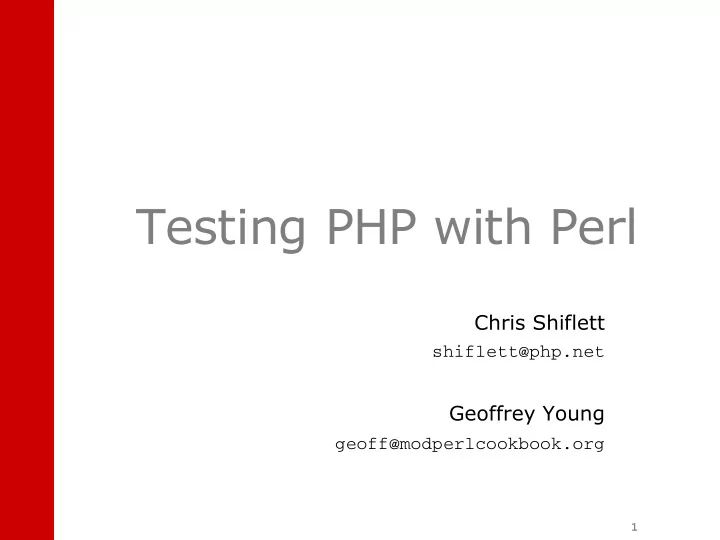
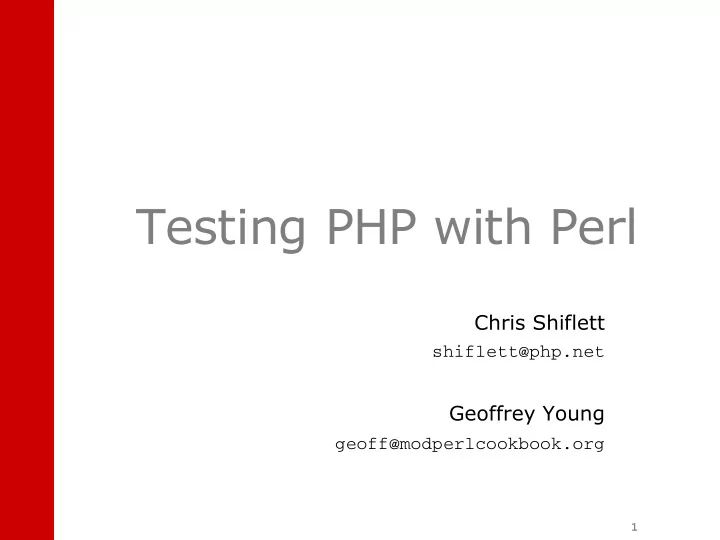
Testing PHP with Perl Chris Shiflett shiflett@php.net Geoffrey Young geoff@modperlcookbook.org 1
Why Perl? • Testing has become very fashionable within the Perl community • Perl testing tools are mature • Some of these tools were designed for Apache • PHP has strong Apache roots • Ergo, Perl can help test PHP – unless you're using IIS, in which case you have bigger problems than testing 2
Really! • The Perl testing community has put lots of work into our tools to – make automating tests easy – make writing tests intuitive • The Perl-centric Apache community has brought the goodness to Apache • There is no reason why PHP can't take advantage of both 3
Building Apache + PHP $ tar -xvzf apache_1.3.31.tar.gz $ tar -xvzf php-5.0.2.tar.gz $ cd apache_1.3.31 $ ./configure $ cd ../php-5.0.2 $ ./configure --prefix=/usr/local/php \ --with-apache=../apache_1.3.31 --with-pear \ --with-gd --with-mysql=/usr/local/mysql \ --enable-sockets --with-zlib-dir=/usr/include $ make $ sudo make install $ cd ../apache_1.3.31 $ ./configure --prefix=/usr/local/apache \ --activate-module=src/modules/php5/libphp5.a \ --enable-module=most --enable-shared=max $ make $ sudo make install 4
Building Apache + PHP $ tar -xvzf apache_1.3.31.tar.gz $ tar -xvzf php-5.0.2.tar.gz $ cd apache_1.3.31 $ ./configure $ cd ../php-5.0.2 $ ./configure --prefix=/usr/local/php \ --with-apache=../apache_1.3.31 --with-pear \ --with-gd --with-mysql=/usr/local/mysql \ --enable-sockets --with-zlib-dir=/usr/include $ make $ sudo make install $ cd ../apache_1.3.31 $ ./configure --prefix=/usr/local/apache \ --activate-module=src/modules/php5/libphp5.a \ --enable-module=most --enable-shared=max $ make $ sudo make install 5
Getting Apache-Test $ cvs -d :pserver:anoncvs@cvs.apache.org:/home/cvspublic login $ cvs -d :pserver:anoncvs@cvs.apache.org:/home/cvspublic co httpd-test $ cd httpd-test/perl-framework/Apache-Test $ perl Makefile.PL $ make $ sudo make install 6
Test Automation • Perl distributions typically start with a Makefile.PL $ perl Makefile.PL • This generates a Makefile with a bunch of useful make targets $ make $ sudo make install $ make test 7
make test • The test target is the basis for Perl testing • make test will – search for *.t files under t/ – execute them – collect results – write out a final report 8
So What? • "We don't care about Perl. How does this help us?" you ask... • Enter Apache-Test 9
Apache-Test • Framework for testing Apache-based application components • Gives you a self-contained, pristine Apache environment • Provides HTTP-centric testing tools for client-side tests • Provides PHP-centric testing tools for server-side tests – if you use the libraries from current CVS that I added for this talk 10
The test Target • With Apache-Test , make test will – configure Apache – start Apache – execute the tests – issue the report – stop Apache • All you need to do is write the tests – and get Apache-Test working 11
Integration Mechanics 1. Generate the test harness 2. Configure Apache 12
Step 1 - The Test Harness • Generally starts from Makefile.PL • There are other ways as well 13
Makefile.PL use Apache::TestMM qw(test clean); use Apache::TestRunPHP (); # configure tests based on incoming arguments Apache::TestMM::filter_args(); # generate the test harness (t/TEST) Apache::TestRunPHP->generate_script(); 14
Step 1 - The Test Harness • Don't get bogged down with Makefile.PL details 15
Step 1 - The Test Harness • Don't get bogged down with Makefile.PL details • Lather, Rinse, Repeat 16
Integration Mechanics 1. Generate the test harness 2. Configure Apache 17
Step 2 - Configure Apache • Apache needs a basic configuration to service requests – ServerRoot – DocumentRoot – ErrorLog – Listen • Apache-Test "intuits" these • But uses the exact same httpd binary 18
Apache-Test Intuition • Apache-Test provides server defaults – ServerRoot t/ – DocumentRoot t/htdocs – ErrorLog t/logs/error_log – Listen 8529 • Also provides an initial index.html http://localhost:8529/index.html • You will need some PHP stuff 19
Adding to the Default Config • Supplement default httpd.conf with custom configurations • Create t/conf/extra.conf.in 20
extra.conf.in • Same directives as httpd.conf • Pulled into httpd.conf via Include • Allow for some fancy variable substitutions 21
Create the Configuration • We will be doing PHP specific stuff • Let's add some standard PHP configuration directives 22
extra.conf.in AddType application/x-httpd-php .php DirectoryIndex index.php index.html <IfModule @PHP_MODULE@> php_flag display_errors Off php_flag log_errors On php_value error_log @ServerRoot@/logs/php_errors </IfModule> <Files ~ "\.(inc|sqlite)"> Order allow,deny Deny from all </Files> 23
Integration Mechanics 1. Generate the test harness 2. Configure Apache 3. Write the tests 4. Install the application into our tree 24
The t/ Directory • t/ is the ServerRoot – t/htdocs – t/cgi-bin – t/logs • Tests live in t/ 25
Admin Application – t/htdocs/admin/index.php – t/htdocs/admin/add.php – t/htdocs/admin/delete.php 26
Let's Test This Puppy • The old way of testing an application was to fire up a browser • Browser-based testing is so pre-bubble • Apache-Test gives you a server just waiting to receive requests • Perl provides lots of tools to automate the client-side • Apache-Test provides magic for automated server-side PHP testing 27
Anatomy of a Test • In the Perl testing world everyone does testing essentially the same way • create t/foo.t • plan() the number of tests • call ok() for each test you plan – where ok() is any one of a number of different functions • All the rest is up to you 28
Perl versus PHP • Apache-Test is a Perl tool – uses Perl to call test scripts in t/ – t/ scripts act as a browser • PHP support is a bit different – still uses Perl scripts as a browser – additional clients are autogenerated to call PHP server-side tests 29
Client versus Server • Let's start with some client-side examples • Show the cool server-side PHP stuff you really care about soon • It's important to see the difference 30
t/admin.t use Apache::TestRequest; use Test::More; plan tests => 3; my $uri = '/admin/'; { my $response = GET $uri; is ($response->code, 401, "no valid password entry"); } 31
Apache::TestRequest • Provides a basic HTTP interface like PEAR::HTTP_Client – GET() – POST() – HEAD() – etc... • Functions are self-aware – know which server and port to talk to 32
Test::More • Interface into the Perl testing harness • Provides simple functions so you don't need to print 1..2\n1 ok\n2 ok\n – ok() – is() – like() • Takes care of bookkeeping – plan() 33
ok() • Used for simple comparisons ok($foo == $bar, '$foo equals $bar') • Gives little diagnostic output on failure not ok 1 - $foo equal to $bar # Failed test (test.pl at line 8) 34
is() • Almost the same as ok() is($foo, $bar, '$foo equals $bar') • Gives better diagnostic output on failure not ok 1 - $foo is $bar # Failed test (test.pl at line 8) # got: '1' # expected: '2' 35
like() • Regular expression matching like($foo, qr/foo/, '$foo matches /foo/) not ok 1 - $foo matches /foo/ # Failed test (test.pl at line 7) # 'bar' # doesn't match '(?-xism:foo)' 36
t/admin.t { my $response = GET $uri, username => 'geoff', password => 'foo'; is ($response->code, 401, "password mismatch"); } { my $response = GET $uri, username => 'admin', password => 'adminpass'; is ($response->code, 200, "admin allowed to proceed"); } 37
t/admin.t { my $response = GET $uri, username => 'geoff', password => 'foo'; is ($response->code, 401, "password mismatch"); } { my $response = GET $uri, username => 'admin', password => 'adminpass'; is ($response->code, 200, "admin allowed to proceed"); } 38
Drumroll... • And now, what you really came here to see... 39
test_more.inc • Apache-Test provides test_more.inc • test_more.inc is PHP's Test::More – ok() – is() – like() – plan() – etc • include_path is adjusted <?php require 'test_more.inc'; ?> 40
PHP Server-Side Tests • You can use test_more.inc functions to communicate with the Perl test harness • How? 41
PHP Mechanics • Create PHP scripts as t/response/TestFoo/bar.php • Apache-Test will automagically create a client-side Perl script that calls bar.php t/foo/bar.t • make test will – run bar.t – which will request bar.php – which will send data to the test harness 42
admin/index.php <?php include '../functions.inc'; if (!check_admin($user, $password)) { echo '<p>Access Denied</p>'; exit; } ?> 43
Recommend
More recommend