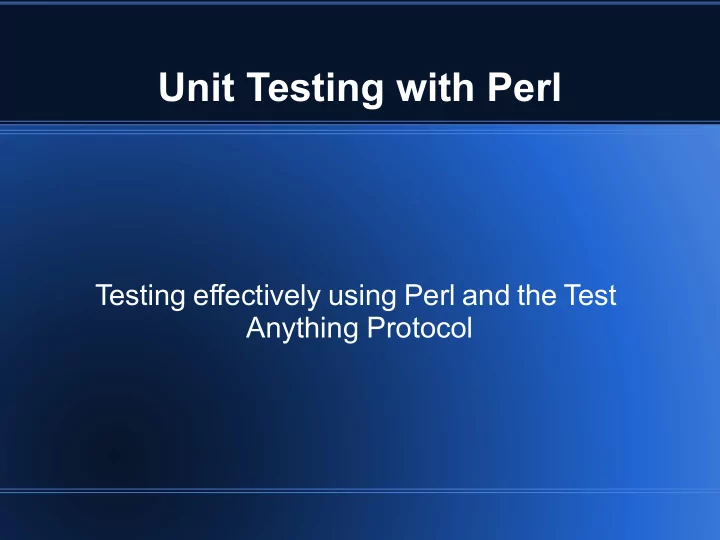
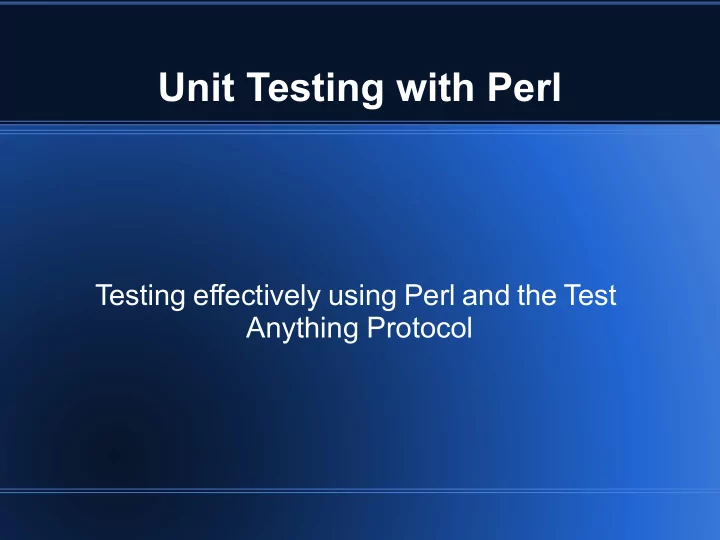
Unit Testing with Perl Testing effectively using Perl and the Test Anything Protocol
● Daniel LeWarne – Perl Developer at ● We're hiring – CPAN: POSSUM ● Qualifications – I write a lot of tests ● In Perl
What is Testing?
What is testing? Three Types of Testing → Quality Assurance Testing (QA) → Integration Testing → Unit Testing
What is testing?
Why Test?
Why NOT?
Why Not? → My code is perfect → It's legacy code → This code will never change → It only affects a small part of the system → It's QA's job! → Testing is too hard :(
Why Not? → My code is perfect → It's legacy code → This code will never change → It only affects a small part of the system → It's QA's job! → Testing is too hard :(
Why Test? ● Confirm code works ● Aid in future changes ● Insure against unintended changes ● Handle edge cases (unit tests) ● You can use test cases as a plan (TDD) ● Testing is Easy! ● You're probably doing it already
You're already doing it The Hard Way warn “SUCCESS!!\n” if $name eq “Joe”; if ($x->some_method) { print “ok, looks good\n”; } else { print “C'mon...\n”; } say some_function() ? “ ☃ ” : “ ☹ ”;
Test Anything Protocol “ TAP , the Test Anything Protocol , is a simple text-based interface between testing modules in a test harness.” Source: <http://testanything.org/>
Test Anything Protocol 1..3 ok 1 not ok 2 - Test 2 Description ok 3 - Test 3 Description
Test Anything Protocol So, TAP consists of two main parts: ● The Plan ● The Body – ok – not ok * Parsed by Test::Harness::TAP
CPAN to the Rescue ● Test::Simple ● Test::More
Our First Test ● The Plan – How many tests will you run? – Declare this when you load the module
Our First Test #!/usr/bin/perl use strict; use warnings; # Load Test::Simple and *plan* use Test::Simple tests => 1;
Our First Test sub return_true { return 1; } ok return_true(), “Perl is predictable”; # And that's it!
Our First Test ● Test::Simple – Simplifies writing TAP output – Provides a planning mechanism – Provides the “ok” command
Our First Test ● So what's Test::More for? # Load Test::More and *plan* use Test::More tests => 1;
Our First Test sub return_a_string { return “My String”; } ok return_a_string() eq “My String”,“Strings match.”; is return_a_string(), “My String”,“Strings match.”;
Our First Test ● Test::More is is $x, $y Compares 2 values for equality isnt isnt $x, $y Compares 2 values for inequality like like $foo, qr/^foo$/ Uses a regex is_deeply is_deeply $refa, Compares 2 references deeply $refb diag diag $comment Makes a nicely formatted TAP comment And More!
Our First Test ● Running the test $ perl my_test.pl 1..1 ok 1 – Perl is predictable ok 2 – strings match. ok 3 – strings match.
Our First Test ● Running the test ● The prove command $ prove -v my_test.pl 1..1 ok 1 – Perl is predictable ok 2 – strings match. ok 3 – strings match. (Remember to update the plan when adding tests!)
Our First Test ● prove – Runs the test script – Parses TAP output – Summarizes tests
Other Test::More Features ● Additional Test Functions – isa_ok $object, “Some::Object”; – can_ok $object, “some_method”; – BEGIN { use_ok(“Some::Module”) } – require_ok (“Some::Module”); – cmp_ok $x, '>=', $y, “Check x is at least y”; – pass ($test_name), fail($test_name)
Other Test::More Features ● Dynamic plans use Test::More; BEGIN { plan tests => $ENV{RUN_MORE_TESTS} ? 500 : 5 } ● Another option is to “plan” at the end use Test::More; # test test test done_testing();
Other Test::More Features ● Skipping tests SKIP: { skip “No network support”, 2 unless $have_network; net_test(“google.com”); net_test(“slashdot.com”); }
Other Test::More Features ● Skipping the entire suite use Test::More skip_all => “Some Reason”; # Or use Test::More; BEGIN { if ($ENV{RUN_THIS}) { plan tests => 1; } else { plan skip_all => “Set RUN_THIS”; } }
Other Test::More Features ● TODOs – Like skip, but runs tests anyway – Tests are expected to fail TODO: { local $TODO = “Implement frobnicator”; ok ( $frobnicator->frobs ); isa_ok ( $frobnicated, 'My::Frobnicated' ); }
What to Test ● Code that should be refactored ● Business logic ● Edge cases ● Newly reported bugs (every one) ● Any new code
What NOT to Test Test Anything Protocol, not Test Everything ● Perl built-in functions ● Anything in third party modules – Moose attributes – Catalyst dispatchers – DBI
Building a Test Suite Testing the Distribution ● Look for the t/ directory ● Most CPAN modules will have one ● Tools exist to generate your distribution's directory structure – h2xs (not really what it's for) – catalyst.pl (for a Catalyst project) – module-starter (Module::Starter) – dzil (Dist::Zilla) – Module::New
Building a Test Suite Testing the Distribution ● Test files are run in order of ASCII name, and descend recursively – t/100-bar.t runs after t/001-foo.t – This should generally not be important
Building a Test Suite Testing the Distribution ● Test files are run in order of ASCII name, and descend recursively – t/100-bar.t runs after t/001-foo.t – This should generally not be important ● Choose a logical naming structure – t/calculations/001-riemmans-sums.t – t/errors/001-invalid-username.t
Building a Test Suite Testing the Distribution ● Run your entire test suite after significant changes – prove -r – make test (ExtUtils::MakeMaker or Module::Install) – ./Build test (Module::Build)
Building a Test Suite Testing the Distribution ● Consider automatic runs – Nightly – Hooks into your revision control system ● i.e., a git commit hook, but don't go crazy ● Consider Continuous Integration – Such as Jenkins ● jenkins-ci.org – As the name implies, runs the test suite “continuously”
Test Driven Development ● Consider adding tests prior to writing new code. ● This can: – Be used as a detailed spec – Give a clear roadmap for the code – In the case of bugs, help give a clear understanding of what is going on
Ensure Total Coverage Tools exist to help monitor coverage. These include: – Test::Pod::Coverage ● As the name implies, tests that your documentation is complete – Devel::Cover ● Generates detailed, in-depth charts on which code needs further tests ● Helps evaluate edge cases ● Run with “cover -test” or “./Build testcover”
T esting Strategies
Mocking ● Mock parts of the code that aren't under your control – Modules maintained by other teams – API calls to external services ● Test::MockObject – Pretend like an object out of your control exists ● DBD::Mock – Mock database connection – This can be finicky
Fixtures ● Wikipedia: “a test fixture is a fixed state of the software under test used as a baseline for running tests” ● Typically dummy data that simulates a known state ● Loaded prior to running the tests against the data, either before the test run or as part of each script – Possibly torn down after running the tests – Could be a fixed data file or SQLite database ● DBIx::Class::Fixtures
xUnit Testing ● Test::Class ● Provides JUnit-like (or xUnit) testing ● Packages tests into methods sub addition : Test(2) { is 10 + 20, 30, 'addition works'; is 20 + 10, 30, 'both ways'; } ● Provides for setup and teardown
Test Like A Pro Many additional testing modules exist on CPAN to help cover some specific areas.
Test Like A Pro ● Test::Differences – eq_or_diff shows diff -like output on failure ● Test::LongString – Helpful errors on long strings or binary data ● Test::Warn – Ensure warnings are what's expected ● Test::Exception – dies_ok, lives_ok, throws_ok
Test Like A Pro ● Domain specific modules – Test::WWW::Mechanize – Test::Moose – Catalyst::Test ● Test::WWW::Mechanize::Catalyst
Summary ● Test everything in your control ● Consider TDD ● Maintain and run a test suite ● Explore CPAN Test modules
Summary ● Avoid seeing clients like this:
Resources ● testanything.org ● Test::Tutorial ● Perl Testing: A Developer's Notebook (O'Reilly) ● CPAN
Credits ● Slides by Daniel LeWarne – Perl Developer at Grant Street Group – <http://cpan.org/possum> ● Special thanks to – The Perl Foundation – Presentation Contributors – ● grantstreet.com/careers
Unit Testing with Perl Slides available at <http://possum.cc/slides/unit_test.pdf>
Recommend
More recommend