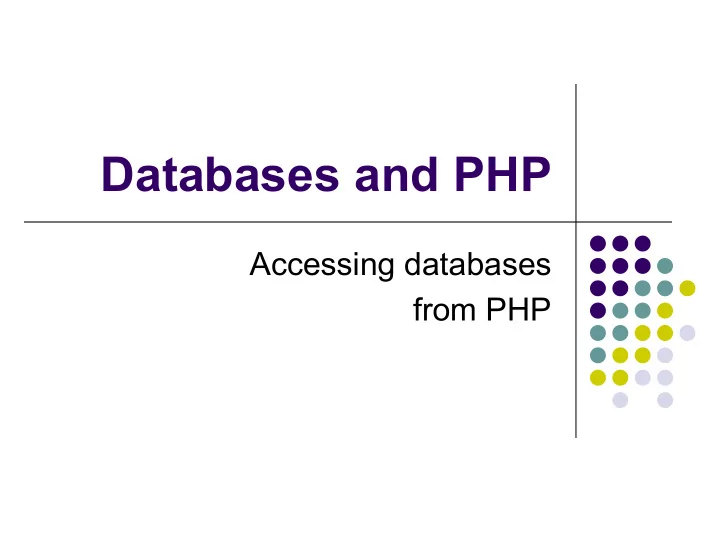
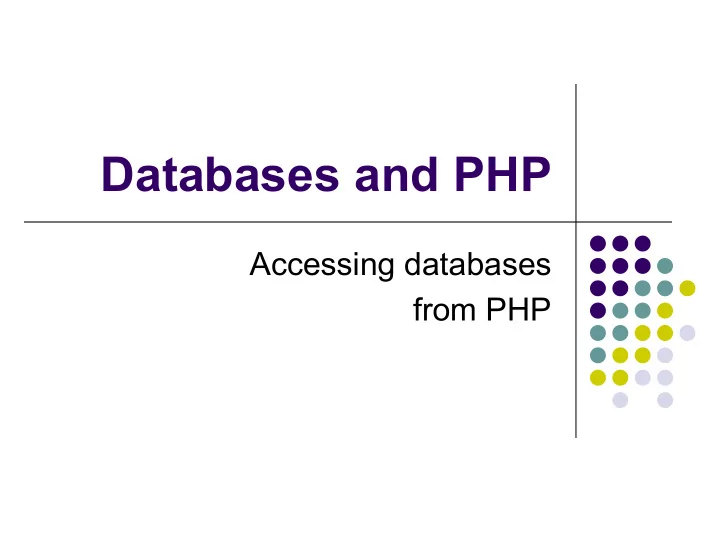
Databases and PHP Accessing databases from PHP
PHP & Databases l PHP can connect to virtually any database l There are specific functions built-into PHP to connect with some DB l There is also generic ODBC functions that will work with many other DB l Before you can connect with PHP you must already l have a database installed on the server machine l have the proper extensions added to PHP l have an account and password on the DB!
PHP & Databases l These slides will discuss the basic elements of database connectivity to mySQL with PHP: l How to connect to a server from PHP l How to select a database from PHP l How to perform a query from PHP l How to format and view results from PHP l More information on controlling mySQL from PHP and on using other DB with PHP can be found at: l http://www.php.net/manual/
Basic PHP functions for using mySQL Function Result Opens a connection to the MySQL server. mysql_connect() Requires a hostname, username, and password mysql_select_db() Selects a db on the MySQL server. mysql_query() Issues the SQL statement. Puts an SQL statement result row into an mysql_fetch_array() array Gets single element result data from a mysql_result() successful query. Returns ameaningful error message from mysql_error() MySQL. Closes a previously opened connection to a mysql_close() MySQL server.
Connecting to a MySQL server l Must know the name of the server and a valid username and password. l Syntax: $conn = mysql_connect( � hostName or IP � , � userName � , � password � ) or die(mysql_error() ); l die: A built-in PHP function that prints an error message and exits the l script. The use here, with the mysql_error() function, will cause an error l message to be printed. Useful for debugging code. l l $conn: The mysql_connect function returns a pointer to a DB connection. l You will use this variable like a file pointer l Whenever you want to refer to this DB, use the $conn variable l
Connecting to MySQL II l Modern object-oriented technique. l Syntax: $conn = new mysqli($servername, $username, $password, $DBname); if ($conn->connect_error) { die("Connection failed: " . $conn->connect_error); l die : A built-in PHP function that prints an error message and exits the l script. will cause an error message to be printed. l l $conn : Contains an object that contains a DB connection. l You will use this variable like a file pointer l Whenever you want to refer to this DB, use the $conn variable l
Selecting a DB l Must have already connected to mySQL l Now must choose the DB to use l Syntax: If you connected via Method II the DB is already chosen $db = mysql_select_db( � DBname � , $conn) or die(mysql_error) ); l Die: same use as before l Must know the name of the database l $conn is the pointer returned from the mysql_connect function
Issuing a SQL command l Must have already connected to mySQL and selected a DB l Now can issue any SQL command that you have permission to use. l Two steps: l Form the command into a string l Use either the mysql_result function or the mysql_fetch_assoc function .
Making a query Example: l $sql = � SELECT studentID, studentName FROM students ORDER BY studentID ASC � ; $sql_result = mysql_query($sql, $conn) or die(mysql_error() ); while ($row = mysql_fetch_assoc($sql_result)){ // process each row } First line creates an SQL query from the students table. l Second line sends the query to the mysql server represented by l the variable $conn The result is placed in the $sql_result variable l The while statement processes the results l l mysql_fetch_array function returns the next row of the result (stored in variable $sql_result) as an associative array
Making a query, method II Example: l $sql = � SELECT studentID, studentName FROM students ORDER BY studentID ASC � ; $result = $conn->query($sql); while($row = $result->fetch_assoc()) { // process each row } First line creates an SQL query from the students table. l Second line sends the query to the mysql server represented by l the variable $conn The result is placed in the $result object l The while statement processes the results l l fetch_assoc()) function returns the next row of the result (stored in variable $result object) as an associative array
Processing a query l Example (cont). You could process the data in the while loop like this: echo � <table> � ; while ($row = mysql_fetch_assoc($sql_result)){ $fullName = $row[studentName]; $fullID = $row[studentID]; echo � <tr><td>$fullName</td><td>$fullID</td></tr> � ; } echo � </table> � ;
Processing a query, method II l Example (cont). You could process the data in the while loo like this: echo � <table> � ; if ($result->num_rows > 0) { // output data of each row while($row = $result->fetch_assoc()) { echo "ID: " . $row["studentId"]. "Name: " .$row["studentName"]. "Dorm . $row["dorm"]. "<br>\n"; } } else { echo "0 results"; }
Processing a query: addendum l There is also a php function mysql_fetch_array($sql_result) l This function does the same thing as mysql_fetch_assoc($sql_result) • Except that the resulting array can be indexed by either names or numbers. • If you don � t need to access the array by numbers, stick to using mysql_fetch_assoc($sql_result)
Closing a DB connection. l Closing a DB connection. A DB connection is automatically closed when a script ends. l If your script is long, however, it is good to close the connection l explicitly. Reason: there are a limited number of connections that a MySQL l server can make (depends on admin settings) Syntax: l mysql_close(); Or mysql_close($conn); Example: l $conn = mysql_connect( � 147.129.16.1 � , � testUser � , � conn!now � ) or die(mysql_error() ); // all the code to do things with the database mysql_ close($conn);
Closing a DB connect method II l Closing a DB connection. Syntax: l $conn->close(); Example: l $conn = new mysqli($servername, $username, $password, $DBname); // all the code to do things with the database $conn->close($conn);
Complete example: phpDB1.php l Database: � Ithaca � l Tables in database: � courses � and � students � l Courses table: students table: courseID Descript instrId studentID studentName dorm 1111 John Stanton 304212 Stuff 56564 Russian 319291 Junk 76765 2222 Susan House 304245 Stars 5654 3333 Gwendolyn Forbes 4444 Gabriel Williams
Complete example: phpDB1.php l The next program accesses the students table from the Ithaca database l Gets only the studentID and studentName l Prints the results into a table.
Complete example: phpDB1.php <?php // create connection echo "<html>\n<head>\n<title>Our Students </title>\n</head>\n<body bgcolor=yellow>\n"; echo "<p>\n<h1 style='text-align:center'>Barr School</h1>\n</p>\n<p>\n"; echo "<table>\n"; // create the connection and choose the DB $conn = new mysqli("localhost", "barrg", "ithaca", "Ithaca"); Use your account name and password. The third parameter is the DB name. // Check if connection was successfully made if ($conn->connect_error) { die("Connection failed: " . $conn->connect_error); } Use � localhost � if you � re connecting from echo "Connected successfully"; the web, use the actual Linux server IP address (eg, 147.129.16.1) if you � re running this php script on a machine other than the Linux server
Complete example: phpDB1.php // create an SQL statement $sql = "SELECT studentID, studentName FROM students ORDER BY studentID ASC"; $result = $conn->query($sql); // Check wether query worked; if it didn’t there will be 0 rows if ($result->num_rows == 0) { die("Connection failed: " . $conn->connect_error); } while ($row = $result->fetch_assoc()){ $fullName = $row['studentName']; $fullID = $row['studentID']; echo "<tr><td>$fullName</td><td>$fullID</td></tr>\n"; } When there are no more rows, the $result- echo "</table>\n"; >fetch_assoc() will return 0 which will be echo "</body></html>\n"; put in $row. But the result of the ?> assignment statement is the value that is placed into the variable $row. The number 0 is interpreted as “false” so when there are no rows left, the loop will stop.
Complete example: the Junk Store l A simple store application that uses a mySQL database l Two scripts l junkStore.php Displays the items for sale l buyStuff.php receives an order, updates the database, sends cost information back to the browser
Complete example: the Junk Store l A simple store application that uses a mySQL database l Two scripts l junkStore.php Displays the items for sale l buyStuff.php receives an order, updates the database, sends cost information back to the browser
Complete example: the Junk Store l Database: � Junk � l Tables in database: � stuff � l stuff table: ID Name quant Price salePrice 1111 Watch 3 100.00 50.00 2222 Computer 4 999.99 799.00 3333 PDA 2 200.00 150.00 4444 Book 8 20.00 16.00 5555 Pickles 80 5.00 4.00
Recommend
More recommend