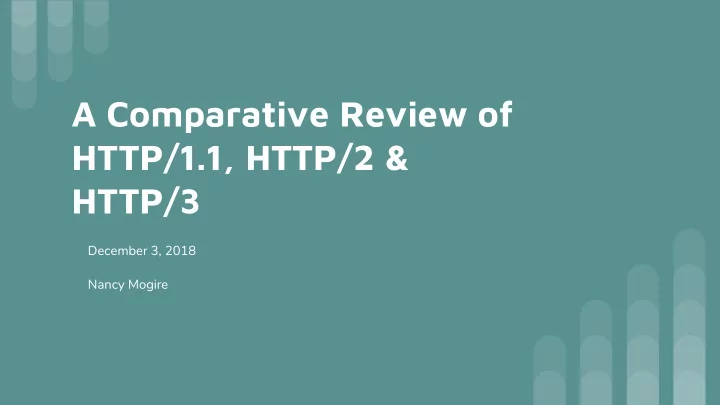
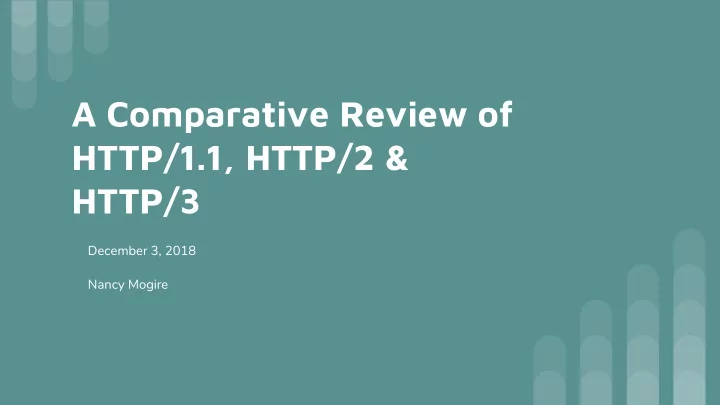
A Comparative Review of HTTP/1.1, HTTP/2 & HTTP/3 December 3, 2018 Nancy Mogire
WHAT → The Hypertext Transfer Protocol (HTTP) ● WHAT → “a stateless application-level protocol for distributed, ● collaborative, hypertext information exchange ” HTTP: WHY → generic interface for communication on the internet without ● What, regard to types of resources being exchanged or implementation of Why & communicating HTTP clients. How WHY → enables communication of web resources between different ● Summary user agents and servers. HOW → message sender lets a receiver know the format of data ● representation so as they can be able to appropriately parse the exchanged web resource.
User --url--> HTTP Client Client -----HTTP Request-------> Server HTTP: Server <----->Data Sequence storage Client <----HTTP Response--------Server User <--parse & display--Client
HTTP Participants and Protocol Model Participants Client/User Agent ➢ Initiator of the connection - e.g. browser, command shell, mobile app, or any ○ other end-user—facing application Server ➢ The target host in a connection request ○ Intermediaries ➢ Virtual and physical components in between the two principals of a connection: ○ server and client. Include: Proxies - functions such as caching, authentication a nd content filtering ■ Tunnels - Blind relays which do not change the message e.g. TLS through a ■ firewall Gateways - Routers ■ Client - Server Model Client sends a request to a server and the server responds with the ➢ requested web resource Intermediaries may(often) exist between the two ➢
HTTP Components The Resource ➢ Any piece of data identifiable by HTTP’s Uniform Resource Identifier(URI) ○ scheme E.g. text, images, videos, scripts . .etc ○ URI/URL ➢ URL → resource identifier plus path of getting to it i.e. its network location e.g. ○ https://en.wikipedia.org/wiki/Uniform_Resource_Identifier URI → String that identifies a specific resource e.g. ○ /wiki/Uniform_Resource_Identifier Request ➢ HTTP communication initiating message sent from client to server ○ Response ➢ Server reply to a request ○ Connection ➢ Transport layer link between the client and the server. ○ Protocols in/underlying a HTTP connection: TCP, UDP ○
HTTP Components Message ➢ Contents of the request or response ○ Can be in the form of plaintext characters - HTTP/1.1 or Frames - HTTP/2 and ○ HTTP/3 Start Line → Request-Line/Status-Line, Header , Message Body → payload ○ Message Header & Header Fields ➢ Allows client and server to exchange additional information with a request or ○ response → Information about resource involved in a connection or about the connection, or the participants Carried within the header fields e.g Content-Encoding, Content-Length ○ Each field has a name followed by a value separated by a colon ○ Header Types: ○ Entity-header - about message body e.g. content length, Request header - about ○ the requested resource or the client, Response header - about the response or the server, General header - about all except the entity Security ➢ TLS - HTTPS ○
Version Overview, HTTP/0.9 HTTP/1.0 HTTP/1.1 Background, 1990/91 1995 1997 Timeline Goal: Transfer html data Goals: Add functionality → Goals: Resolve ambiguities ; ➢ ➢ ➢ performance optimization online - as simplified transfer more than just Added: Connection Persistence ➢ prototype for full HTTP → HTML ; provide metadata on by default ; AKA, One-line protocol request & response; format Chunked transfer ➢ Simple-request : One line data in internet mail format. ➢ encoding( message broken down ASCII string e.g. t elnet Added: headers with header ➢ and transferred in chunks- google.com 80; or GET fields containing req/resp supports dynamic content generation) /mypage.html metadata e.g. version no. Request pipelining (send ➢ Simple - response: ASCII Over TCP/IP ➢ ➢ multiple requests without character stream Single Exchange per ➢ waiting for each response first - HTML only Connection & close ➢ good use of persistent Over TCP/IP Other content types e.g img ➢ ➢ connection i.e. latency reduction) Single Exchange - Close Other capabilities : e.g. ➢ ➢ Expanded caching functionality ➢ Connection content encoding & caching [ https://hpbn.co/brief-history-of-http/] , [fir3net] [ https://hpbn.co/brief-history-of-http/], [Mozilla] [ https://hpbn.co/brief-history-of-http/]
Version Overview, HTTP/2 HTTP/3 Background, 2015 2018/19 Timeline Goal: Improve Performance from version 1 i.e. Goals: Improve performance on transport layer ➢ ➢ reduce latency; minimize protocol overhead; and solve application layer problem s Enable request prioritization; Enable server push Leaves HTTP core intact ➢ messages; Enhance other functions e.g. flow Combines functionalities of TCP+TLS+HTTP2 ➢ control & error handling. over UDP Left all HTTP semantics intact Additions include: Faster connection ➢ ➢ Changed: data formatting & transportation establishment (Client uses cached server ➢ mechanism → ASCII to binary format credentials from prev connection to send Added: Binary framing layer & message framing; encrypted request right after hello → one-way ➢ Transfers in bidirectional streams; handshake to start subseq) ; Improved Multiplexing(break msg into frames → interleave in congestion control; Multiplexing with no streams → reassemble at end) → allows parallel head-of-line blocking -(lost packets affect only processing; stream prioritization; one connection that stream while streams without loss can go on); per origin; server push; header compression [chromium.org] Runs over TCP ➢ [developers.google]
Summing the HTTP Objectives Correct Output ➢ Message version specifies format for parsing → correct retrieval ○ Message ordering for correct request/response matching - e.g. head-of-line blocking ○ or message IDs Server Push Messages - responses needed to parse the ones requested ○ Reliable Delivery ➢ TCP reliability mechanisms, Flow control , Congestion Contro l, Prioritization ○ Fast Delivery → Latency reduction ➢ frame based transfer, compression, multiplexing, concurrency ○ Connection Management ➢ Set up, use, multiple uses(persistence) tear down ○ Resource management ➢ Reduce header overhead → compression , session re-use -persistence , multiplexing ○ - parallel processin g Security ➢ Confidentiality & Integrity - data encryption in SHTTP, then connection encryption , ○ then as packet encryption in version 3
Comparative View of Last 3 Versions HTTP/1.1 , HTTP/2 , HTTP/3 Header ➢ Message ➢ Transmission Format ➢ Transport and Security Mechanisms ➢ Connection Management: Establishment, Persistence, Closure ➢ Message Ordering, Multiplexing & Concurrency ➢ Flow Control, Congestion Control, Prioritization ➢ Cross-Version Compatibility ➢
Header: Header Format, Compression and Transmission HTTP/1.1 ● ASCII /Plaintext ● No compression ● Header field names - case insensitive HTTP/2 ● HPACK compression of header into block ● Breaks header block into frames for transmission ● Huffman encoding + Static table of commonly used header fields + Dynamic table with fields specific to the session ● All field names lower case and request line is split into separate pseudo-header fields :method, :scheme, :authority, and :path. HTTP/3 ● Frames ● Lower case field names plus pseudoheaders as in version 2 ● QPACK compression ● Huffman encoding + Static table of commonly used header fields + Dynamic table with fields specific to the session
Message Transmission Format - Framing Message Format HTTP/1.1 ● ASCII /Plaintext ● Header Section ● Message Body ● Separated by empty line HTTP/2 ● Frames ● Headers Frame ● Data Frame - Payload HTTP/3 ● Frames ● Header block - message headers ● Payload body - Data Frames ● Optional Trailer Block - Additional Header information - dynamically generated while message sent
Message: Examples GET REQUEST: HTTP/1.1 to HTTP/2 POST REQUEST HTTP/1.1 to HTTP/2 GET /resource HTTP/1.1 HEADERS POST /resource HTTP/1.1 HEADERS Host: example.org ==> + END_STREAM Host: example.org ==> - END_STREAM Accept: image/jpeg + END_HEADERS Content-Type: image/jpeg - END_HEADERS :method = GET Content-Length: 123 :method = POST :scheme = https :path = /resource{binary data :path = /resource :scheme = https host = example.org accept = image/jpeg CONTINUATION + END_HEADERS content-type = mage/jpeg host = example.org content-length = 123 DATA + END_STREAM {binary data}
Message: Examples Example of HTTP/3 Handshake: Client Server Initial[0]: CRYPTO[CH] -> Initial[0]: CRYPTO[SH] ACK[0] Handshake[0]: CRYPTO[EE, CERT, CV, FIN] <- 1-RTT[0]: STREAM[1, "..."] Initial[1]: ACK[0] Handshake[0]: CRYPTO[FIN], ACK[0] 1-RTT[0]: STREAM[0, "..."], ACK[0] -> 1-RTT[1]: STREAM[55, "..."], ACK[0] <- Handshake[1]: ACK[0] Example of 1-RTT Handshake - source:[ 12 ] ● After the handshake, HTTP/2 message can be sent
Recommend
More recommend