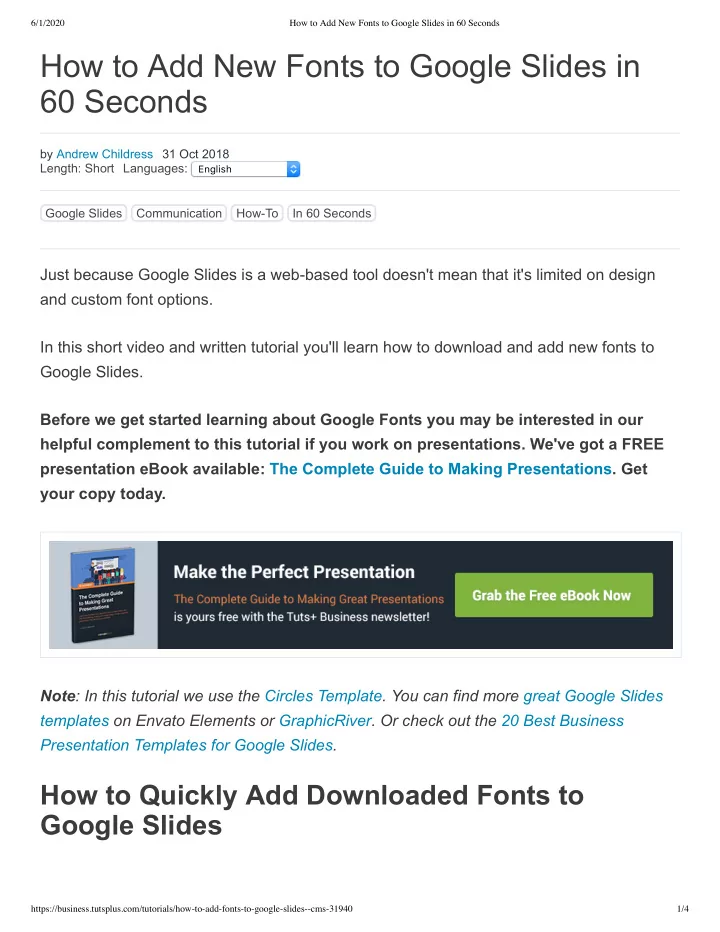
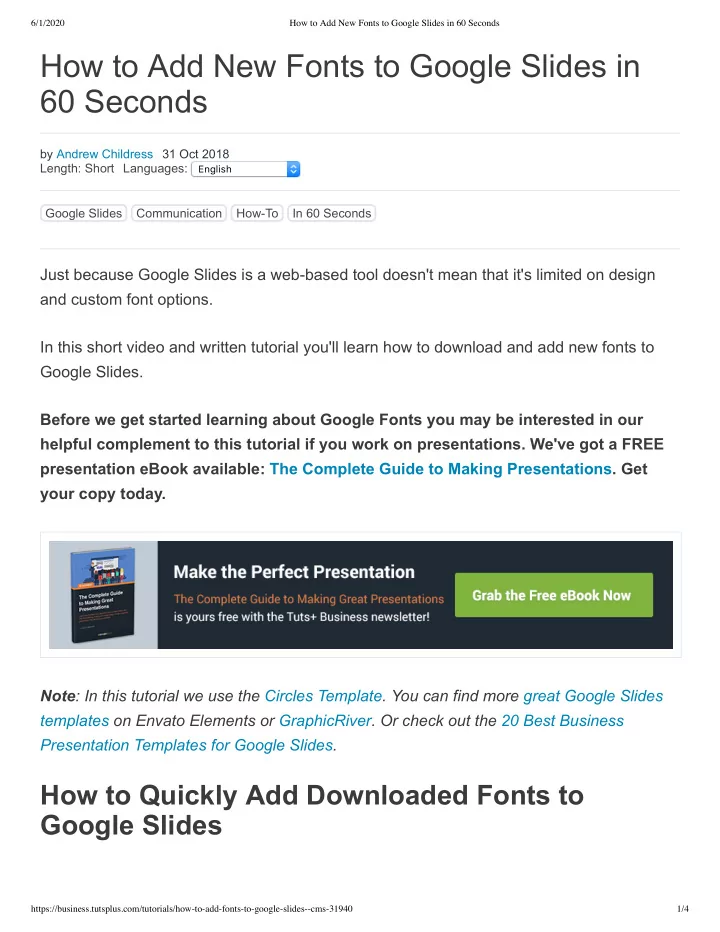
6/1/2020 How to Add New Fonts to Google Slides in 60 Seconds How to Add New Fonts to Google Slides in 60 Seconds by Andrew Childress 31 Oct 2018 Length: Short Languages: E ngli s h Google Slides Communication How-To In 60 Seconds Just because Google Slides is a web-based tool doesn't mean that it's limited on design and custom font options. In this short video and written tutorial you'll learn how to download and add new fonts to Google Slides. Before we get started learning about Google Fonts you may be interested in our helpful complement to this tutorial if you work on presentations. We've got a FREE presentation eBook available: The Complete Guide to Making Presentations. Get your copy today. Note : In this tutorial we use the Circles Template. You can find more great Google Slides templates on Envato Elements or GraphicRiver. Or check out the 20 Best Business Presentation Templates for Google Slides. How to Quickly Add Downloaded Fonts to Google Slides https://business.tutsplus.com/tutorials/how-to-add-fonts-to-google-slides--cms-31940 1/4
6/1/2020 How to Add New Fonts to Google Slides in 60 Seconds Note : Watch this short tutorial screencast or follow the quick steps below, that compliment this video. 1. Go to Google Fonts You can easily add Google Fonts to your Google Slides presentations. First, let's jump over to Google Fonts, which is at: google.com/fonts This is a really impressive repository of free fonts. I like exploring on here when I'm looking for a great font to add to my presentation. Any of these fonts can easily be added to your Google Slides presentation. Advertisement 2. How to Add Fonts to Google Slides https://business.tutsplus.com/tutorials/how-to-add-fonts-to-google-slides--cms-31940 2/4
6/1/2020 How to Add New Fonts to Google Slides in 60 Seconds You can use the drop-down menu to add new fonts to Google Slides Jumping back to my presentation in Google Slides, let's go ahead and update one of the text boxes with a custom font. I'll select the text by highlighting it and then come up to the Fonts drop-down menu. Let's click on it and then choose More fonts . What pops up might look familiar. It's a built-in Font Explorer that's hooked to Google Fonts. 3. Use the Font Explorer to Add a Font https://business.tutsplus.com/tutorials/how-to-add-fonts-to-google-slides--cms-31940 3/4
6/1/2020 How to Add New Fonts to Google Slides in 60 Seconds You can search for a font to add it to Google Slides. I can easily search for a font if I already know the name of it from browsing on the font site and then select it and choose OK . You'll see that when we select another text box and come back up to the Fonts menu the selected font is at the top of the drop down so that it's easy to apply to another box. Any of your recently used fonts will show up here for easy application. https://business.tutsplus.com/tutorials/how-to-add-fonts-to-google-slides--cms-31940 4/4
Recommend
More recommend