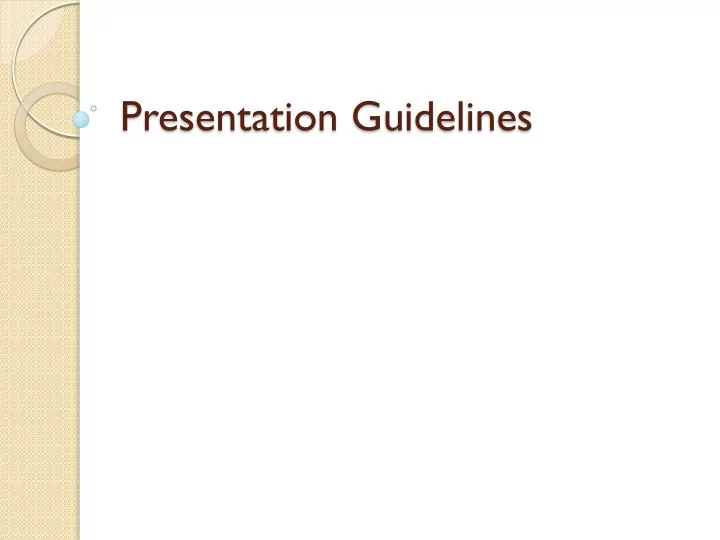
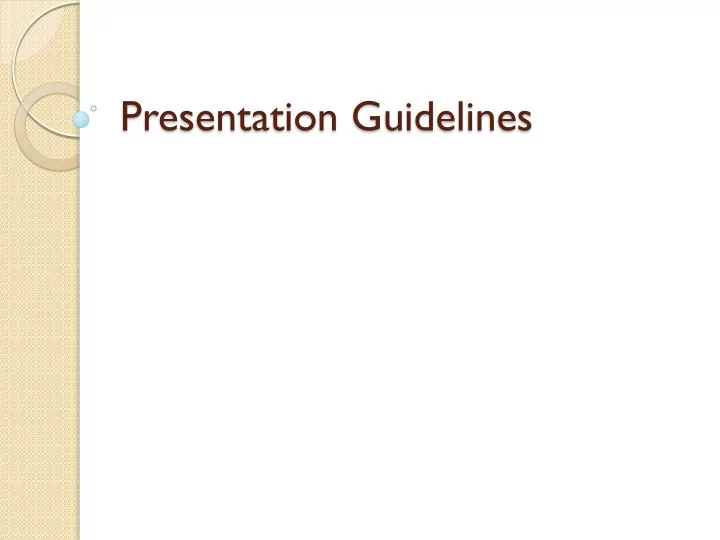
Presentation Guidelines
Fonts Use no more than two to three fonts throughout your presentation. Do not use ALL CAPS, except for titles. Keep points to six or less per slide. Keep words to six to eight per line.
Format Be consistent — ◦ use the same background throughout and chose a subtle color ◦ Transitions ◦ Graphic style (if using clipart then don’t use photographs for example) Leave white space Sounds and animation should not be overused
Color Dark text on light background is easily read. Yellow or white text on a dark blue background has the best readability Avoid bright colors--difficult to view for long periods of time Limit number of colors on each slide
Presenting Prepare notes in notes pane Proofread your work Practice your presentation before delivery ◦ Check projector, sound, room set-up Turn to the audience to speak Advance bulleted items one at a time ◦ audience focuses on what you are saying instead of reading slide Keep points to a minimum amount of words ◦ you provide the rest of the information in your speech
Printing Provide handouts (3 slides per sheet) to give audience space to take notes Provide handouts, 6 slides per sheet, if no lines are needed.
T erminology PRESENTATION — an informative speech that usually includes visuals PLACEHOLDER — container on a slide that holds text and other content such as graphics. ANIMATION — a visual effect in which objects appear to move. TRANSITION — the way one slide changes to the next slide in a slide show THUMBNAIL — a smaller version of a slide VISUALS — slides, transparencies, flipchart, white board, or handouts of printed material that are viewed while a speaker talks. HYPERLINK — a word, phrase or image that connects to the Internet
Recommend
More recommend