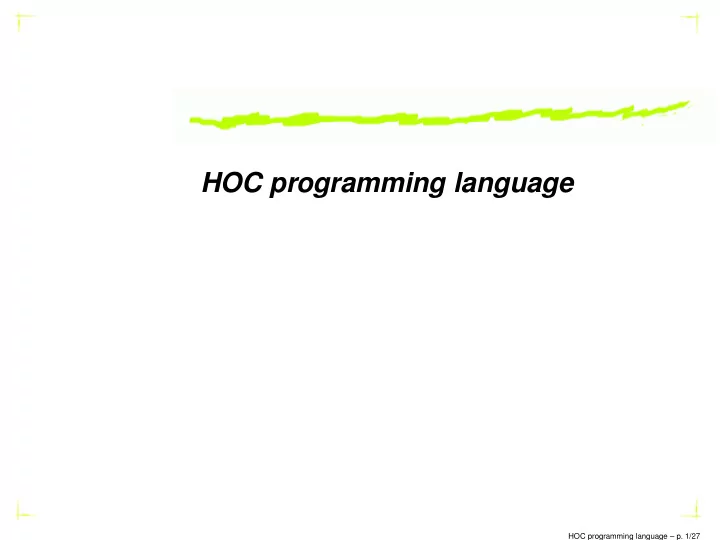
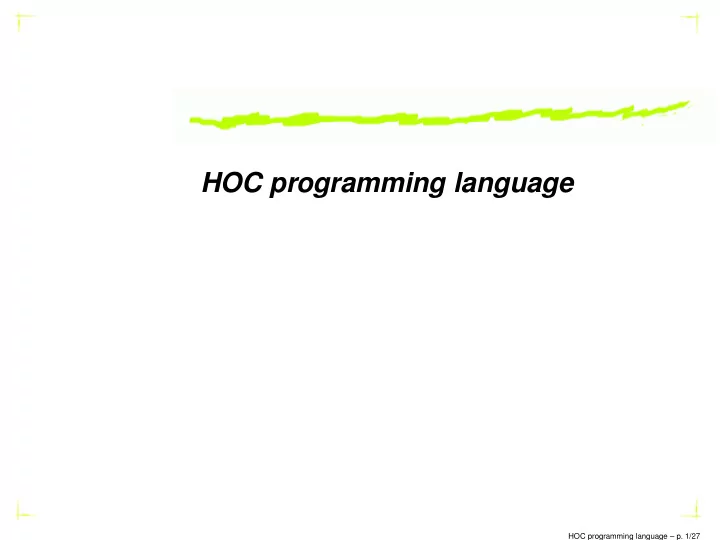
HOC programming language HOC programming language – p. 1/27
Why learn the language GUI will get you started but then want to manipulate output Dump to .ses file and edit Can load .ses and run without graphics (for large sims) Network simulations require coding HOC programming language – p. 2/27
Talk to the simulator Similar to C or Perl but DON’T use semicolons HOC =Higher Order Calculator (Kernighan) oc is an object-oriented augmentation HOC programming language – p. 3/27
Numbers Integers are handled internally with full precision: 5 same as 5.0 Can declare an array of numbers: double x[10] but vectors are usually better Scientific notation uses ’e’ or ’E’ oc>5e3 5000 oc>5E3 5000 HOC programming language – p. 4/27
Functions & operators: + and - ... Functions: sin, cos, tan, sqrt, log, log10, exp Arithmetic operators: + - / % oc>5+3 // put comment after double slash 8 Logical operators: && || ! Comparison operators: == != < > oc>5==5 1 NB: x=5 vs x==5 HOC programming language – p. 5/27
NB: x=5 vs x==5 oc>x = 5 + 7 /* another way to comment */ oc>x==12 1 oc>x==(5+8) 0 oc>x 12 HOC programming language – p. 6/27
Assignments x = x+1 x += 1 x *= 2 NO: x++ ( C but not in HOC ) HOC programming language – p. 7/27
Block of code A section of code that gets executed together Can be used in a conditional or a procedure Statements surrounded by curly brackets – no separator Confusing: { x = 7 print x x = 12 print x } 7 12 Better on individual lines: { x = 7 print x x = 12 print x } HOC programming language – p. 8/27
Conditionals and controls Decides whether or how often to execute a block if (5==5) { print "yes" } else { print "no" } remember: ‘if (x=5)’ – you mean ‘if (x==5)’ while (x<=7) { print x x+=1 } for x=1,7 print x for (x=1;x<=7;x+=2) print x HOC programming language – p. 9/27
proc and func proc hello () { print "hello" } oc>hello() hello functions can only return a number func hello () { print "hello" return 1 } oc>hello() hello 1 HOC programming language – p. 10/27
Number arguments to procedures: proc add () { print $1 + $2 } oc>add(5,3) 8 func add () { return $1 + $2 } print 7*add(5,3) 56 HOC programming language – p. 11/27
Strings Unlike numbers, string variables must be explicitly declared oc>strdef str oc>str=5 nrniv: parse error str=5 oc>str= "hello" oc>print str hello HOC programming language – p. 12/27
Objects objref or objectvar declares an object pointer: objref g,vec[5],list the command new creates a new instance of an object Graphs, vectors, lists, files are all handled as objects g = new Graph() for ii=0,4 vec[ii] = new Vector() list= new List() “dot” notation accesses object components or procedures g.erase() // only makes sense if g is a graph vec.x[3] // will access a location in vector vec HOC programming language – p. 13/27
Simulation commands GUI buttons are connected to hoc level commands Can create and run simulations form the command line oc> create soma oc> access soma oc> insert hh oc> ismembrane("hh") 1 HOC programming language – p. 14/27
Sim - stim oc> objref stim oc> stim = new IClamp(0.5) // current clamp obj oc> stim.amp=20 // need big stim (big L, diam) oc> stim.dur=1e10 // duration HOC programming language – p. 15/27
Sim - running oc> tstop = 2 // stop at the peak of the spike oc> run() oc>print v, v(0.5), soma.v(0.5) // all equivalent 38.764279 38.764279 38.764279 HOC programming language – p. 16/27
Vectors Can record to vectors and then analyze the contents objref vec oc> vec=new Vector() oc> vec.record(&soma.v(0.5)) oc> tstop = 100 oc> run() resize_chunk 2046 resize_chunk 4094 resize_chunk 8190 resize_chunk 16382 HOC programming language – p. 17/27
What have we recorded? print vec.size(),dt,vec.size*dt,tstop print vec.min,vec.max -74.774437 40.444033 print vec.min_ind,vec.max_ind,vec.min_ind*dt,vec.max_ind*dt 470 190 4.7 1.9 print vec.x[470],vec.x[190] -74.774437 40.444033 HOC programming language – p. 18/27
Can analyze signals using vectors Find the steepest action potential vec[1].deriv(vec,dt) print vec[1].max_ind,vec[1].max_ind*dt 168 1.68 HOC programming language – p. 19/27
Quick & dirty graphics 40 0 0 20 40 60 80 100 −40 −80 HOC programming language – p. 20/27
Graphing a vector Can put up a graph from the main menu or by hand g = new Graph() Draw the vector on the graph vec.line(g,dt) Need a time vector if using var dt Erase and redraw g.erase HOC programming language – p. 21/27
Find spikes vec[1].indvwhere(vec,">",15) // indices above a threshold vec[1].mul(dt) // times spktime=0 for ii=0,vec[1].size-1 if (vec[1].x[ii]<spktime+2) vec[1].x[ii]=-1 else spktime=vec[1].x[ii] vec[2].where(vec[1],">",0) HOC programming language – p. 22/27
Check results graphically for ii=0,ind.size-1 g.mark(vec[2].x[ii],15,"O") 40 0 0 20 40 60 80 100 −40 HOC programming language – p. 23/27
Now can calculate means etc. calculate differences: vec[3].sub(othervec) take inverses: vec[3].resize(), vec[3].fill(1), vec[3].div(othervec) print vec[3].mean(), vec[3].stdev() HOC programming language – p. 24/27
Other useful vector functions vec.setrand(rdm) // where rdm=new Random() vec.fft() // fast fourier transform vec.sort() vec.histogram() vec.apply("user_func") HOC programming language – p. 25/27
Putting up buttons xpanel("CALC") xbutton("RUN","run()") xbutton("CALC","calcspks()") xpanel() HOC programming language – p. 26/27
Reading and writing files file=new File() file.wopen("tmp") vec.printf(file) // or vec.vwrite(file) for binary file.close() HOC programming language – p. 27/27
Recommend
More recommend