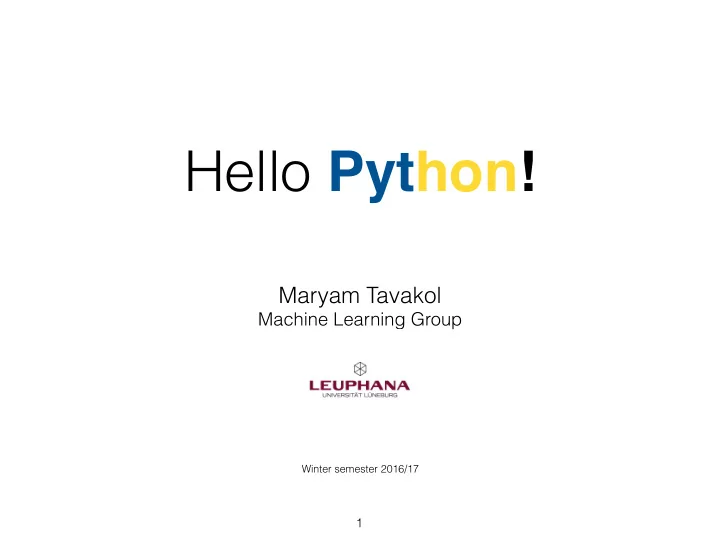
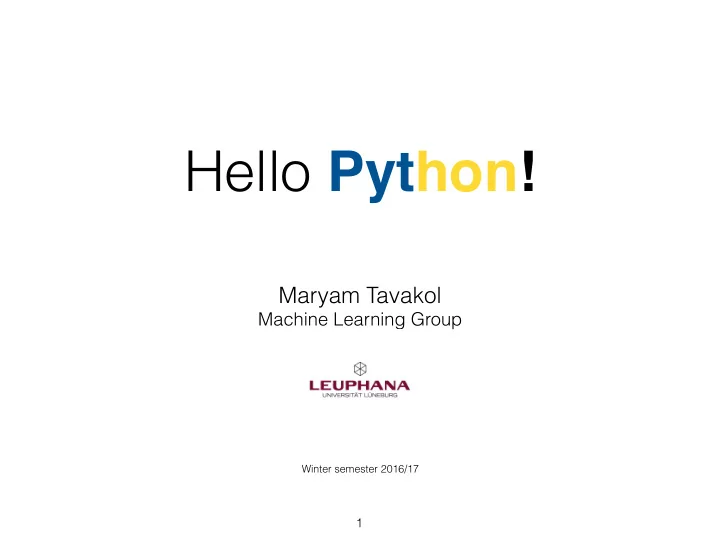
Hello Python! Maryam Tavakol Machine Learning Group Winter semester 2016/17 1
Programs & Programming • A program is a set of instructions • Every program is written in terms of a few basic operations that its reader already understands • Defining new operations and combining them to do useful things is the heart and soul of programming 2
Programming Languages 3
Compiler vs. Interpreter 4 *http://www.c4learn.com/c-programming/compiler-vs-interpreter/
Run a Python Program • The Python program is saved in a file • The program is executed by Python interpreter • Interacting with it is possible in a program called a shell
Expressions: Arithmetic >>> 4+13 17 • Unary & binary operators 6
Expressions: Arithmetic • Operator precedence • A collection of rules which defined the order of operations >>> 212 - 32 * 5 / 9 194.2223 >>> (212 - 32) * 5 / 9 100.0 7
Expressions: Arithmetic 8
Expressions: Comparison >>> 2 == 2 #Equality True >>> 2 != 2 #Inequality Comments! False >>> 0 < 2 < 5 #Chained inequality True >>> 2 > 2 False 9
Expressions: Boolean Operators • The operator not yields True if its argument is false, False otherwise >>> not 1 == 1 False • The expression x and y first evaluates x ; if x is false, its value is returned; otherwise, y is evaluated and the resulting value is returned >>> 2 == 2 and 1 != 1 True • The expression x or y first evaluates x ; if x is true, its value is returned; otherwise, y is evaluated and the resulting value is returned >>> 2 == 2 or 1 != 1 False 10
Variables • A variable holds information (1.343, ‘hi’, [1,3,6,7]) • In Python this is simple: 11
Variables • Their values can vary as the program executes • (no more knowledge of old values) 12
Variables >>> degree_celsius = 26.0 >>> 9 /5 * degree_celsius + 32 78.8 >>> difference = 100 - degree_celsius >>> diference 74 13
Types • Type consists of: • set of possible values • set of operations that can be applied to those values • Unlike C/C++ and Java, variables can change types. (Python internally keeps track of the type.) 14
Computer Memory >>> degree_celsius = 26.6 • Value 26.0 has the memory address: id1 • The object at the memory address id1 has type float and the value 26.0 • Variable “ degrees_celsius” contains the memory address id1 • Variable “ degrees_celsius” refers to the value 26.0 15
Assignment Statement «variable» = «expression» • Executes as follows: 1. Evaluate the expression to produce a value. (with a memory address) 2. Store the memory address of the value in the variable. (Create a new variable otherwise, or reuse the existing variable) 16
Reassigning to Variables Consider this code: >>> difference = 20 >>> double = 2 * difference >>> double 40 >>> difference = 5 >>> double 40
Augmented Assignment • To create shorthand notation: >>> score = 50 >>> score = 50 >>> score >>> score 50 50 >>> score += 20 >>> score = score + 20 >>> score >>> score 70 70 18
Augmented Assignment 19
Bugs • Something went wrong… >>> 3 + moogah Traceback (most recent call last): File "<stdin>", line 1, in <module> NameError: name 'moogah' is not defined >>> 3 + ^ SyntaxError: invalid syntax 20
Statement Split • Two possible ways: 1. Make sure your line break occurs inside parentheses 2. Use the line-continuation character, backslash, \ 21
Summary • Programs and Python interpreter • Expressions; arithmetic, comparison, boolean • Variables and types • Computer memory 22
Recommend
More recommend