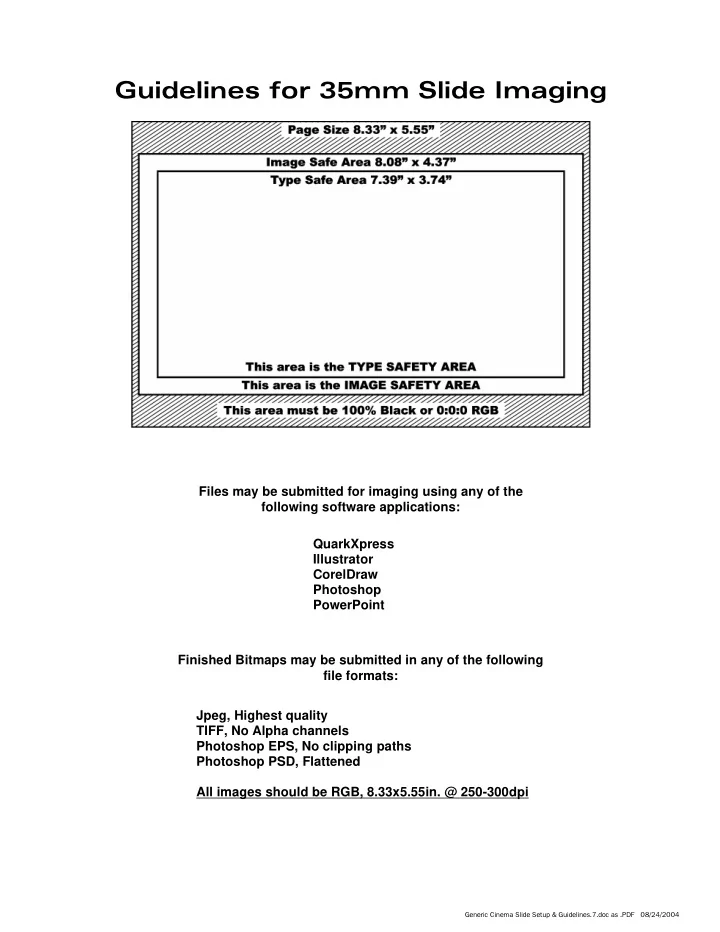
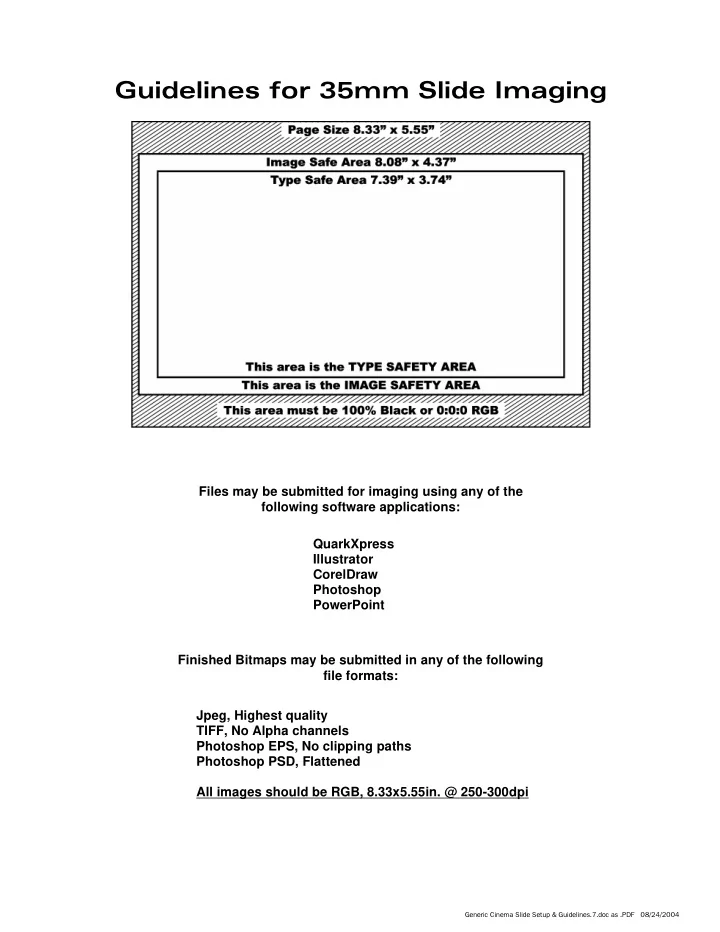
Guidelines for 35mm Slide Imaging Files may be submitted for imaging using any of the following software applications: QuarkXpress Illustrator CorelDraw Photoshop PowerPoint Finished Bitmaps may be submitted in any of the following file formats: Jpeg, Highest quality TIFF, No Alpha channels Photoshop EPS, No clipping paths Photoshop PSD, Flattened All images should be RGB, 8.33x5.55in. @ 250-300dpi Generic Cinema Slide Setup & Guidelines.7.doc as .PDF 08/24/2004
THE FOLLOWING SPECIFICATIONS ARE FOR FILES CREATED USING QUARKXPRESS DOCUMENT SETUP � Document size must be set at 8.33” x 5.55” using Custom page size. � Do not have any content beyond the page boundries. � Keep all photography and illustrations inside the “Image Safety Area”. � Keep all type, logos and important elements inside the “Type Safety Area” � The area outside of the Image Safety Area must be filled Black or 0:0:0 RGB . � Picture boxes should have a fill of None or a specific colour if required. (The default is White and the fill frequently appears as a single pixel wide line in the finished image.) � Include a colour proof for each slide. Hints: - Do not use Quark colour blends (poor blending causes visible bands on slides). - Create all colour gradients in PhotoShop or Illustrator. - When creating colour gradients, use 256 steps to ensure smooth gradation. FONTS � Do not use Type Attributes created in Quark , use the authentic font. ( i.e. Bodoni Bold Italic ) � Avoid the use of type sizes smaller than 12 points � Please supply both the screen (suitcase) and printer (postscript) font files for each font used. Hint: - When choosing type sizes, consider their readability from the rear of the theatre. FILES IMPORTED INTO QUARK � All art imported into Quark must be saved in RGB colour mode (tiffs, JPEGs, etc, are not recommended, EPS is prefered). � Do not enlarge/reduce imported art more than 5% in Quark. Crop and size images in the program where they were originally created. Scanned images should have an effective resolution of 250 - 300 PPI. � If using Illustrator, convert all text to outlines, make sure all fill and stroke colours are RGB. COLLECT FOR OUTPUT with QuarkXpress � When saving files for submission, use the “Collect for Output” command to ensure that all imported art is included on the disk. � Suggestion: Print your hardcopy from the files you have collected, from a different machine. If you experience problems printing your file, we will have the same problems. Please include with all Quark files submitted: 1. All Postscript (printer) and Suitcase (screen) fonts used in the file – including fonts placed in EPS images 2. All imported files 3. A hardcopy for each slide, preferably in colour, accurately displaying all elements • Failure to provide these items will delay the production of your slides • Generic Cinema Slide Setup & Guidelines.7.doc as .PDF 08/24/2004
THE FOLLOWING SPECIFICATIONS ARE FOR BITMAP FILES BITMAPS AS FINISHED ART � The bitmap represents the final image including black space. � Image dimensioning is as per 8.33 x 5.55in. page specification and at a resolution of 250 - 300dpi . � Avoid the use of type sizes smaller than 12 points � The recommended colour space is Adobe RGB (1998) or SMPTE 240-M � File formats: Jpeg, highest quality TIFF, no alpha channels Photoshop EPS, no clipping paths Photoshop PSD, flattened THE FOLLOWING SPECIFICATIONS APPLY TO ALL APPLICATIONS COLOUR AND COLOUR MODELS � In all applications , use RGB colour modes. � Do not use CMYK, Grey Scale, Duotones, etc. � The recommended colour space is Adobe RGB (1998) or SMPTE 240-M Hints: - Large areas of white or a background colour of white should be avoided - For areas requiring White, apply a White fill (or 1% Black in Quark 3.3). - The use of intense colours rather than pastels is recommended. - Avoid the use of Red or dark type on Black; Black type on Red, etc. Achieve strong contrast between the colour of the type and the colour of the background. Deliver your files and hardcopy to: Jim McDonald at VCG Creative Imaging 221 Broadview Avenue, Suite 201, Toronto, ON M4M 2G3 Phone: (416) 465-5850 Fax: (416) 465-7525 E-mail your files: e-mail from MACs: macmail@vcgimaging.com e-mail from PCs: mail@vcgimaging.com (we are unable to accept e-mail files larger than 10MB) (if preferred, post your files to an FTP site and send retrieval information via e-mail) Generic Cinema Slide Setup & Guidelines.7.doc as .PDF 08/24/2004
Recommend
More recommend