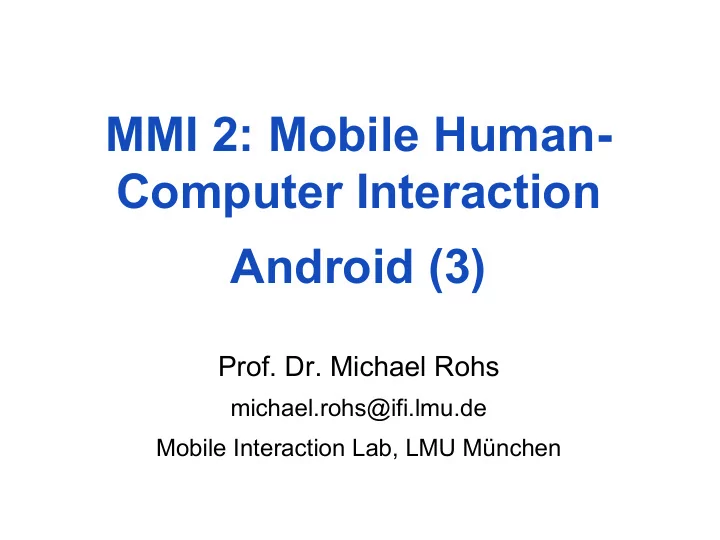
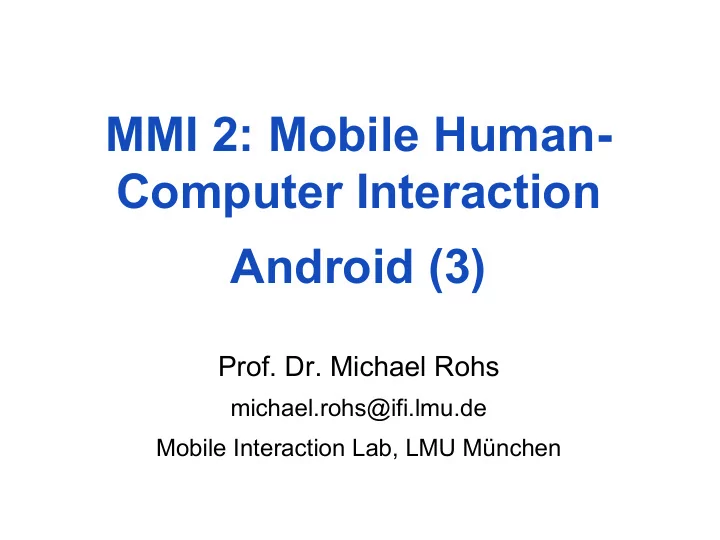
MMI 2: Mobile Human- Computer Interaction Android (3) Prof. Dr. Michael Rohs michael.rohs@ifi.lmu.de Mobile Interaction Lab, LMU München
Review • What is an “Activity” • What is an “Intent”? • What is “Intent Resolution”? Michael Rohs MMI 2: Mobile Interaction WS 2011/12 2
BASIC GRAPHICS Michael Rohs MMI 2: Mobile Interaction WS 2011/12 3
Basic Graphics: Drawing • Screen drawing in View.onDraw • Canvas class for “draw” calls – drawRect, drawLines, drawCircle, drawText, etc. – Transformation matrix – Clipping • Paint class – Describes colors and drawing styles – Examples: anti-aliasing, stroke width, text size, etc. • Bitmap class for offscreen drawing – Explicit creation of canvas and bitmap – Canvas draws into the bitmap Michael Rohs MMI 2: Mobile Interaction WS 2011/12 4
Touch Input Painting (Off-Screen Image) public class MyView extends View { ... private Bitmap bitmap; private Canvas canvas; protected void onSizeChanged( int w, int h, int oldw, int oldh) { bitmap = Bitmap. createBitmap (w, h, Bitmap.Config. RGB_565 ); canvas = new Canvas(bitmap); } protected void onDraw(Canvas c) { if (bitmap != null ) c.drawBitmap(bitmap, 0, 0, null ); } public boolean onTouchEvent(MotionEvent e) { if (canvas != null ) { int x = ( int )e.getX(); int y = ( int )e.getY(); canvas.drawCircle(x, y, 3, paint); invalidate(); } return true ; } } Michael Rohs MMI 2: Mobile Interaction WS 2011/12 5
Periodic Events public class MainActivity extends Activity { private static final int TICK_MSG = 1; private static final int TICK_DELAY = 300; // ms public void onCreate(Bundle savedInstanceState) { ... tickHandler.removeMessages( TICK_MSG ); tickHandler.sendMessageDelayed(tickHandler.obtainMessage( TICK_MSG ), TICK_DELAY ); } private Handler tickHandler = new Handler() { public void handleMessage(Message msg) { switch (msg.what) { case TICK_MSG : { gameView.tick(); tickHandler.sendMessageDelayed(tickHandler.obtainMessage( TICK_MSG ), TICK_DELAY ); break ; } default : super .handleMessage(msg); } } }; Michael Rohs MMI 2: Mobile Interaction WS 2011/12 6
Process Event private int xx = -1, yy = -1, radius = 1; private Random rnd = new Random(); public void tick() { if (xx < 0) { xx = rnd.nextInt(320); yy = rnd.nextInt(430) + 20; radius = 1; } paint.setARGB(255, 255, 255, 255); canvas.drawCircle(xx, yy, radius, paint); invalidate(); radius++; } Michael Rohs MMI 2: Mobile Interaction WS 2011/12 7
UI Components • Common Controls • Layout Managers • Menus • Dialogs
Common Controls • Predefined user interface elements (“controls”, “widgets”) – Define basic interaction patterns – Semantics known to users • Standard widgets – Text fields, buttons, lists, grids, date & time controls • Android-specific controls – MapView (display a geographic map) – Gallery (display a list of photos) Michael Rohs MMI 2: Mobile Interaction WS 2011/12 9
Handling Button Click Events • XML <Button android:id= "@+id/button1" android:text= "Basic Button" android:layout_width= "wrap_content" android:layout_height= "wrap_content" /> • Java public class MainActivity extends Activity implements View.OnClickListener { public void onCreate(Bundle savedInstanceState) { ... Button b = (Button) findViewById(R.id. button1 ); b.setOnClickListener( this ); } private int counter = 0; public void onClick(View v) { Button b = (Button)v; b.setText("counter = " + (++counter)); } } Michael Rohs MMI 2: Mobile Interaction WS 2011/12 10
ToggleButton: Two States • XML <ToggleButton android:id= "@+id/cctglBtn" android:layout_width= "wrap_content" android:layout_height= "wrap_content" android:textOn= "Running" android:textOff= "Stopped" /> • Default text – “On” for state on – “Off” for state off Michael Rohs MMI 2: Mobile Interaction WS 2011/12 11
CheckBox • XML <LinearLayout android:orientation= "vertical" ... > <CheckBox android:id= "@+id/chicken" android:text= "Chicken" ... /> <CheckBox android:id= "@+id/fish" android:text= "Fish" ... /> <CheckBox android:id= "@+id/steak" android:text= "Steak" ... /> </LinearLayout> • Java CheckBox cb = (CheckBox) findViewById(R.id. chicken ); cb.setChecked( true ); cb.setOnCheckedChangeListener( new OnCheckedChangeListener() { public void onCheckedChanged(CompoundButton b, boolean isChecked) { Log. d ("MainActivity", "chicken check box is " + (isChecked ? "" : "not ") + "checked"); } }); Michael Rohs MMI 2: Mobile Interaction WS 2011/12 12
Radio Button • XML <LinearLayout android:orientation= "vertical" android:layout_width= "wrap_content“ android:layout_height= "wrap_content" > <RadioGroup android:layout_width= "wrap_content“ android:layout_height= "wrap_content" > <RadioButton android:text= "Chicken" android:layout_width= "wrap_content" android:layout_height= "wrap_content" /> <RadioButton android:text= "Fish" android:layout_width= "wrap_content" android:layout_height= "wrap_content" /> ... </RadioGroup> </LinearLayout> • Radio groups can contain arbitrary views Michael Rohs MMI 2: Mobile Interaction WS 2011/12 13
Text Controls • TextView – Display text, no editing – Automatic link creation if text contains URLs android:autoLink= "all“ • EditText – Text editing – Expands as needed – Correct spelling errors android:autoText= "true" • AutoCompleteTextView – Displays suggestions for word completion • MultiCompleteTextView – Displays suggestions for each word Michael Rohs MMI 2: Mobile Interaction WS 2011/12 14
TextView Automatic Link Creation • XML <TextView android:id= "@+id/nameValue" ... android:autoLink= "all" /> • Java setContentView(R.layout. test2 ); TextView nameValue = (TextView)findViewById(R.id. nameValue ); nameValue.setText("Visit www.tu-berlin.de or email info@tu-berlin.de"); • Using class Linkify Linkify. addLinks (nameValue, Linkify. ALL ); Michael Rohs MMI 2: Mobile Interaction WS 2011/12 15
EditView Input Type • android:inputType= "textEmailAddress" • android:inputType= “phone“ Michael Rohs MMI 2: Mobile Interaction WS 2011/12 16
AutoCompleteTextView • XML <AutoCompleteTextView android:id= "@+id/auto" ... /> • Java AutoCompleteTextView actv = (AutoCompleteTextView) findViewById(R.id. auto ); ArrayAdapter<String> aa = new ArrayAdapter<String>( this , android.R.layout. simple_dropdown_item_1line , new String[] {"English UK", "English US", "Hebrew", "Hindi", ... }); actv.setAdapter(aa); • Adapter – Resource ID for showing a single item – The data to use Michael Rohs MMI 2: Mobile Interaction WS 2011/12 17
List Controls • Vertical list of items • Usage – Derive from android.app.ListActivity.ListActivity – Set a ListView – Setting data for the list view via setListAdapter: SimpleAdapter, SimpleCursorAdapter • Definition of list item in list_item.xml <LinearLayout ...> <CheckBox android:id= "@+id/checkbox" ... /> <TextView android:id= "@+id/textview1" ... /> <TextView android:id= "@+id/textview2" ... /> ... </LinearLayout> Michael Rohs MMI 2: Mobile Interaction WS 2011/12 18
List Controls • Showing names and numbers from contacts database public class ListDemoActivity extends ListActivity { protected void onCreate(Bundle savedInstanceState) { super .onCreate(savedInstanceState); Cursor c = getContentResolver().query(People. CONTENT_URI , null , null , null , null ); startManagingCursor(c); String[] cols = new String[] { People. NAME , People. NUMBER }; int [] colIds = new int [] { R.id. textview1 , R.id. textview2 }; SimpleCursorAdapter adapter = new SimpleCursorAdapter( this , R.layout. list_item , c, cols, colIds); setListAdapter(adapter); } AndroidManifest.xml needs: } <uses-permission android:name= "android.permission.READ_CONTACTS" /> Michael Rohs MMI 2: Mobile Interaction WS 2011/12 19
Using a Custom List View • /res/layout/list.xml <LinearLayout android:orientation= "vertical" ...> <LinearLayout android:orientation= "vertical" ...> < ListView android:id= "@android:id/list" android:layout_width= "fill_parent" android:layout_height= "0dip" android:layout_weight= "1" android:stackFromBottom= "true" android:transcriptMode= "normal" /> </LinearLayout> <Button android:text= "Submit Selection" ... /> </LinearLayout> • Java setContentView(R.layout. list ); Michael Rohs MMI 2: Mobile Interaction WS 2011/12 20
Recommend
More recommend