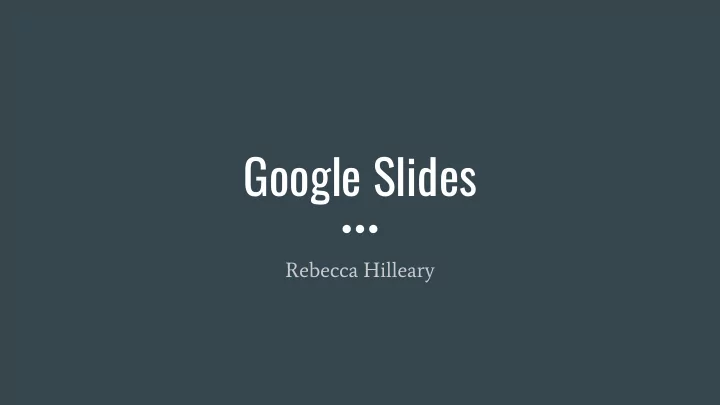
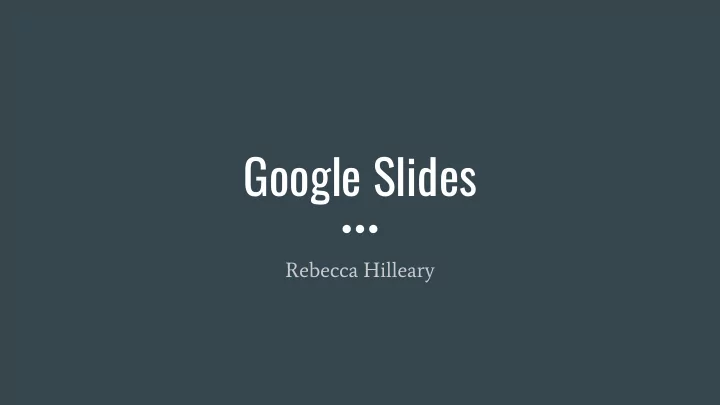
Google Slides Rebecca Hilleary
Google Slides Slide sharing tool ● Create ● ● Edit Collaborate ● Present ● All online ●
Create 1. Go to drive.google.com 2. Log in 3. Click “New” 4. Click “Google Slides”
1. Go to drive.google.com
2. Sign in Username: Campbell issued email
3. Click ‘New’
4. Click ‘Google Slides’
Edit ● Add title ● Add slides ● Add theme
Collaborate 1. Click ‘Share.’ 2. Enter collaborator’s email or get sharable link. 3. Change editing privileges. 4. Click ‘Done.’
1. Click ‘Share’
2. Enter collaborator’s email or get sharable link
3. Change editing privileges
4. Click ‘Done’ or ‘Send’
Add comments Type your message ● Comment ● ● Collaborate Resolve ●
Real-time chat Photo: http://au.pcmag.com/prod uctivity-products/44643/re view/google-slides
Collaborate- Group Presentations Meet virtually ● Online group projects ● ● See revisions history Follow changes ○ Group member accountability ○ Restore previous versions ○
Present http://wafflebytes.blogspot.com/2016/05/google-slides-built-in-back-channel.html
Presenter view
Live Q&A goo.gl/slides/u3wsnj
Recommend
More recommend