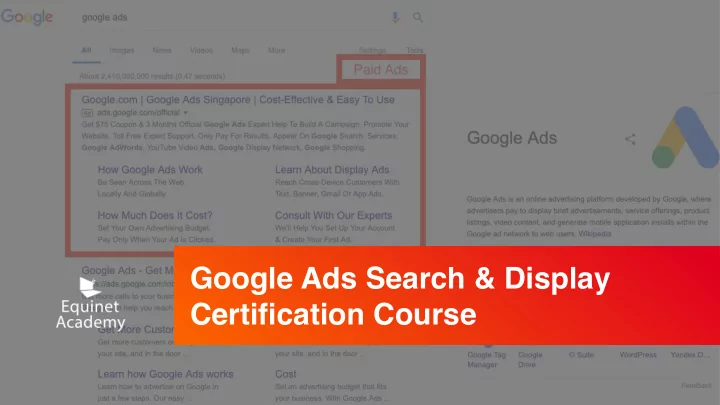
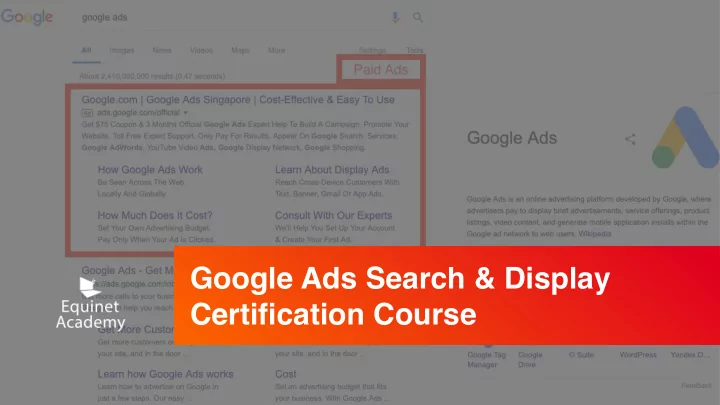
26 Create a Search Ads Campaign What are Search Partners? Sites in the Search Network that partner with Google to show ads. Search partners extend the reach of Google Search ads to hundreds of non-Google websites, as well as YouTube and other Google sites. On search partners sites, your ads can appear on search results pages, on site directory pages, or on other pages related to a person's search. What does including the Display Network mean? A Search Network campaign with Display Expansion can help you reach people as they use Google search and visit sites across the web. In general, your ads will show primarily on the Search Network, and can show on the Display Network if it appears you’ll have remaining daily budget. This saves you time in setting up two different campaigns. However, it may be a better option to separately manage a Display campaign as you will have more control.
27 Create a Search Ads Campaign About Location Targeting Advertisers can target and/or exclude any combination of countries, territories, or regions. How Does Google Determine the location of the user? • IP address • Device location It is highly recommended to target only 1 location per campaign to allow maximum control over budget and bidding, as well as the most detailed level of reporting of performance. You can also target bulk locations or radius targeting. Further reading: https:// support.google.com/google-ads/answer/ 1722043?hl=en&ref_topic=3119074
28 Create a Search Ads Campaign About Advanced Location Targeting Options • Reach people in, or who show interest in, your targeted locations - This default and recommended option lets you reach people who are likely to be located, or who are regularly located in your targeted location, as well as people who have shown interest in your targeted location. By selecting this default setting your ad can appear to people all over the world, as long as they include the location as a keyword. • Reach people in or who are regularly in your targeted locations - This option lets you show your ads to people who are likely to be located, or who are regularly located in your target area. This does not include people who searched for your target locations but whose physical location was outside the target location at the time of searching. • Reach people who are searching for your targeted locations - This option lets you show your ads to anyone who searches on Google for your targeted location. If a person doesn’t specify a location in their search, then the system uses their physical location for targeting.
29 Create a Search Ads Campaign About Advanced Location Targeting Options By default, you'll exclude people located in or showing interest in your excluded locations. You have the option to change your default setting to exclude only people who are located in your excluded locations. Let's take a look at our available exclusion options, and examine how they work with some example campaigns. • Don’t show ads to people in, or who show interest in, your excluded locations - With this option, we won't show your ads to people who are likely to be located in your excluded location OR who showed interest in your excluded location. • Don’t show ads to people within your excluded locations - This option keeps your ads from appearing to people who are likely to be located in the areas you've excluded. People who are outside these areas may still see your ads.
30 Create a Search Ads Campaign Selecting “People in your targeted locations” ensures that your audience is physically based in your selected location. Meaning to say, someone in Malaysia will not see your ad even if she typed “property rental in singapore”. Her IP address and device location has to be based in Singapore in order to see your ad.
31 Create a Search Ads Campaign Google will detect languages based on Google Domain (google.fr, google.cn, etc), Google Interface Language Setting, Search Query (in local language), and Recently viewed pages (for Display Ads).
32 Create a Search Ads Campaign Audiences allow you to create audience lists to layer onto your ad groups , combining intent and insights to send the right message to the right customer with the right bid . Example: If you are running a back to school promo, we may want to add audiences based on demographics, or in-market audiences for education services so that we can run a customised ad for these relevant audiences
33 Create a Search Ads Campaign Demographic targeting are based on Parental Status, Marital Status, Education, Home Ownership Affinity is t he interests and habits of your target audience. In-market audiences are based on a user’s search and browsing history. For example, if someone is constantly searching for accommodation in New York, and looking for places to eat or visit in New York, that user will fall into the In-market audience list for Hotel & Accommodations Remarketing audiences are based on past visitors to your site. For search ,this technique is commonly called Remarketing List for Search Ads (RLSA) . This helps to pre-qualify searchers by showing search ads to only those who have visited your site before. Combined audiences allows you to combine your audiences to better define your ideal audience. It is advisable to start with “Observation” first to understand how effective your selected audience is. Change that to “Targeting” once you have the data to inform you that it is effective.
34 Create a Search Ads Campaign About Daily Budget Up to 2 times your campaign's daily budget can be used to show your ads on certain days of the week or certain times of the month based on fluctuations in traffic — but not more than you spend on your campaigns each month. This means that as long as your budget is consistent for an entire month, you won't be charged more than your daily budget multiplied by the average number of days in a month, which is 30.4 (365 days in a year ÷ 12 months). However, you'll still only be charged up to 2 times your daily budget. For example, if your daily budget is US$10, and you've accumulated $23 in costs on a given day, you'll only be charged $20 per day. The remaining $3 is returned to you as an overdelivery credit, which you can see in your transaction history. Calculate based on your average cost-per-click You can choose a daily budget for each campaign based on your advertising goals. For example, let's say your cost-per-click is $0.10 on average, and you'd like around 500 clicks per day. You might budget $50 per day. Using this example, here's how you'd figure out your daily budget: $0.10 x 500 = $50 per day (cost-per-click x clicks per day = Daily budget) Further reading: https://support.google.com/google-ads/answer/ 2375423?hl=en
35 Create a Search Ads Campaign
36 Create a Search Ads Campaign About Automated bid strategies • Target CPA - With "Target CPA", Google Ads automatically sets bids to help get as many conversions as possible at the target cost-per- acquisition (CPA) you set. Some conversions may cost more or less than your target. • Target ROAS - With "Target ROAS", Google Ads automatically sets bids to help get as much conversion value as possible at the target return on ad spend(ROAS) you set. Some conversions may have a higher or lower return than your target. • Maximize clicks - With "Maximize clicks", Google Ads automatically sets your bids to help get as many clicks as possible within your budget. A maximum CPC bid limit caps each cost-per-click bid. This could limit the clicks on your ad. • Maximize conversions - Google Ads automatically sets your bids to help you get the most conversions within your budget. • Maximize conversion value - Sets bids to maximise your conversion value with the given budget • Target impression share - "Target impression Tip: It is recommended to select “Maximize clicks” in the early share" automatically sets your bids to increase days of your campaign, as you are in the experimental stage and your ads' chances of appearing in the search page have very little data to try other options such as “Target CPA”. area you select.
37 Create a Search Ads Campaign
38 Create a Search Ads Campaign It is advisable to select “Optimise: Prefer best performing ads”. But if you’re doing A/B testing, it will be best to select “Do not optimise: Rotate ads indefinitely”
39 Create a Search Ads Campaign Remember, an ad group is where you create ads and match them to keywords that will be triggered when they match search terms entered by search engine users. Let's create our first ad group!
40 Understanding Keyword Match Types Ads May Show For Search Ads May Not Show For Keyword & Match Types Rationale Terms Such As… Search Terms Such As… • E-learning digital • Wet market Your ads may appear as long as Digital marketing courses • SEO course • Engineering course one term within your keyword is • Digital marketing trends • Digital camera matched. Search terms may appear in any • Courses on digital marketing order as long as the term • Marketing courses for digital • Facebook marketing course +Digital +marketing immediately after the “+” sign is transformation • Digital courses +courses present. Additional words may • Singapore digital marketing • Google course appear anywhere before and after course these terms. • Marketing courses digital Ads won't show if a word that • Digital marketing courses SG • Digital marketing transformation “Digital marketing changes the meaning of the phrase • Best digital marketing courses course courses” is added in between the phrase. • Online digital marketing course • Digital marketing singapore Close variants apply. courses Close variants may appear in any • Digital marketing courses • Digital marketing course sg order and additional words may [digital marketing • Course for digital marketing • Digital advertising course appear anywhere around the term courses] • Digital marketer vourse • Digital training as long as the meaning is not changed. Further reading: https://support.google.com/google-ads/answer/7478529?hl=en
41 Same-meaning Close Variants Ads May Show For Search Terms Keyword & Match Types Rationale Such As… • Online marketing course Word order will still be respected in same- “Digital marketing courses” • Digital marketing e-learning meaning queries Google may be a little more liberal with • Courses on online marketing +digital +marketing +courses interpreting the “same-meaning” as opposed • Social media course to the phrase match example example Further reading: https://searchengineland.com/google-extends-same-meaning-close-variants-to-phrase-match-broad-match-modifiers-320138
42 Create a Search Ads Campaign There are a few types of keyword modifiers to ensure your ad doesn’t show up when someone types something irrelevant. For example, if you bid for the keyword [office furniture], your ad won’t show up if someone types in “home furniture”. To understand this better, head over to https:// support.google.com/google-ads/ answer/7478529
43 Create a Search Ads Campaign Final URL is the URL of the page that you want to send your visitors to. Display path are additional text that you can use to make your text more enticing - it does not alter the the Final URL that the visitors land on after they click on the ad. Headlines & Descriptions are where you enter your main ad copy. Take note! Headline 3 and Description 2 may not always show, so make sure to have the most critical information in Headlines 1 & 2, and Description 1! Want to create compelling ads that will skyrocket your click through rates? Check out this article https://www.equinetacademy.com/adwords- display-text-ads-best-practices-checklist/ and download this checklist https:// www.equinetacademy.com/resource/google- search-and-display-ads-best-practices-checklist/
44 Responsive Search Ads Add up to 15 headlines and 4 descriptions. Google Ads will automatically mix and match the headlines and descriptions to increase relevance.
45 Components of a Basic Search Ad Headlines 1, 2 & 3 (30 Characters each) URL path (15 Characters after each / ) Description 1 & 2 (90 Characters each)
46 Create a Search Ads Campaign 3 Simple Tips on Writing Ad Copies 1.Talk about their end goal Show them you understand them, and that you can fulfil their aspiration. If you’re selling your car, would “Sell your car here” or “Fetch the highest price for your car” 2.Focus on Benefits, not Features “Our product is full of Vitamins A, B1, C….” vs “Look and feel younger” 3.Don’t make em’ think! Tell your prospects exactly what you want them to do. Include a Call-to-Action such as “Learn More”, “Get Free Quote”, or “Call Now” It's highly recommended to have three to five ads per ad group . The more ads that you have, the more options that you'll have for success in an auction.
47 Create a Search Ads Campaign
48 Time for 1st Mock Quiz!
49 Ad Copywriting Exercise Go to https://bit.ly/search-jul2020 3 Simple Tips on Writing Ad Copies 1. Talk about their end goal Show them you understand them, and that you can fulfil their aspiration. If you’re selling your car, would “Sell your car here” or “Fetch the highest price for your car” 2. Focus on Benefits, not Features “Our product is full of Vitamins A, B1, C….” vs “Look and feel younger” 3. Don’t make em’ think! Tell your prospects exactly what you want them to do. Include a Call-to-Action such as “Learn More”, “Get Free Quote”, or “Call Now”
50 Adding a Dynamic Search Ads Ad Group 1. Click on “Ad Groups” Ideal for advertisers with a well-developed website or a large inventory, Dynamic Search Ads 2. Click on + use your website content to target your ads and can help fill in the gaps of your keyword based campaigns. 1.Save time. No more mapping keywords, bids, and ad text to each product on your website. 2.When a customer's search is relevant to your product or service, Google Ads will dynamically generate an ad with a clear headline for the most relevant page on your site. 3.Control your ads. You can show ads based on your entire website, or specific categories or pages. 4.Capture additional traffic. Dynamic Search Ads can help you gain additional traffic and sales 3. Select the campaign to identifying new serving opportunities that you add a new Ad Group to aren’t already targeting with keywords.
51 Adding a Dynamic Search Ads Ad Group 1. Select “Dynamic” 2. Enter the website domain that you want to advertise for 3. Click on update
52 Adding a Dynamic Search Ads Ad Group 1. Key in an Ad Group Dynamic Search Ad headlines and Name landing pages are generated using content from your website based on the following settings you choose: 1.Use dynamic target categories recommended for your website to select several pages that match a specific theme for your targeting 2. Select the goals. ad targets 2.Include specific pages from your website domain based on their category, page content, page title or URL. You can select different bids for different sections of your website or exclude pages on your website that you don’t want to be used for generating your ads. 3.Generate Dynamic Search Ads based on all web pages available in your website domain. 3. Click on Save and Continue
53 Adding a Dynamic Search Ads Ad Group 1. The Final URL and Headlines are automatically populated based on the ad targets 2. Key in Descriptions 1 & 2. The text here should be relevant to all the potential ad targets the ad might show up for 3. Click on Save and Continue
54 Search Ad With Ad Extensions Callout Structured Snippets Sitelinks Location A maximum of 4 extensions can be shown for a particular query or device at any given time
55 Create a Search Ads Extension Search ad extensions make your ad standout better and increase your click through rates. Best of all, they’re free to create! Further reading: https:// support.google.com/ google-ads/answer/ 7332837
56 Create a Search Ads Extension Let’s create a Site Links Search Ads Extension!
57 Create a Search Ads Extension
58 Create a Search Ads Extension
59 Ad Extension Goal: Get customers to buy from your physical location Automated Extensions Available! Affiliate Locations Location Location extensions can help people find your locations by showing your ads If you sell your products through retail chains, a ffi liate location extensions can with your address, a map to your location, or the distance to your business. help you reach consumers when they are deciding what and where to buy. People can then click or tap your extension to get further details about your A ffi liate location extensions help people find nearby stores that sell your location on your location page, which includes the most relevant business products. information all in one place. Location extensions may also include a phone number or call button so that users can easily call your business. https:// Further reading: https://support.google.com/google-ads/answer/7178291 support.google.com/google-ads/answer/2404182
60 Ad Extension Goal: Get customers to contact you Automated Automated Extensions Extensions Available! Available! Call Message To show your phone number with your ads, create call extensions. When your Message extensions let potential customers send you text messages right from call extensions show, people can tap or click a button to call your business your ad. With one tap on your ad, people on mobile devices can contact you to directly, or they can tap or click your ad to go to your website. All in all, call book an appointment, get a quote, ask for information, request a service, and extensions give you more chances to get and track valuable conversions. more. Message extensions can help you grow your business by giving people another convenient option to reach you. https://support.google.com/google- Further reading: https://support.google.com/google-ads/answer/7159346?hl=en ads/answer/7172668?hl=en
61 Ad Extension Goal: Get customers to convert on your website Automated Extensions Available! Structured Snippets Price Highlight specific aspects of your products and services with structured Price extensions can add more value to your Search Network text ads by giving snippets extensions. Structured snippets show beneath your text ad in the form you a bigger showcase for your services and range of products, and by linking of a header (ex: "Destinations") and list of values (ex: "Hawaii, Costa Rica, South people directly to what interests them on your site. Price extensions appear Africa”). below your text ad on desktop and mobile, and give you more space to tell people details about what your business o ff ers. They show as a set of up to 8 Aim to include at least 4 values per header. cards that people can view to see di ff erent options and prices. From your price menu, people can go directly to the item that interests them on your site. Further reading: https://support.google.com/google-ads/answer/6280012?hl=en https://support.google.com/google-ads/answer/7065415?hl=en
62 Ad Extension Goal: Get customers to convert on your website Automated Extensions Available! Sitelinks To add more links to your ads, create sitelink extensions. Sitelinks will show in a variety of ways, depending on Sitelinks can take people to specific pages on your site— device, position, and other factors. When your sitelink your store hours, a specific product, or more. When extension appears with one of your ads on a computer, someone clicks or taps on your links, they skip right to your ad will show no fewer than 2 links due to the minimum what they want to know or buy. 2-sitelink requirement to serve an ad. Your ad can have up to 6 links. Sitelinks may appear on the same line or fill up to Further reading: https://support.google.com/google-ads/ two lines of your ad. answer/2375416?hl=en
63 Ad Extension Goal: Get customers to convert on your website Automated Extensions Available! Promotion Callout Promotion extensions can add more value to your Search Network text ads by Callouts can improve your text ads by promoting unique o ff ers to shoppers, like highlighting your sales and promotions for people that are searching for the best free shipping or 24-hour customer service. When customers see your ads, they deals your business has to o ff er. Promotion extensions show below your ad in get detailed information about your business, products, and services. 2 to 6 an easy to read format that catches the eye of your potential customers. The callouts show in addition to the text of your ad. Ads with callout extensions can special occasion you select, for example, "Back-to-school” or “Mother’s Day” show at the top and bottom of Google search results. When callout extensions appears as a bold label next to your promotional text. https:// show, they appear below your ad copy. https://support.google.com/google-ads/ support.google.com/google-ads/answer/7367521?hl=en answer/7506719?hl=en&visit_id=637020524183830640-3939775206&rd=1
64 Ad Extension Goal: Get people to download your app App App extensions allow you to link to your mobile or tablet App extensions showcase your mobile or tablet app by app from your text ads. People click either on your ad showing a link to your app below your ad. Clicking this link headline to go to your site, or on the link to your app. App leads you to your app’s description in the app store (Google extensions are a great way to provide access to your Play or the Apple App Store). Clicking on your ad’s headline website and your app from a single ad. will still lead to your website. Note: If your primary goal is to drive app downloads, app promotion ads (which link to apps exclusively) might be the better option. Further reading: https://support.google.com/google-ads/answer/2402582?hl=en
65 Conduct Keyword Research
66 Conduct Keyword Research
67 Conduct Keyword Research
68 Conduct Keyword Research You can analyse the average monthly search volume (the amount of traffic potential the keywords), competition, and estimate cost per click bid range of your keyword ideas.
69 Conduct Keyword Research Did You Know? Keyword Planner can help you build a new Search Network campaign by multiplying keyword lists together.
70 Adding Negative Keywords When an advertiser adds negative keywords into an ad group within a search campaign, the ad will not show if the negative keyword appears in the user's search query. Negative keywords can help eliminate irrelevant ad impressions and reducing the number of irrelevant clicks
71 Adding Negative Keywords Did you know? The following keyword match types apply to negative keywords as well: •Negative broad match •Negative phrase match •Negative exact match •Symbols in negative keywords Further reading: https:// support.google.com/google-ads/ answer/2453972?hl=en
72 Previewing Your Search Ad Let’s Preview Your Search Ad!
73 Previewing Your Search Ad Useful tool for previewing multilingual campaigns spanning across multiple geographies! If your ad shows, you will see a green checkbox. If for some reason your ad doesn’t show e.g. you’ve finished your daily budget, Google will provide you with the reasons why, so you can fix it.
74 Set Up Remarketing Lists Would you like to customise your Search ads to a set of audiences who have visited your webpages? Or are you only looking to use Search ads as a way to re- engage site visitors? In this section, we’ll go through step by step how to set up Remarketing List for Search Ads
75 Creating a Remarketing Audience List 1. Click Tools Icon First, let’s create an audience list of people who have visited 2. Click Audience your website at least once. Manager
76 Creating a Remarketing Audience List Click Set Up an Audience Source
77 Creating a Remarketing Audience List Click Set Up Tag
78 Creating a Remarketing Audience List 1. Select this option 2. Click save and continue
79 Creating a Remarketing Audience List 1. Select one of 3 options. Select this option if you are installing the tag on your website yourself
80 Creating a Remarketing Audience List 1. Copy this script and paste it on the header of your website If you’re not a technical person and don’t have access to the backend of your website, choose the second option “Email the tag” to email the instructions and tag 2. Click Continue to your web developer to install the code for you.
81 Creating a Remarketing Audience List Click Done
82 Creating a Remarketing Audience List Click Audience Lists
83 Creating a Remarketing Audience List Click the + icon
84 Creating a Remarketing Audience List Website visitors: The standard list type for a website-based campaign. These lists track user behavior in your website and will add those users according to criteria specified by you or Google Ads, if automatically generated. These criteria can be visits, click-in source, click-out location and the various stages of a conversion. You can create this list type once the global site tag has been added to your website. Some website remarketing lists will be automatically created for you, e.g. All Visitors and All Converters. Learn more About automatically created lists. YouTube users: Users that view and/or interact with your video ads are added to YouTube lists. These remarketing lists can be created by first linking your YouTube channel to your Google Ads account. Learn more in About remarketing to YouTube viewers. App users: Users that have your app installed on their device are added to these lists and become eligible to be shown your ads while in other apps on the Google Display Network. Learn more About remarketing to App users. Click + Website Customer list: Lists generated based on the Google Ads Customer Match feature. Customer lists allow Visitors you to upload contact information that your customers have shared with you, like emails or zip codes, to show ads to your customers as they browse across Google's properties like Google Search or YouTube. Learn more About Customer Match. Custom combination: A type of list created when you manually combine two or more existing remarketing lists. For example, if you have a list of high value shoppers and a list of people who bought electronics from you, then you can reach possible buyers of your new high value electronics by combining (ANDing) the two lists. Similar audience: People that don’t precisely match but share other behaviors with people in your existing remarketing lists. For example, a footwear advertiser may find that their sandal buyers also search for pool accessories so they may want to try creating a similar audience targeting searchers of pool accessories to show ads for their summer footwear. Similar audiences are created automatically for you, once your seed list is sufficiently big.
85 Creating a Remarketing Audience List 1. Enter audience 1. Enter Audience Name - for easier future reference. name 2. Select the type of visitors you’d like to add to this remarketing audience. You can try out combinations such as visitors of a page who did not visit another page to target non-converters. 2. Select Visitors of a page 3. You will set and define the rules based on the URL of the page or the referring URL that brought the visitor to your site. 4. If your remarketing tag had already been implemented prior to the set up, you will be able to include people from up to the past 30 days 5. Depending on your sales cycle, you may want to 3. Enter URL consider setting the membership duration up to a maximum of 540 days Tip: Remarketing List Ideas 4. Include past 1. Past Converters 2. Cart Abandoners audiences 3. Specific Site Section 4. Viewed Products 5. Recent Visitors 5. Select the With this audience list created, we can now create a membership duration Display Advertising campaign to target ads to people who have visited your website at least once in the past 30 days. 5. Click Create Do remember to update your privacy policy to inform Audience your website visitors you are using cookie-based tracking.
86 Applying Remarketing Audience List 1.First navigate to a campaign you want to add the audience to 2. Next, click on “Audiences” 3. Select “Targeting” 4. Select “How they have interacted with your business” to display your audience lists
Module 3: Optimisation Score and Performance Planner
88 Understand Your Advertising Goals Increase Brand Increase Return on Increase Traffic Increase Conversions Awareness Investment You can use an ROI calculation to compare two advertising Campaigns that are Campaigns that are Campaigns that are campaigns against each focused on brand focused on increasing focused on increasing other to see how much awareness might be traffic might be created sales and conversions money you've made from created by a car by an organization that might be created by a each one. For example, a company that wants to wants to promote a new company that wants to ceramics manufacturer create buzz for a new fundraising drive, or a sell a lot of a particular might be able to model, or a film company business that would like product, or a non-profit determine that a less that wants to promote a to increase sales of a organization that wants expensive blue vase that new movie by offering new product. to encourage visitors to sells more briskly in one visitors a sneak-peek. sign a petition for an campaign is actually Focus on: clicks, important cause. generating more profits Focus on: impressions, clickthrough rate, than a more expensive customer engagement, keyword performance, Focus on: conversion green vase in a different reach and frequency search terms data, landing pages campaign. Focus on: conversions Further reading: https://support.google.com/google-ads/answer/1722036
89 Set Up Conversion Tracking 1. Click Tools & Settings Conversion tracking is a free tool that shows you what happens after a customer interacts with your ads -- whether they purchased a product, signed up for your newsletter, called your business, or downloaded your app. When a customer completes an action that you've defined as valuable, these customer actions are called conversions. 2. Click A conversion is an action that's Conversions counted when someone interacts with your ad (for example, clicks a text ad or views a video ad) and then takes an action that you’ve defined as valuable to your business, such as an online purchase or a call to your business from a mobile phone.
90 Set Up Conversion Tracking Click here to define a conversion
91 Set Up Conversion Tracking Click here to define a website conversion Different methods of tracking different types of conversions: Website - You can track website purchases, newsletter signups, button clicks, or other website actions. App - You can track customer installs your app or purchases from your app. Phone calls - You can track calls from ads, calls to a phone number on your website, phone number clicks on a mobile website. Import - You can track and import offline conversions, such as store visits or phone calls after your ad ran Further reading: https:// support.google.com/google-ads/ answer/1722054?hl=en
92 Set Up Conversion Tracking 1. Select the 1. Select the category of conversion that is closest to your conversion conversion action action. If you’re tracking how many category. leads your ads bring you, select Lead. 2. Name your conversion for easier reference in your reports. 2. Name your conversion 3. You will have to assign a value to each conversion if you would like to switch on the Target Return on Ad Spend (ROAS) bidding strategy. You may assign a flat value, or feed a 3. Select a value or otherwise dynamic value for each conversion.
93 Set Up Conversion Tracking 1. Select 1. Depending on the nature of your conversion count business, you may count Every or One conversion only. For B2B, you will likely only count multiple conversions as One because 3 form submissions from the same lead is still just one lead. For eCommerce store purchases, you will likely select Every, as every purchase will add to your overall revenue.
94 Set Up Conversion Tracking Conversion window - Conversions can happen days after a person interacts with your ad. Select the maximum time after an ad interaction that you want to count conversions View-through conversion window - A person may see your ad and not interact with it, then convert later. This is called a view-through conversion. Select the 1. Modify maximum time, after a person views your ad, that you want to count view-through conversion conversions tracking settings Include in Conversions - Include these conversions in your "Conversions" column. If you use Smart Bidding, your bid strategies will optimize for these conversions. Attribution model - The attribution model determines how much credit each click gets for your conversions. Further reading: https:// 2. Click Create www.equinetacademy.com/multi-channel- and Continue attribution-models-explained/
95 Set Up Conversion Tracking There are 3 ways to add the tag to your website. 1. Install the tag yourself by adding the tag to your website code 2. Email the tag to your webmaster if you don't have access to your website or are not technically savvy. 3. Install the tag using Google Tag Manager. Google Tag Manager is a separate platform offered by Google that allows you to manage multiple tags in one location with convenience. Click here to install the tag on your We will go through each way. website yourself
96 Set Up Conversion Tracking Select tag installation options If you select the first option, you need to download the snippet below and install this tag into all your HTML pages. If you select the second or third option, you don't need to install the code again as it would have already been installed through other methods.
97 Set Up Conversion Tracking 1. Select Page Load or Click 1. Depending on the type of conversion you are tracking, you will need to add an event snippet that is either triggered on a page load (such as a thank you page) or on a click (such as the submit button) to signal to Google Ads that the user has converted. Important: If you do not add the right code to your conversion action on your website, your 2. Click Next conversions will not count in your reports.
98 Set Up Conversion Tracking 1. Select tracking method You may choose to email the tag to your web developer who has access to your website code. 2. Enter email address of your web developer 3. Click Send and Continue
99 Set Up Conversion Tracking Alternatively, you may use Google Tag Manager to install and manage your conversion tracking. https://tagmanager.google.com/
100 Verify Conversion Tracking Google Tag Assistant To verify if the tags have been properly implemented by your IT team or web developer, download the Google Tag Assistant that is available as a Chrome extension Download here: https:// chrome.google.com/webstore/ detail/tag-assistant-by-google/ kejbdjndbnbjgmefkgdddjlbokphdefk ?hl=en
Recommend
More recommend