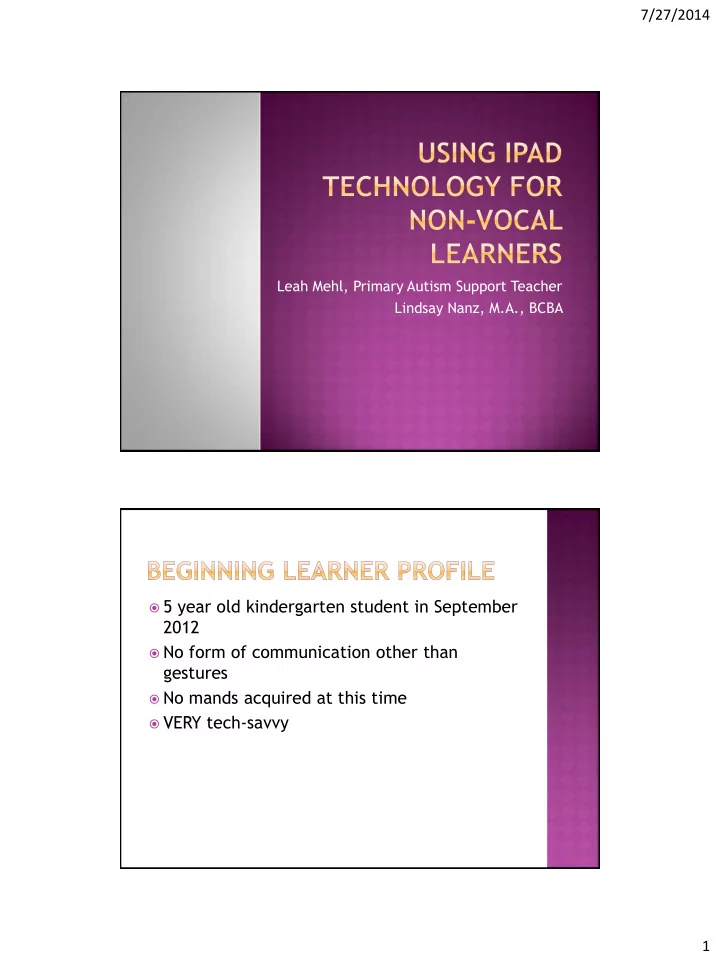
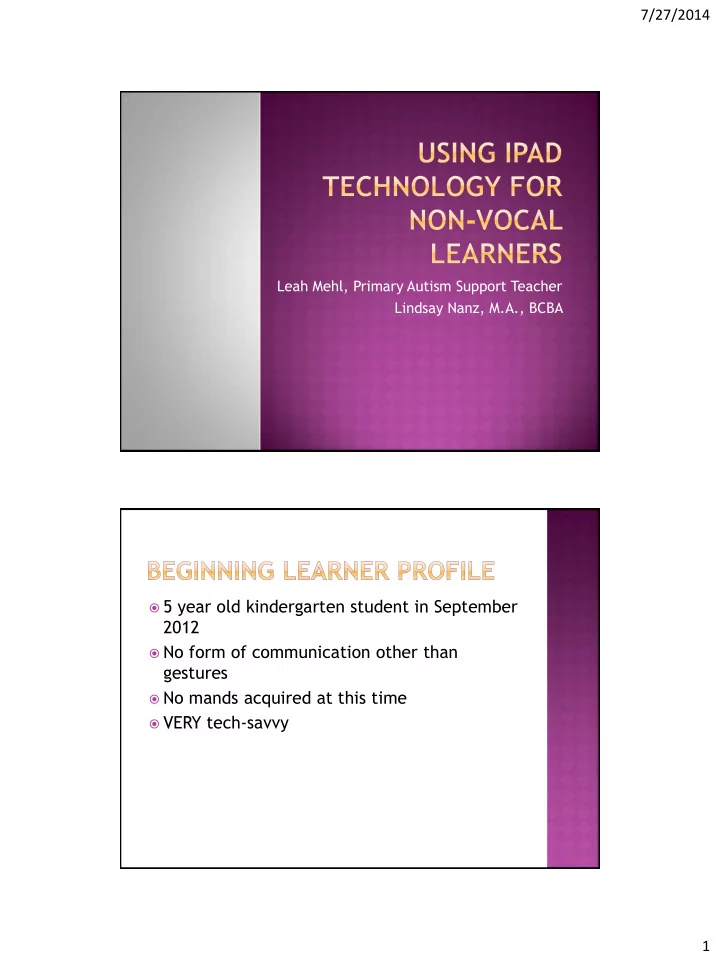
7/27/2014 Leah Mehl, Primary Autism Support Teacher Lindsay Nanz, M.A., BCBA 5 year old kindergarten student in September 2012 No form of communication other than gestures No mands acquired at this time VERY tech-savvy 1
7/27/2014 January 2013 Updated VBMAPP using sign approximations Sign was attempted for basic mands and tacts All mands were sign approximations due to fine motor limitations Constant scrolling due to inconsistency among service providers Could match words to pictures and perform actions following a written directive Could identify letter sounds during play – “What letter makes the sound aaa ?” “Zebra starts with…” Decided to try the iPad with ProLoQuo2Go 2
7/27/2014 Guided Access – for all students! This particular iPad was only for his communication, not for play Following charging, sometimes “unlocks” from the app, allowing for free usage Consider battery life and size of the device Chat Bag for portability – www.chatbag.net Teaching true mands, tacts, and intraverbals 3
7/27/2014 Picture only – very brief period for this learner! Picture and word Categories for items – EX: food, games, toys Typing – Kept the button but eliminated the function so we, as teachers, can see his motivation in order to teach the typing Disabled button, taught keyboard usage and spelling Ultimate TRUE response: Typing without any visual or textual stimulus Target: Cheeseball Already mastered cheeseball as: Mand with picture Mand with text Tact Spelling target 4
7/27/2014 Stimulus: picture; Response: Found word on screen Found word in category Taught spelling of the word Ultimate TRUE response: Type out the response without visual or textual stimulus on the iPad Important to reverse!! Stimulus: written word, Response: Found picture Words must have meaning Without the reverse, and without a TRUE response, the response may only be a listener response to find the picture or word OR a non-identical match – NOT a true tact Target: Black 5
7/27/2014 Target: Find the PICTURE of paper and spoon Target: Ball Already mastered as: Mand with word Mand with picture Tact with word Tact with picture Note errors in this video Teacher’s role in programming Needs one more step to make it a true tact 6
7/27/2014 Very brief for this learner Random 8 letter samples to match by typing with no mistakes Mastered 50 sequences within a week We knew what steps were next based on his ability to use a keyboard, look and match, visually track each letter across the prompt card, and maintain attention long enough to complete the task Began as matching to written word on card L/I capital and lower case on keyboard provided difficulty Retaught as non-identical matching with letter cards Practiced capital and lower case Listener Responding on keyboard – “Find the I, Find the L” Started with mastered tacts Disabled tact buttons, prompted keyboard, used written word on card as full prompt for teaching Removed tact buttons Moved those targets to mastered tact/intraverbals Edmark Reading – led to more spelling practice, worksheets completed on ipad 7
7/27/2014 This is where we are now! Using textual or picture prompt to teach, sometimes both! His response is the picture/word combination NEXT: We will eliminate word or picture because we know he has mastered as a true tact with the spelling mastered as well He will use keyboard when button is disabled or unavailable Example Target: You can kick a …. Ball Already mastered as mand, tact with picture, tact with word, matching typing/word on keyboard, spelling target Target: Pencil Currently taught as Intraverbal Currently Edmark spelling target Already mastered as: Mand during OT Tact with picture Tact with word 8
7/27/2014 Functionality in HIS life – Auto-complete v. TRUE responses, we took it away, put it back We have since added buttons back to make them more fuctional Maintenance checks – once buttons are added back, COULD he spell it with a novel device Response effort should be minimal in order to be most functional, so we don’t make the use of the iPad aversive Purpose of spelling – when the button/option is unavailable and novel, will he be able to use a keyboard Programming – aide is pro, mom? Other teachers? How to train all staff and caregivers? Now how does he use it in his social and community life? 9
7/27/2014 Echoic responses and intraverbal fill-in responses!! Response effort: When speaking is easier, he speaks! 10
Recommend
More recommend