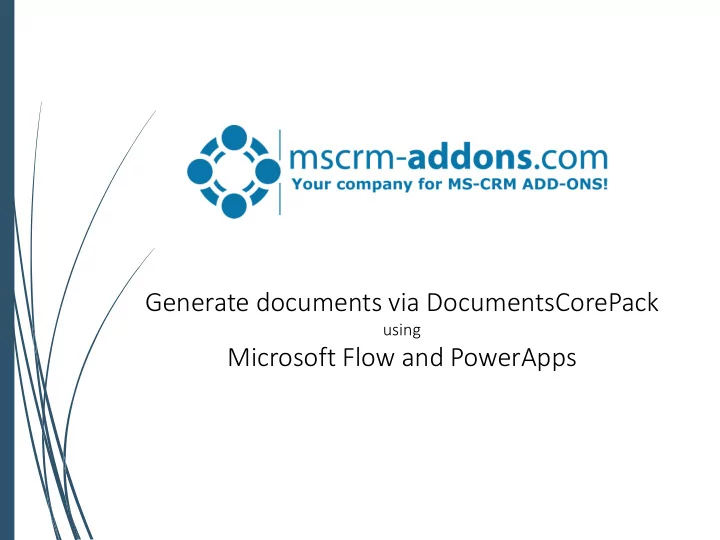
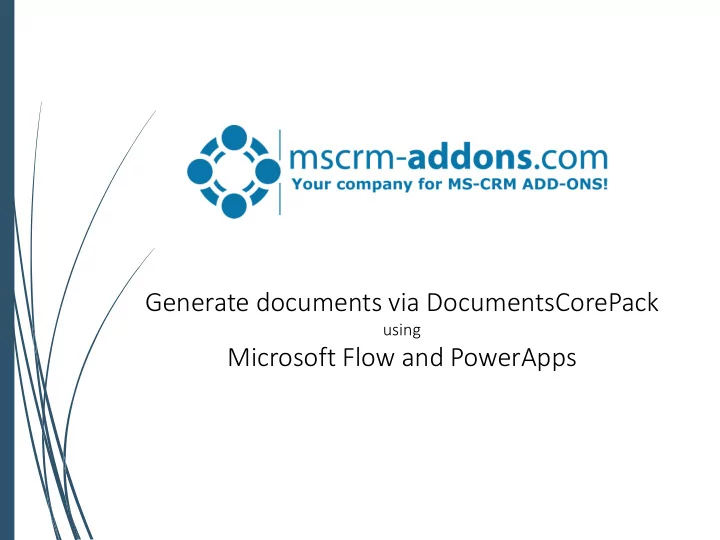
Generate documents via DocumentsCorePack using Microsoft Flow and PowerApps
Business Application Platform + DocumentsCorePack Mul ultipart rt Docu cumen ents Sta tandardize & Simplif ify you our r pro roces esse ses Dynam namics 36 365 Docu ocumentsCorePack XR XRM M Pl Platform rm Power r Pla Platform rm Flow low : Aut utomate Automate Processes and Tasks Common Data Service / XRM Platform + Data Connectors Pow owerApps : Act Custom Business Applications Documentation: https://flow.microsoft.com | https://dynamics.microsoft.com/en-us/microsoft-power-platform/ https://powerapps.microsoft.com
Document Generation Requests Common Data Service / Dynamics 365 Ca Canvas s App App Doc ocument t generati tion re reques est t (AutoMergeWork rkin ingItem em) Doc ocument t generati tion re reques est t Input Parameters (AutoMergeWork rkin ingItem em) Trigger Flow - Template to Execute - Record - Template to Execute - FileType (pdf, docx,..) - Record - Processing Options (Sharepoint, - FileType (pdf, docx,..) Print,..) - Processing Options (Sharepoint, Print,..) Fl Flow Create AutoMergeWorkingitem Wait for Response Dou oucment t Ge Gener erati tion Ser ervice Process Document (optional) Read and Execute AutoMergeWorkingItem Documentation: DocumentsCorePack Serverbased User Guide Video Library: https://www.youtube.com/watch?v=gsVs7O1xrFY
How to setup the AutoMergeWorkingItem Required: • AutoMergeAction: 956,670,000 • FileType: pdf, docx • Template • PrimaryRecordURL: https://usdemo18.crm.dynamics.com/mai n.aspx?etc=1084&id={Record rdGUI UID}&paget ype=entityrecord Optional: Processing options within Dynamics 365 • Print • Save to SharePoint • Save as Note • … OR OR PROCESS IN FL FLOW! Video Library: https://www.youtube.com/watch?v=gsVs7O1xrFY Blog: How to create a workflow with dcp sb online
Demo & Roadmap Demo: • Demo: Trigger document generation in Canvas App • Scenario 1: Fire & Forget • Step-by-Step Canvas App Walkthrough • Step-by-Step Flow Walkthrough • Scenario 2: Fire & Forget • Step-by-Step Canvas App Walkthrough • Step-by-Step Flow Walkthrough Upcoming: • Document Generation from Dynamics Portals • Blog-Series with How-Tos and Examples • Document generation based on CDS
Thank you! Support & Contact • You can find us on the web at http://www.mscrm-addons.com • Help-Center (Live-Chat, Support): http://www.mscrm-addons.com/Support.aspx • Don’t forget we have an awesome blog at http://www.mscrm-addons.com/Blog , you’ll find it to be a helpful resource! Contact: US: +1 404 720 6066 support@mscrm-addons.com Europe: +43 (316) 680 880 office@mscrm-addons.com
Recommend
More recommend