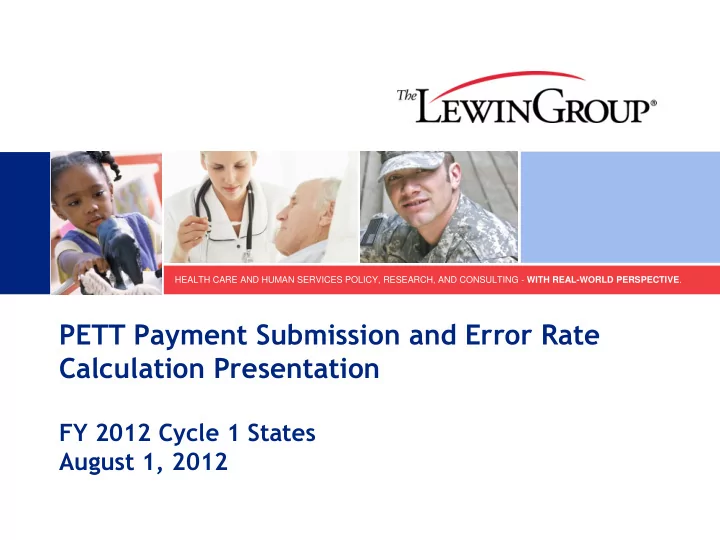
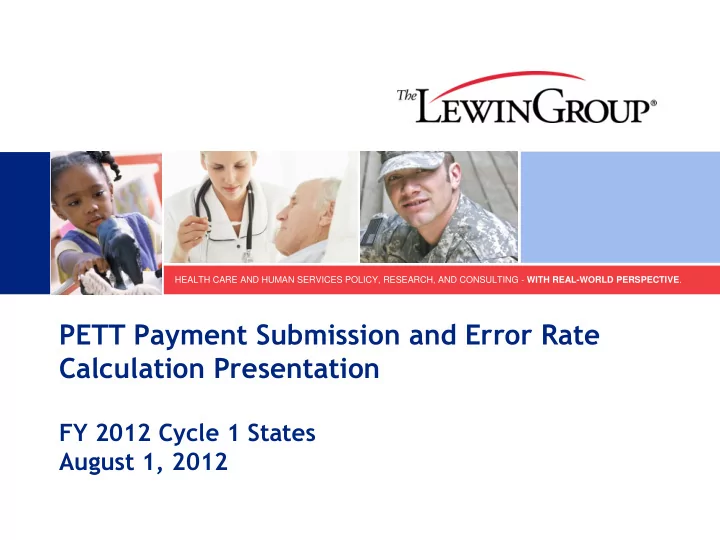
HEALTH CARE AND HUMAN SERVICES POLICY, RESEARCH, AND CONSULTING - WITH REAL-WORLD PERSPECTIVE . PETT Payment Submission and Error Rate Calculation Presentation FY 2012 Cycle 1 States August 1, 2012
Agenda Submitting payment review findings information to PETT Using the PETT eligibility error rate calculator Calculating State and national eligibility and overall error rates 1 www.lewin.com
Submitting Payment Data to PETT Payment data is used to calculate the active case payment error rate which contributes to the overall State and national error rates Eligibility payment data must be consistently and accurately reported across States The calculator on the PETT website is programmed to use State-submitted data to produce State-level error rates PETT identifies submission errors if payment data does not align with the review finding for a case 2 www.lewin.com
Review Finding - Eligible If a State identifies the Review Finding for a sampled case as E – eligible, then all dollars are correct For cases with a review finding of E, payment fields should be entered as follows: Total dollars – Enter the total dollars associated with the case Total dollars correct – Enter the total dollars associated with the case Total dollars in error – Enter $0 Total dollars undetermined – Enter $0 3 www.lewin.com
Review Finding – Not Eligible If a State identifies the Review Finding for a sampled case as NE – not eligible, then all dollars are in error For cases with a review finding of NE, payment fields should be entered as follows: Total dollars – Enter the total dollars associated with the case Total dollars correct – Enter $0 Total dollars in error – Enter the total dollars associated with the case Total dollars undetermined – Enter $0 4 www.lewin.com
Review Finding - Liability Understated, Eligible with Ineligible Services, Managed Care Error 1 or Managed Care Error 2 If a State identifies the Review Finding for a sampled case as L/U – liability understated, EI – eligible with ineligible services, MCE1 – managed care error 1 or MCE2 – managed care error 2, then a portion of the dollars could be in error For cases with a review finding listed above, payment fields should be entered as follows: Total dollars – Enter the total dollars associated with the case Total dollars correct – Enter the total dollars associated with the case that were paid correctly Total dollars in error – Enter the total dollars associated with the case that were paid in error Total dollars undetermined – Enter $0 5 www.lewin.com
Review Finding – Liability Overstated If a State identifies the Review Finding for a sampled case as L/O – liability overstated, then a portion of the dollars are in error For cases with a review finding of L/O, payment fields should be entered as follows: Total dollars – Enter the dollars the State paid but do not include the dollars the beneficiary paid Total Dollars equals the Total Dollars Correct (the amount the State should have paid) minus the Total Dollars in Error (the amount the beneficiary overpaid) Total dollars correct - Enter the amount the State should have paid Total Dollars Correct equals Total Dollars (the amount the State paid) plus the Total Dollars in Error (the amount the beneficiary overpaid 6 www.lewin.com
Review Finding – Liability Overstated For cases with a review finding of L/O, payment fields should be entered as follows: Total dollars in error – Enter the total dollars overpaid by the beneficiary Total dollars undetermined – Enter $0 7 www.lewin.com
Review Finding – Undetermined If a State identifies the Review Finding for a sampled case as U – undetermined, then all dollars are undetermined For cases with a review finding of U, payment fields should be entered as follows: Total dollars – Enter $0 Total dollars correct – Enter $0 Total dollars in error – Enter $0 Total dollars undetermined – Enter the total dollars associated with the case 8 www.lewin.com
PETT Error Rate Calculator States must submit three complete months of payment findings for the calculator to function States can choose to look at error rates with undetermined cases included or excluded as errors Undetermined cases are included as errors in the final State and national error rates The PETT website allows States to calculate all error rates associated with each program (Medicaid and CHIP) 9 www.lewin.com
Eligibility Error Rates Active case payment error rate A dollar-weighted error rate, calculated from the active case payment review findings, based on the number of dollars paid in error due to services being provided to an individual who was not eligible for those services Active case error rate The percentage of decisions, calculated from the active case review findings, in which eligibility is granted incorrectly and the case is not eligible for coverage Negative case error rate The percentage of decisions, calculated from the negative case review findings, in which eligibility was incorrectly denied or terminated 10 www.lewin.com
Calculating the State-Level Eligibility Payment Error Rate The “combined ratio estimator” is used to estimate the error rate A sampling frequency, a ratio of sampled cases to the universe, is calculated for each stratum to project total dollars and total dollars in error based on the sample The number of strata in each State will depend on whether the State is stratifying its active case universe Sampling frequencies will vary from month to month as the universe total will vary from month to month Projections are calculated for each stratum and then combined into an overall error rate 11 www.lewin.com
Calculating the State-Level Eligibility Active and Negative Case Rates The “combined ratio estimator” is used to estimate the error rates A sampling frequency, a ratio of sampled cases to the universe, is calculated for each stratum to project total cases and total cases in error based on the sample The number of strata in each State will depend on whether the State is stratifying its active case universe Sampling frequencies will vary from month to month as the universe total will vary from month to month Projections are calculated for each stratum and then combined into an overall error rate 12 www.lewin.com
Calculating the National Eligibility Error Rate The national eligibility error rate is calculated in two steps Construct an error rate for each of the four State strata in the PERM sampling design using the combined ratio estimator Combine each of the four State strata error rates by weighting each rate by its relative share of total national expenditures using the separate ratio estimator 13 www.lewin.com
Calculating the Overall State and National Error Rate Only the national active case payment error rate is factored into the national payment rate that is reported by CMS in the Agency Financial Report The PERM eligibility payment error rates are combined with claims (combined fee-for-service and managed care) rates to estimate the overall error rate at the State and national levels Since the eligibility and claims sample are independent, the combined rate resulting from the two samples are additive A small adjustment factor to account for the chance of overlap between the claims and eligibility samples is applied to the combined rate 14 www.lewin.com
Recommend
More recommend