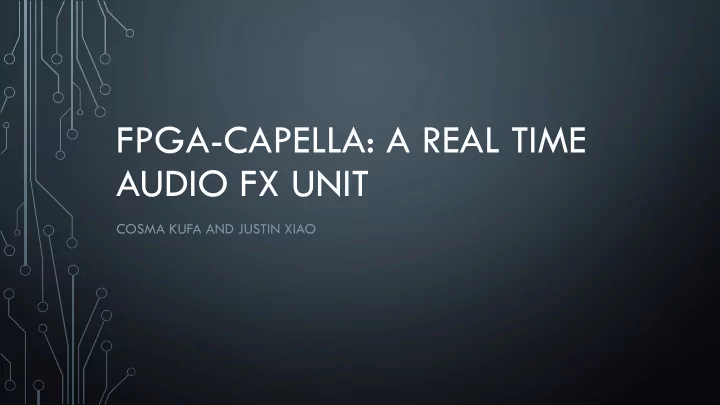
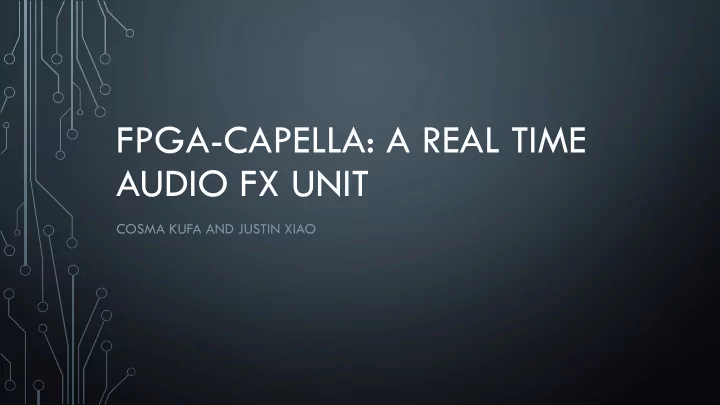
FPGA-CAPELLA: A REAL TIME AUDIO FX UNIT COSMA KUFA AND JUSTIN XIAO
WHAT IS FPGA-CAPELLA? • FPGA-capella is an audio FX unit • Allows users to apply interesting audio FX to their sound • Offers flexibility • Gives musicians an interesting visual interface
DRY SIGNAL: BORING!
WET SIGNAL: INTERESTING!
FPGA-CAPELLA REPLACES STANDARD FX! • Typically, outboard FX are bulky and expensive • Often, each FX unit can only do one job, such as filtering or distortion • FPGA-capella is capable of producing multiple FX • Users can choose up to 3 FX, decide order, and input parameters for each effect!
Audio In Audio Out AC97 Audio Data Audio Data User Parameters FX Order, parameters ZBT Memory FX FX Controls FX order/parameters Audio Data Visualizer
FX MODULE • Delay • Echo • Equalization • Distortion • Looping • Panning/stereo width
MEMORY • What type of memory? • How many bits are we storing? • Memory Allocation Function
FX CONTROLLER MODULE • 3 different controllers corresponding to each FX • Once the FX for each controller is chosen, controller allows for user-controlled parameters • Order the FX are chosen in determines the order of the FX chain • This configuration allows for maximum flexibility!
VISUALIZER • Analog level meter that swings with the audio level amplitude • FFT frequency bin amplitude visualizer • Highest frequency component indicator • Peak amplitude indicator
TIMELINE Week To do 11/1/15 Plan each module • Test bit depth of AC97 • Implement basic effects • Test basic effects 11/8/15 • Implement a basic visualizer • Continue implementing FX • 11/15/15 Implement Controls module • Finish Testing basic effects • Implement mouse module to ease user face • interaction Implement more advanced visuals • • Finish testing and debugging 11/29/15 • Implement a more appealing user interface
Recommend
More recommend