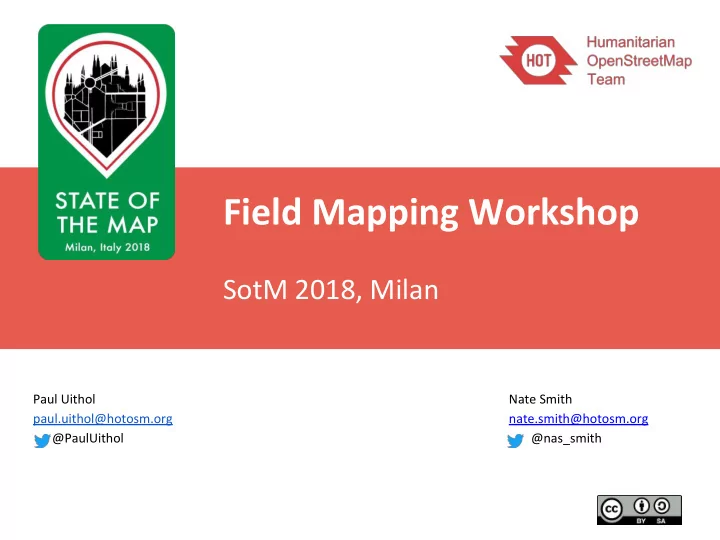
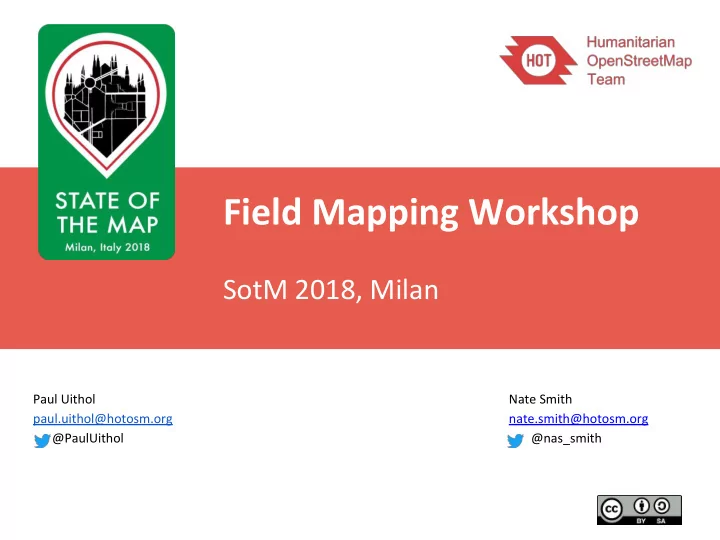
Field Mapping Workshop SotM 2018, Milan Paul Uithol Nate Smith paul.uithol@hotosm.org nate.smith@hotosm.org @PaulUithol @nas_smith
Our starting point for today: malaria != good 2
What are we going to do today? ■ Collect data on houses in Botswana (aka “Milan”) to eliminate Malaria by 2020 To reach this goal requires us to: ■ Improved program efficiencies and larger intervention impact ■ Indoor Residual Spraying (IRS) campaigns are resource intensive and require detailed understanding of target populations for: ■ Adequate planning ■ Facilitating implementation of operations ■ Evaluating intervention coverage 3
The scene: animals, big and small 4
...traffic... 5
...camping! 6
Mapping workflow - common ingredients (0. what do you want to map, and why? Who to work with?) 1. Determine area of interest 2. Select imagery - UAV, satellite, etc 3. Remote mapping 4. Define data model 5. Set up data collection software/forms and QA 6. Collect data! Team management: logistics, comms, security, task distribution 7. Data capture/collation (OMKServer, ONA, Kobo, etc) 8. Data review and QA (JOSM) 9. Export, use and analyse data 7
For “campaign managers” 8
Methodology and workflow 1. Load data, review areas to map 2. Data collectors map each structure with OpenMapKit 4. Data review and cleaning 3. Return and upload to local POSM server
1. Working area 10
Evaluation of current data, imagery 11
2. Imagery - OpenAerialMap Evaluate your options: ■ Existing satellite ■ Satellite, new collection (sometimes available for specific purposes) ■ UAV https://openaerialmap.org/ 12
3. Remote mapping - Tasking Manager http://tasks.hotosm.org/ - Rwamwanja Refugee Settlement, Kamwenge District, Uganda 13
4. Data model - What tags should you use? Good question! First, some questions in return: ■ What is the purpose of your project? ■ How do maps/spatial data contribute to this? ■ What data, and which attributes, do you need? ■ What data is currently available, and could be imported? ■ Are there any you can derive from aerial imagery? ■ Which ones require people to actually go there? 14
What tags should you use? Two links to remember: ■ http://wiki.openstreetmap.org/wiki/Map_Features ■ http://taginfo.openstreetmap.org/ OpenStreetMap is built on community conventions 15
Examples of data models Botswana/NMP https://wiki.openstreetmap.org/wiki/Botswana_National_Malaria_Programme_(NMP )_Mapping, https://docs.google.com/document/d/1LIX_ECsug1ug_I-RAdKV11Mnfsm4BVxhvyYr_ WymLQg/ Ramani Huria: https://wiki.openstreetmap.org/wiki/Dar_es_Salaam/Ramani_Huria Uganda Refugee crisis https://wiki.openstreetmap.org/wiki/WikiProject_Uganda/Uganda_Crowdsourcing_N on-Camp_Refugee_Data, https://docs.google.com/document/d/1P3kd0qc0Lgo594QKxXWuu4NZLbrePlHzNGCM GtN_XbA/ 16
For Malaria Elimination, that means: Objective: create high-quality operational maps for use by the MoH/NMP in upcoming malaria interventions What factors help determine what infra is suitable for which interventions, and help set up logistics, procurement, etc? ■ Building use - residential, commercial, etc ■ Building materials ■ Number of rooms in a house, painted rooms, sleeping spaces 17
Example tagging for buildings ■ Building building = apartment, residential, dormitory, commercial, warehouse, retail, school, hospital, construction(for a building under construction) addr:district = <name of district/county/province> addr:city = <name of city> addr:street = <street name> name = <name if present> building:levels = number of levels in the building (the ground floor is 1!) building:material = brick, cement_block, concrete, glass, loam, metal, plaster, wood building:roof = tiles, concrete, metal, wood, plastic Several survey questions to find: Number of sleeping spaces per house Number of painted rooms (this impacts the insecticide to use) 18
Know the terrain … you’ll still run into surprised building:material=beer_cans (!??) 19
5. Set up data collection apps & forms Plenty of options and trade-offs: ■ OpenDataKit ■ OpenMapKit ■ Maps.me ■ OSMTracker ■ ... go the ESRI route ;) 20
Maps.me ■ When you don’t need close control over collected data, review, etc ■ Both for iOS and Android ■ Works well, as long as what you want to collect is part of the default forms 21
OpenDataKit/OpenMapKit OpenDataKit: ■ De facto standard for mobile data collection ■ When you need fine-grained control over questions/tagging ■ Works fine for collecting new features ■ Android only (no iOS) OpenMapKit ■ Allows direct tagging (add/update) of OSM features ■ Has a map view 22
6. Go out and map! Arrange logistics: team and security planning ■ Communications channels to use ■ Distribution of tasks 23
OpenMapKit: setting up a deployment 24
We’ve set up an OMK deployment Time for a bit of practice! 25
ODK and OMK installation ■ Install ODK Collect and OMK apps Double click the ODK_Collect_v1.4.7.apk and OpenMapKit_v0.14.apk files in Download/Installation folder to install applications. ■ ODK Collect and OMK folders The installation will automatically create the required odk and openmapkit directories on your mobile device. 26
ODK Collect Setup Configure Server ■ Go to General Settings. ■ Select Configure platform settings. ■ Edit URL: http://posm.local 27
ODK Collect Setup 28
ODK Collect features Use this button to select a form to use in field data collection Saved and finalise forms will appear here Forms can be downloaded from a server using this button 29
OMK deployment Set to http://posm.local 30
7. OMKServer (or POSM) Two basic ways to use ODK and OMK: ■ Use a data collection server (OMKServer/POSM or Kobo) ■ Deploy forms and files to devices used for data collection ■ Submit collect data to the server ■ Collect, aggregate, and download data from the server ■ Then review, clean and upload to OSM ■ Copy files back and forth to the devices ■ Copy forms and files to devices from your computer ■ Copy collected data back to your computer ■ Merge data using JOSM or QGIS ■ Then review, clean and upload to OSM ■ We’ll use a test instance for now: http://posm.local or http://omk-test.hotosm.org 31
8. Data review and QA Common tools to use: ■ JOSM + filters, TodoList plugin, paint styles, validation ■ OSMCha ■ MapCampaigner (demo) 32
9. Data use - Export http://export.hotosm.org/en/, https://data.humdata.org/organization/hot 33
Preliminary data visualizations, Chobe District 34
Documentation Collection questions & answers. Please ask questions and create tickets! ■ https://github.com/hotosm/toolbox/wiki 35
Questions Thanks! Follow us @hotosm Join our mailing list via www.hotosm.org Paul Uithol Nate Smith paul.uithol@hotosm.org nate.smith@hotosm.org @PaulUithol @nas_smith 36
Recommend
More recommend