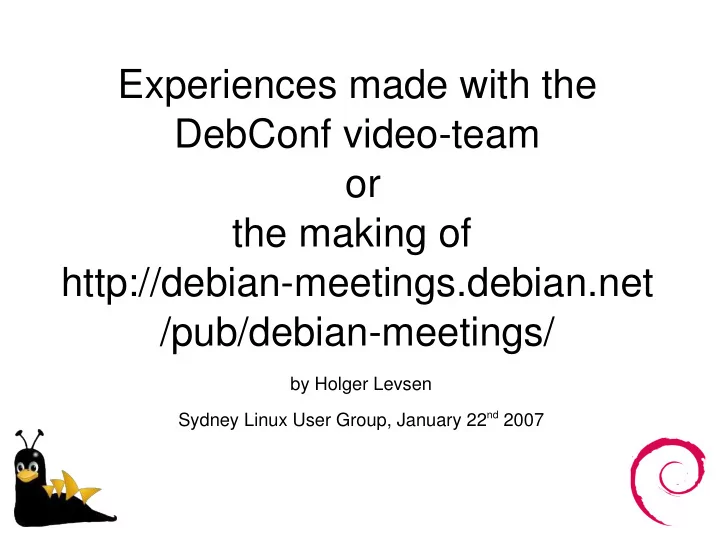
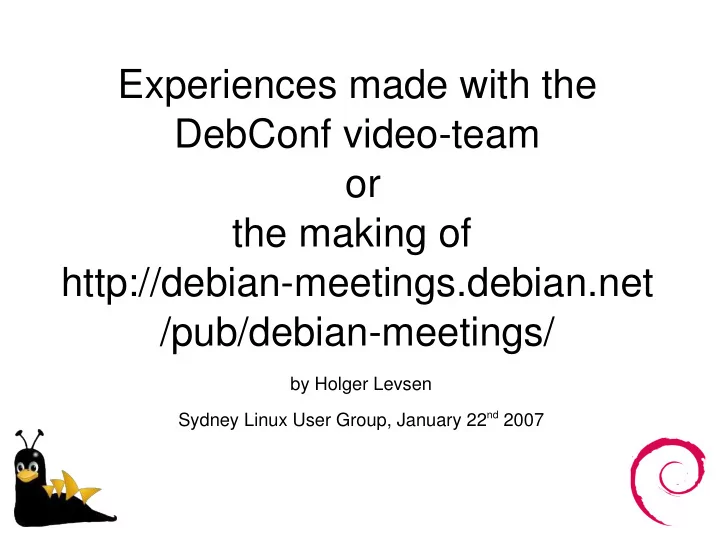
Experiences made with the DebConf video-team or the making of http://debian-meetings.debian.net /pub/debian-meetings/ by Holger Levsen Sydney Linux User Group, January 22 nd 2007
Outline ● whoami ● project aims and features ● software and other dependencies ● challenges ● setup at LCA2007, debconf3,4,5 and 6 ● next steps ● some advice
some bits about me ● founded DebConf video-team in 2005 ● had no video background, but seen lots of conferences with various efforts & results to make video available ● DebConf organizer ● Debian maintainer (and user since 1996) ● Debian-Edu member, ppc porter and ftpmaster ● FAI (fully automatic installation) developer ● live-package, debian-qa, (debian-installer) ● h01ger on IRC
Project aims ● video and audio archive for talks and workshops from DebConfs and smaller Debian gatherings ● to share and keep the knowledge available
Features ● 10 events since 2005 with approx. 200 videos with 180 GB of data, source+public server (backup) ● videos in mpeg and theora in high, good & low quality, DVD .iso images ● slides ● scripted encoding and DVD (ntsc+pal) creation ● distributed live-streams at debconf6
Featuring ● 2005 – DebConf5 – Linuxtag Karlsruhe (slides only) – QA meeting Darmstadt – debconf-es2 ● 2006 – Debian-Edu Erkelenz – FOSDEM Brussels – DebConf6 – i18n meeting in Extremadura – QA meeting Badajoz
Software dependencies ● dvgrab ● ffmpeg, ffmpeg2theora, libtheora-mmx ● oggfwd, icecast2, netcat ● bash, make, debconf6-video (scripts plus dvtail) ● videolink by Ben Hutchings ● cinelerra
Other dependencies ● gear (tripods, cameras, audio mixer, etc.) ● fast i386 computers & hdspace & network ● people, people, more people ● #debconf-video on irc.debian.org ● debconf-video@lists.debconf.org
Challenges ● no post-processing (!) ● DFSG free software only ● streaming (optional) ● preserving raw DV (not even HDV) or lossy high quality versions ● getting the slides from the speakers :-) ● capturing live-demos ● subtitles (=post-processing)
LCA 2007 setup ● 4-7 venues (!), 13 people in team ● audio technican from UNSW ● regular team meetings (3 per day) ● wireless mics and audio mixer ● record to DV tapes and DVD recorders ● two laptops for encoding, two servers from Google on the last day ● scripts for encoding and uploading previously prepared ● two test runs before LCA started
DebConf3 and 4 ● video enthutiasts captured all talks at debconf3 on DV- tape ● those tapes are still somewhere... ● we even know where :-) ● no structured video capture at DebConf4
DebConf5 setup ● 2 venues, team of 8 people, some helpers – cam & camera mic in small venue – audio & video mixer setup in big venue ● recorded DV to harddisk via NFS, kept all DV-tapes ● post-processing with cinelerra and blood, sweat and tears (less people involved), bash script for encoding ● ad-hoc uploads to machine at Uni Utrecht, got slashdotted, then moved to Uni Umeå ● all talks released at the end of the conference
DebConf6 setup, part 1 ● 2 venues, 5 machines, 3 audio people, 4 main camera operators, 1 developer, 1 organizer, some helpers – cam & camera mic in small venue – audio mixer setup in big venue ● lots and all kinds of network problems ● two fileservers (>600gb each), recorded & streamed raw DV, encoding on another machine, connected with dedicated ethernet cables ● (optional) live-streaming! ● final encoding at home via Makefile ● released all videos two months later
DebConf6 setup, part 2 ● loop: dc6-grab ● dvgrab | nc ● loop: dc6-record-stream ● nc > $name ● loop: dvtail $name | ffmpeg2theora | oggfwd $icecast_server ● icecast server in local network, streaming to outside server, to which other servers around the world (and clients as well) could connect ● video stream with 200 x 136px, 130kbps, sensible audio ● http://layer-acht.org/debconf6-video/
next Steps as planned before FOMS ● mirror network (archive & streams) ● automated bit torrents ● integration with Pentabarf, conference management system, mainly for organizing the team member schedules ● start- & end-trailers ● more team maintainance ● upload and maintain debconf-video package ● only for Debian or for FOSS in general? ● FOSDEM 2007 & DebConf7, LCA + FOMS?
new ToDo-list entries from FOMS ● RSS feed ● generate ogg theora intros & outros with yum4mpeg ● use cmml, mod_annodex and cmmlircbot ● get rid of mpeg files - but keep the DVDs :-/ ● experiment with dirac before debconf7 ● create a webpage with a codec matrix ● flumotion instead of icecast?
misc notes / advice ● preparation is the key ● “please repeat the questions” ● workshops generally hard to record ● compromise on video, but not on audio ● operating cameras is easy – ask people to help ● use IRC to communicate during the sessions ● raw DV is huge (12gb/h), getting storage for a conference is relativly easy, taking it home is harder ● 15 – 10 – 5 min signs ● have fun!
some more advice for LCA 2008 ● try to get encoding machines from sponsors ● concentrate on getting the recordings done, consider streams optional – if you consider them at all :) ● prepare! (uploading, linking, encoding and streaming) – DV cams are quite cheap & common now ● audio preparation is more difficult ● find a team organizer (in case Silvia doesn't want to :) who manages the people (and to a lesser degree the technology) and does this full time at LCA ● be fully prepared so everything can be done at the . end of the conference...
Thanks! ● Questions ?
Recommend
More recommend