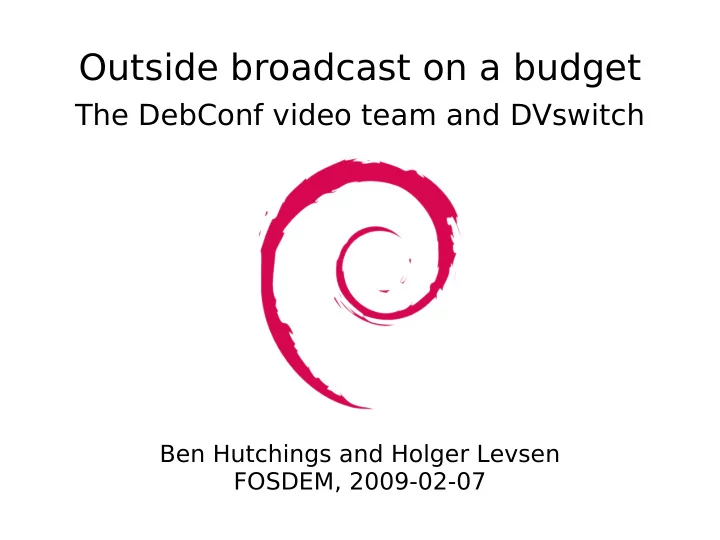
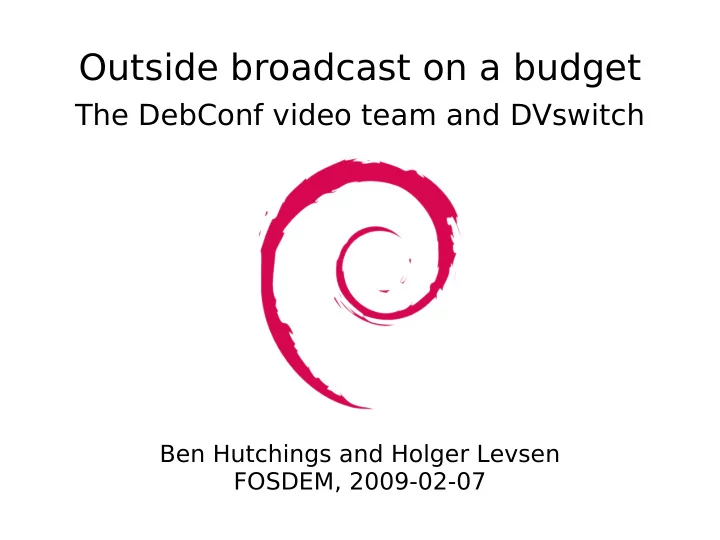
Outside broadcast on a budget The DebConf video team and DVswitch Ben Hutchings and Holger Levsen FOSDEM, 2009-02-07
Outline ● Who we are ● The DebConf video team – History – Current status – Future plans ● DVswitch – Motivation and design – Demonstration – Future plans
Who we are ● Debian users for over 10 years; contributors for 5 ● Holger: – DD since 2007 – Debian Edu member, powerpc porter, ftpmaster – FAI (fully automatic installation) developer – Founded debian-community.org – DebConf organizer, founder of the video team ● Ben: – DD since 2006 – Joined the video team after DebConf 5
Who we are ● Debian users for over 10 years; contributors for 5 ● Holger: – DD since 2007 – Debian Edu member, powerpc porter, ftpmaster – FAI (fully automatic installation) developer – Founded debian-community.org – DebConf organizer, founder of the video team ● Ben: – DD since 2006 – Joined the video team after DebConf 5
Video team history ● DebConf 3: some recordings, never released ● DebConf 4: no recordings ● DebConf 5: video team founded; recorded all talks using analogue mixer in main hall; DVDs later ● DebConf 6: recorded all talks using single cameras; streamed many; DVDs later ● DebConf 7: recorded and streamed using multiple cameras and DVswitch ● DebConf 8: recorded and streamed using multiple cameras, VGA capture and DVswitch with PiP
Current status ● People – Growing team with A/V experience from several conferences – Large number of volunteers needed each year ● Hardware – Largely reliant on loaned computers and cameras – DebConf budget covers hire of audio equipment, tapes, disks, and not much else – Debian and sponsor covered microphones, audio mixers and VGA capture boxes
Current status ● Software – Most of the pieces already there ● dvgrab ● ffmpeg ● Icecast 2 ● dvdauthor – Workflow: debconf-video package – Live video mixing: DVswitch – DVDs (eventually): VideoLink
Example setup: DebConf 8
Future plans ● Recruit more volunteers – debconf-video@lists.debconf.org – #debconf-video on OFTC ● More automation – Post-processing is a bore – So are transcoding and uploading ● Better quality recordings – Practice makes perfect – Software can help
DVswitch: motivation and design ● Written in 2007 for DebConf 7 ● Used by video team, and a few others, since then ● Simple user interface ● Multithreaded and non-blocking to achieve “soft real-time” behaviour – “Main” thread handles the user interface – Clock thread maintains a frame clock at about 25 or 30 Hz, adjusted to match audio source; passes work to mixer thread – Mixer thread generates output – Network thread transfers frames from sources to mixer and from mixer to sinks
Sources ● DVswitch can use any number of sources (given a large enough screen) ● dvsource-firewire and dvsource-v4l2-dv use dvgrab to read from a Firewire or USB DV source – a camera, Twinpact or potentially a VTR ● dvsource-file reads from a file - useful for testing, idents ● Switching between sources was easy and needed little CPU work ● Dubbing - taking audio from one source and video from another - was not much harder ● Mixing sources needs lots of cycles to re-encode
Recording and streaming ● DVswitch can send its output to any number of sinks ● dvsink-files records the DV stream to files – Opens a new file when it sees a cut notice – Stops writing when it sees a stop notice ● dvsink-command runs a command with the DV stream on standard input – We could use a pipe, but that has a small buffer – For a live (low-bandwidth!) stream, run ffmpeg2theora and pipe the result to an Icecast client
Future plans ● Build on RTP and RTSP rather than our own protocol ● Discovery of sinks and sources using zeroconf ● Save and restore sessions ● Fade and mix effects ● Palette of effects – define them in advance and pick from the palette when going live ● Tally lights ● “Tape roll” of file sources
Thank you for your attention! Questions? Suggestions? Anything else? http://wiki.debconf.org/wiki/Videoteam http://dvswitch.alioth.debian.org
Recommend
More recommend