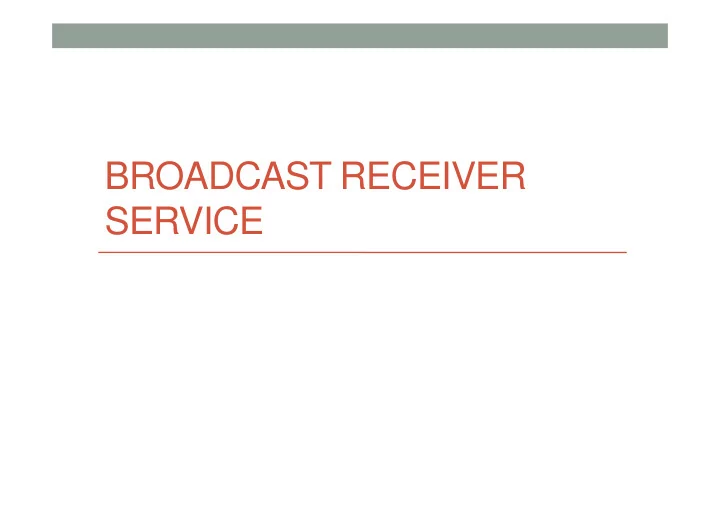
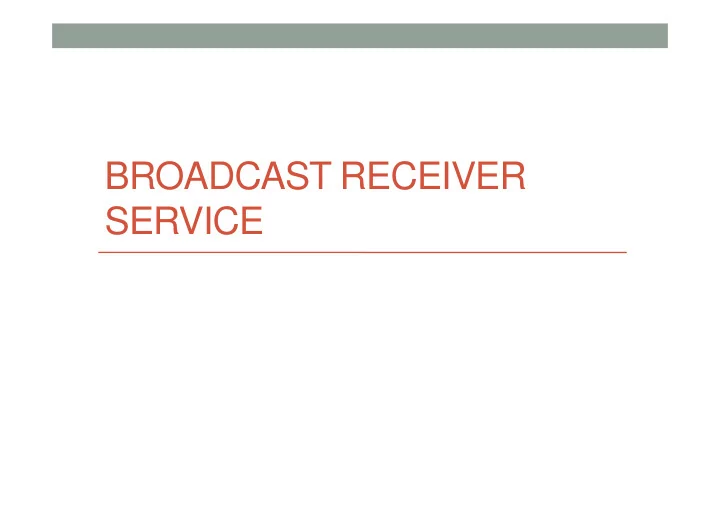
BROADCAST RECEIVER SERVICE
Broadcast receiver • A broadcast receiver is a dormant component of the Android system. • Only an Intent (for which it is registered) can bring it into action. • Using a Broadcast Receiver, applications can register for a Using a Broadcast Receiver, applications can register for a particular event. Once the event occurs, the system will notify all the registered applications. • Examples: Boot completed, Time tick • The Broadcast Receiver’s job is to activate some sw component, for example to notify the end user something occurred.
Registering a receiver • There are two ways to register a Broadcast Receiver; one is Static and the other Dynamic. • Static: • Use <receiver> tag in your Manifest file. (AndroidManifest.xml) • Not all events can be registered statically • Not all events can be registered statically • Some events require permission • Dynamic: • Use Context.registerReceiver () method to dynamically register an instance. • Note: Unregister when pausing
Broadcast intents • Broadcast intents are Intent objects that are broadcast via a call to the sendBroadcast() , sendStickyBroadcast() or sendOrderedBroadcast() methods of the Activity class. • In addition to providing a messaging and event system between application components, broadcast intents are also used by the Android system to notify interested applications used by the Android system to notify interested applications about key system events (such as the external power supply or headphones being connected or disconnected). • When a broadcast intent is created, it must include an action string in addition to optional data and a category string. •
Broadcast intents • As with standard intents, data is added to a broadcast intent using key-value pairs in conjunction with the putExtra() method of the intent object. • The optional category string may be assigned to a broadcast intent via a call to the addCategory() method. intent via a call to the addCategory() method. • The action string, which identifies the broadcast event, must be unique and typically uses the application’s Java package name syntax. For example, the following code fragment creates and sends a broadcast intent including a unique action string and data: •
Broadcast intent >Android 3.0
Type of broadcasts • Ordered Broadcasts: • These broadcasts are synchronous and follows the order specified using android: priority attribute . • The receivers with greater priority would receive the broadcast first . • Normal Broadcasts: • Normal broadcasts are not orderly .
Broadcast receiver • An application listens for specific broadcast intents by registering a broadcast receiver. • Broadcast receivers are implemented by extending the Android BroadcastReceiver class and overriding the Android BroadcastReceiver class and overriding the onReceive() method. • The broadcast receiver may then be registered, either within code (for example within an activity), or within a manifest file.
Broadcast receiver • Part of the registration implementation involves the creation of intent filters to indicate the specific broadcast intents the receiver is required to listen for. • This is achieved by referencing the action string of the • This is achieved by referencing the action string of the broadcast intent. • When a matching broadcast is detected, the onReceive() method of the broadcast receiver is called, at which point the method has 5 seconds within which to perform any necessary tasks before returning.
Broadcast receiver template
Registering a Broadcast receiver
Another example • An activity creates a broadcast receiver that subscribes dynamically for TIME_TICK events (fired every minute) • The receiver is registered to the event when the activity is started started • The receiver is unregistered when the hosting activity is paused.
Another example Creates the receiver Register the receiver Register the receiver to receive time ticks… Unregister the receiver when paused
Another example Good tutorial: http://www.grokkingandroid.com/android-tutorial-broadcastreceiver/
Another example • An application generates custom bcast intent • A receiver registers to receive the intent
Another example: the receiver Add in the manifest file
Service • The Android Service class is designed specifically to allow applications to initiate and perform background tasks. • Unlike broadcast receivers, which are intended to perform a task quickly and then exit, services are designed to a task quickly and then exit, services are designed to perform tasks that take a long time to complete • …such as downloading a file over an internet connection or streaming music to the user, but do not require a user interface.
Service type • Intent Service • Simplest form of service • Created to execute a task in a separate thread and then exit • Service • Service • Started Service • Run until explicitly stopped (in the rare case android needs to kill it, the service will be restarted as soon as possible) • Started with startCommand method • Bound Service • Allows the exchange data with the interacting software component through an interface (set of methods) • Bind to a service interface
Intent service • As previously outlined, services run by default within the same main thread as the component from which they are launched. As such, any CPU intensive tasks that need to be performed by the service should take place within a new thread, thereby avoiding affecting the performance of the calling application. • The IntentService class is a convenience class (subclassed from the Service class) that sets up a worker thread for handling background tasks and handles each request in an asynchronous manner. • Once the service has handled all queued requests, it simply exits. All that is required when using the IntentService class is that the onHandleIntent() method be implemented containing the code to be executed for each request. • For services that do not require synchronous processing of requests, IntentService is the recommended option. Services requiring synchronous handling of requests will, however, need to subclass from the Service class and manually implement and manage threading to handle any CPU intensive tasks efficiently.
Intent Service: example Intent Explicit Main Service Intent Activity • The service needs to be registered in the manifest file • The main activity creates an explicit intent pointing to the service • The service is started and the onHandleIntent method executed • Intents are queued and served serially
Intent Service: example
Example • Testing the weather condition periodically and send a notification if an alarm occurs Time tick event Time tick event Intent Broadcast Service Receiver Start If allarm User Notification
Started service • Started services are launched by other application components (such as an activity or even a broadcast receiver) and potentially run indefinitely in the background until the service is stopped, or is destroyed by the Android runtime system in order to free up resources. • A service will continue to run if the application that started it is no • A service will continue to run if the application that started it is no longer in the foreground, and even in the event that the component that originally started the service is destroyed. • By default, a service will run within the same main thread as the application process from which it was launched (referred to as a local service). • It is important, therefore, that any CPU intensive tasks be performed in a new thread within the service. Instructing a service to run within a separate process (and therefore known as a remote service) requires a configuration change within the manifest file.
Started service • Unless a service is specifically configured to be private (once again via a setting in the manifest file), that service can be started by other components on the same Android device. • This is achieved using the Intent mechanism in the same way that one activity can launch another as outlined in preceding slides. • Started services are launched via a call to the startService() method, passing • Started services are launched via a call to the startService() method, passing through as an argument an Intent object identifying the service to be started. • When a started service has completed its tasks, it should stop itself via a call to stopSelf(). Alternatively, a running service may be stopped by another component via a call to the stopService() method, passing through as an argument the matching Intent for the service to be stopped. • Services are given a high priority by the Android system and are typically amongst the last to be terminated in order to free up resource
Started service: example, playing music Process Play thread Main Thread Service UI Activity • An application that runs a player to play a song… • The service is started from the Activity and then it spawns a thread
Example: playing music
Example: playing music
• VEDI SERVICE Demo
Recommend
More recommend