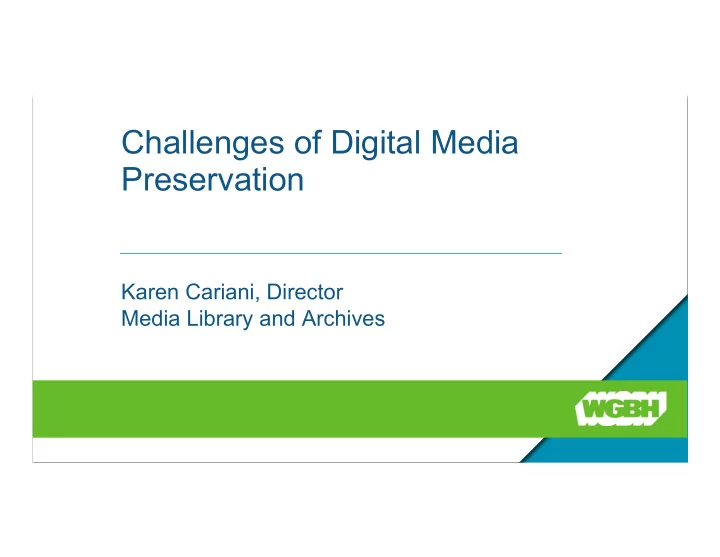
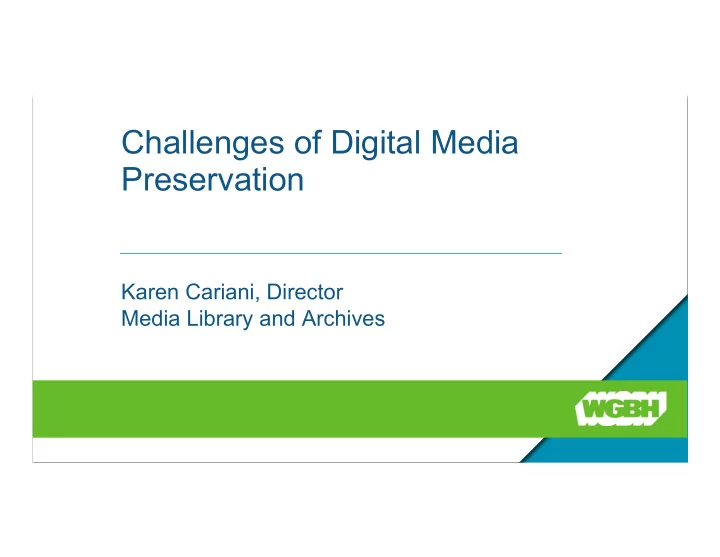
Challenges of Digital Media Preservation Karen Cariani, Director Media Library and Archives
Who we are: WGBH Media Library and Archives 2
Challenges 3 § Challenges for Born Digital Media — Access vs Preservation re: file size — New and Many Capture Formats — New Workflows for Metadata Capture — Given these challenges: how best to store
Digital Content formats 4 HD Acquisition Codecs 720p 1080i 1080p Video Sample Audio Container 1280 1280 1440 1920 1920 960 Mbps Sample 10 Bit # Bits DCT HDCam [1] 140 √ 3:1:1 4 20 Tape DVCProHD@24p 40 √ 4:2:2 √ 8 16 DV-AVI, DV-DIF , MXF , QuickTime & Tape DVCProHD-720p 100 √ 4:2:2 8 16 DV-AVI, DV-DIF , MXF , QuickTime & Tape DVCProHD-1080i 100 √ 4:2:2 8 16 DV-AVI, DV-DIF , MXF , QuickTime & Tape Avid DNxHD 145 √ √ √ 4:2:2 4 16 MXF & QuickTime Avid DNxHD 220 √ √ √ 4:2:2 √ 4 16 MXF & QuickTime Apple ProRes 145 √ √ √ 4:2:2 √ 8 24 QuickTime Apple ProRes HQ 220 √ √ √ 4:2:2 √ 8 24 QuickTime Wavelet Red 224-336 √ √ RGB or 4:2:2 12 4 24 REDCODE & QuickTime MPEG2 Long GOP HDV 25 √ √ 4:2:0 2 MP1 M2T , MXF , QuickTime & Tape XDCamHD 18-35 √ 4:2:0 4 16 DV-AVI, MP4, MXF & QuickTime XDCam422 50 √ √ 4:2:2 8 24 DV-AVI, MP4, MXF & QuickTime XDCamEX 25 √ 4:2:0 2 16 DV-AVI, MP4, MXF & QuickTime XDCamEX 35 √ √ 4:2:0 2 16 DV-AVI, MP4, MXF & QuickTime GFCam 50 √ √ 4:2:2 4 16 MXF Canon C300 50 √ √ √ 4:2:2 2 16 MXF MPEG2 I-frame GFCam 100 √ √ 4:2:2 4 16 MXF H.264 AVCHD PS 28 √ 4:2:2* 2 AC3 MTS, MP4 AVCHD 24 √ √ 4:2:0 2 AC3 MTS, MP4 & QuickTime AVCHD@24 24 √ 4:2:0 2 AC3 MTS, MP4 & QuickTime Canon 5DMKII 38 √ 4:2:0 2 16 QuickTime Nikon D800 24 √ √ 4:2:0** 2 16 QuickTime H.264 I-frame AVCIntra 50 √ √ 4:2:0 √ 2 16 MXF AVCIntra 100 √ √ 4:2:2 √ 2 16 MXF MPEG4 Studio Profile HDCamSR [2] 440 √ √ 4:2:2/4:4:4 √ 12 24 DPX, Tape HDCamSR-HQ [2] 880 √ √ √ 4:2:2/4:4:4 √ 12 24 DPX, Tape *Sony FS100 HDMI output ** 4:2:2 HDMI output [1] Tape format for comparison D. MacCarn, WGBH [2] Tape with DPX file out
For Access: Data organizational Issues 5 § Technical Metadata — Characterize files § Descriptive metadata — Need description for video to be useful, findable — How to capture that — How to make sure it is linked to video files
Original Footage 6
Metadata Entry in the Field: 7 § In-camera - encourage tagging files with data. § User-generated clip naming --- (Health001, Health002) § Card Labeling § Content Labeling through folder structures
Folder Structure 8 § Create folders by card — Assign unique number — Continue numbers — Add description — Place ENTIRE card contents into this folder!!
Video, Video, Where for art thou video? 9
Storage and retrieval 10 How do we: § Capture the audio and video generated by myriad cameras § Store the project information to allow potential re-edit § Store files with rich, meaningful metadata § Store born-digital materials § Display and retrieve born-digital materials
Proposed tapeless workflow 11 § Create a mapping document between filemaker and DAM § Used to generate an xml stylesheet § Video is ingested simultaneously with the metadata from filemaker using the xml stylesheet § Technical metadata is ingested simultaneously with the video and production data using the xml generated by the source digital files
Challenges of preservation and access 12 § For preservation — Want to capture as close to original as possible — Originals may be many different formats — Will need to make sure you can export — File format issues – playback in future — Fixity check big files § For access — Want one consistent proxy format for playback/access — Needs to be easy to migrate, use
Challenges - again 13 § Access issues — File size — Formats – to playback — Useable - — Search/findable > Metadata > Organize files § Preservation issues — Copies — Formats – for migration — Being able to play again later — Speed of access (big file size) – to use/process — Migration ease
Insert graphic 14 § Blacklight Hydra heads § Hydra mgmt layer § Fedora repository § HSM storage system
Preservation Needs 15 § Multiple Copies § Validity – check sum § Regular storage migration § Persistence § File format issues — Migration ease — Future playback § Fixity check big files § Big files — Speed of access of preservation files for reuse/ — Processing speed
Access 16 § File size – need proxies — Speed of access § Formats — Want consistency for playback § Reuse — Retrieval of original files/ preservation files § Search/findable — Metadata — Organize files
What makes video different? 17 § Preservation files are large — Uncompressed — Slow to move around § Need proxy files for viewing — Smaller size for quick transport over network § Complicated formats — Not just one file type — Codecs, wrappers, frame speed, etc
Q & A 18 § Karen: karen_carinani@wgbh.org
Recommend
More recommend