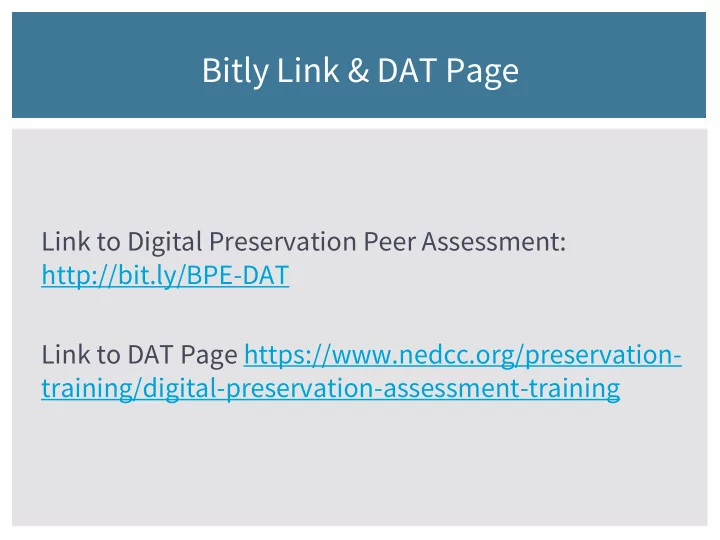
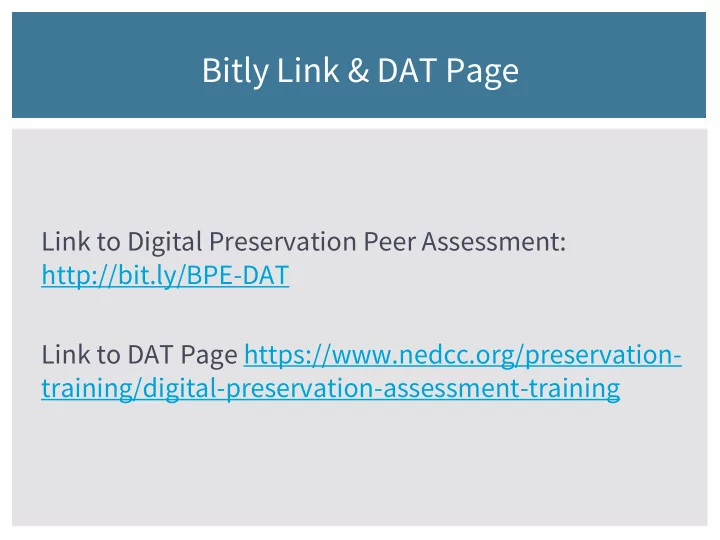
Bitly Link & DAT Page Link to Digital Preservation Peer Assessment: http://bit.ly/BPE-DAT Link to DAT Page https://www.nedcc.org/preservation- training/digital-preservation-assessment-training
Progress Report from the Digital Preservation BPE 2019 Assessment Training Columbus, OH Program Sean Ferguson Preservation Specialist
NEH GRANT (JAN – AUG 2017) Task Force Meeting – Develop • Framework Round 1 Assessments – Pilot • Framework
NEH GRANT (SEPT 2017 – JUNE 2018) RAP Meeting – Revise • Framework, Develop Glossary, Create Peer-Assessment Framework & Workshop Round 2 Assessments - • Include Peer-Assessment Workshops and Observer Feedback Interviews with • Round 1 & 2 Clients
NEH GRANT (JULY – OCT 2018) Training Institute – • Cohort of 12 conducting assessments Feedback interviews with • these clients
FINAL PHASE OF GRANT • Symposium (Nov. 2018) – Publishing, presenting, & teaching (now) • Release of the Peer- Assessment Resource: http://bit.ly/BPE-DAT • Releasing the Digital Preservation Assessment Handbook Coming soon! Photo by Edwin Andrade on Unsplash
Digital Preservation Assessment Handbook Approach
Assessment PRESERVATION PLANNING Priorities Advocacy Resources
STEP 1: QUESTIONNAIRE & GLOSSARY
STEP 1: QUESTIONNAIRE & GLOSSARY
STEP 2: SITE VISIT
SITE VISIT AGENDA • Review project goals • 1:1 or small group discussion with staff • Tour collections and facilities • Gather digital preservation history • Discuss current practices • Connect with key administrators
ASSESSMENT FACETS 1. The Organization 2. Staff and Resources 3. Policy Infrastructure 4. Processes and Workflow 5. Technological Resources
FIRST THING: RISK ASSESSMENT Facet: Risk Assessment: 1. Roles and 1. IT Manager is determining Responsibilities storage and redundancy approaches without help from collections staff 2. Designated 2. Library has a statement Community defining the target users
OBSERVATIONS & RECOMMENDATIONS Recommendation: Observation: identifies a strategy identifies the risk or to reduce risk or good practice enhance good practice • The mission of the organization does not Include preservation, • include mention of and specifically collections or their digital preservation, preservation in mission
RECOMMENDATIONS BANK Example: What is it? Mission Recommendation Bank • Suggestions 1. Create a mission statement for for the organization and write it improvement down • Not 2. Include preservation, and prioritized specifically digital preservation, in mission • Not 3. Digital preservation goals and comprehensive activities are aligned with mission
STEP 3: THE REPORT
Consultant Reflections • “Framework presents big-picture concepts … but not as adaptable to providing specific, concrete suggestions” • "Ensured that I covered all the bases … but could be overwhelming to some” • "Helpful templates” • "Great learning tool for my own work” • "Introduced to my own community of practice”
Immediate Client Impact • “Prompted review and reorganization of all our digital assets” • “Led to implementation of consistent back-up procedures” • “Provided tangible validation of digital preservation urgency to our management” • “Inspired the drafting of separate Mission, Vision, and Designated Community Statements” • “Prompted drafting of Digitization Policies & Workflows”
Long-term Client Impact • Implementation of Digital Preservation Policy for collecting unit and parent organization • Allocation of sufficient staff time and funds to digital preservation • Implementation of digital asset management system • Creation of dedicated digitization workstation 20
DISCUSSION • How would you use a digital preservation assessment to strengthen your program? • Would you perform a peer assessment or seek a consultant? Why? • What area of the assessment would you be most interested in assessing and identifying solutions in?
HUGE THANK YOU • National Endowment for the Humanities • LYRASIS • CCAHA • Jessica Bitely, Preservation Manager, Boston Public Library • Frances Harrell, former Senior Preservation Specialist, NEDCC • Annie Peterson, Program Leader, LYRASIS • Kim O’Leary, Technology and Events Coordinator, NEDCC • Our Task Force, Steering Committee, Consultants, and Clients!
Questions? Sean Ferguson Preservation Specialist 978-470-1010 sferguson@nedcc.org
Bitly Link & DAT Page Link to Digital Preservation Peer Assessment: http://bit.ly/BPE-DAT Link to DAT Page https://www.nedcc.org/preservation- training/digital-preservation-assessment-training
Recommend
More recommend