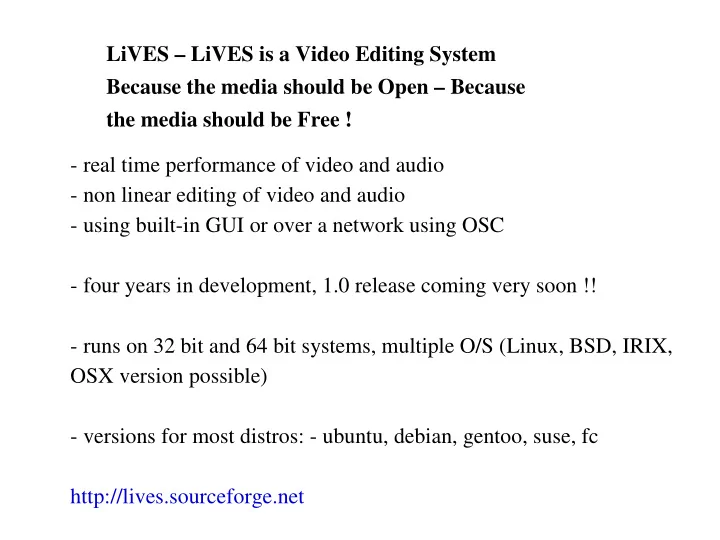
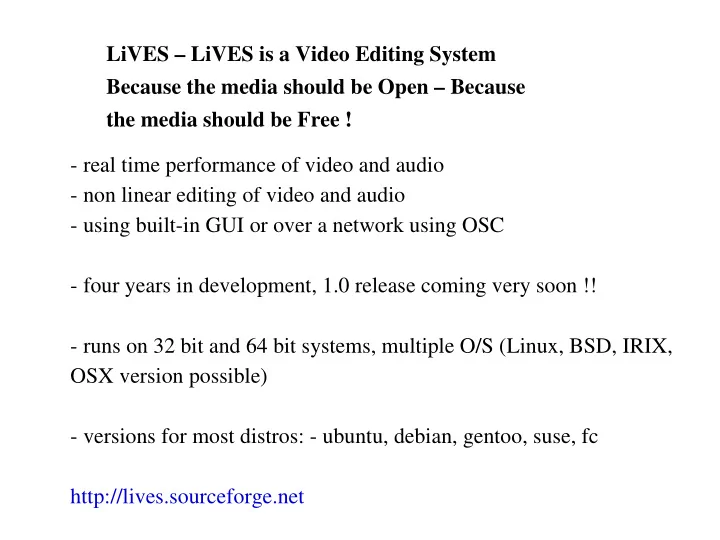
LiVES – LiVES is a Video Editing System Because the media should be Open – Because the media should be Free ! - real time performance of video and audio - non linear editing of video and audio - using built-in GUI or over a network using OSC - four years in development, 1.0 release coming very soon !! - runs on 32 bit and 64 bit systems, multiple O/S (Linux, BSD, IRIX, OSX version possible) - versions for most distros: - ubuntu, debian, gentoo, suse, fc http://lives.sourceforge.net
Inputs: - almost any video format (anything that can be played by mplayer), whole video or partial - single images or directories of images - firewire input for dv and hdv - grab clips from DVD or VCD - stream input (yuv4mpeg) or URL - LiVES backup format - audio: wav, mp3, ogg vorbis, mod - import clip sets and projects - capture desktop windows (audio coming soon...)
Internal format Internal format is image sequence (jpeg or png) and raw pcm audio (8 bit or 16 bit, signed/unsigned), plus an xml-like header file This allows for frame accurate editing and playback. Clips could also be imported from/exported to other applications
Clip editor - Allows cut and paste of frames within and between clips - Trim, rotate and resize - Resample from any frame rate to any other - Resample audio, trim/pad audio, delete audio - Change audio and/or video rate - Apply rendered effects and realtime effects
Real time manipulation - Switching of clips - Speed adjustment, reverse playback, looping modes - Audio can follow rate/clip switches - Effects, transitions and generators - Mapping of realtime effects to keys, setting defaults - Record frame changes, effects and clip switches
Multitrack Window - Limitless number of video tracks - Currently only 1 audio track, but eventually more - Apply effects, transitions and compostiors - Rapid rendering - Layouts can be saved or loaded - Warnings before touching affected frames (configurable)
Output formats - Encoding : over 50 formats including mpeg1/2, ogg theora, x264, xvid, flash, animated gif, mng, even pdf ! Encode whole clip or just part, with or without audio. Can be expanded through plugins. - LiVES will suggest best frame size, frame rate and audio settings. - Export project (clips and layouts) - Backup single clip - Stream output - Export audio - Save single frame
Extras Support for upcoming standards (Weed/Livido), (Videojack) Full crash recovery Jack audio and jack transport support Effect builder tool Translations to 7 languages: English, French, Czech, German, Dutch, Japanese, Portuguese, fully localisable Themable
Future plans - More intelligent encoders (e.g. With quality settings, encode direct to DVD/VCD) - Support for all types of webcam (via videojack) - Multiple audio tracks in multitrack - Support for subtitles - Support for Livido and FreeFrame (via Weed wrapper) - Rendered generators (render to clipboard) - OSD - OpenGL output - More effects & transitions, timeline plugins - Optimisations (background rendering, faster file opening for some formats). Make common tasks easier. - Multi head support - Midi input control
Recommend
More recommend