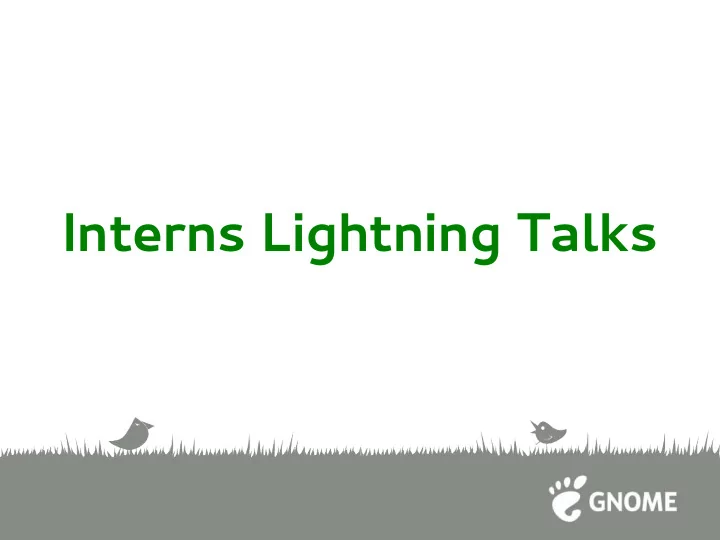
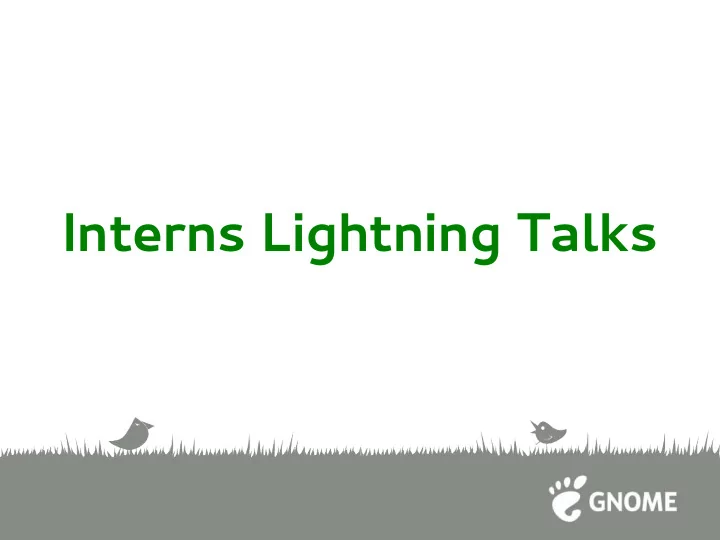
We need your help! #gnome-maps on IRC maps-list@gnome.org http://wiki.gnome.org/Maps
Implementing Focus and Caret Tracking for GNOME Shell A Google Summer of Code Project Magdalen Berns thisMagpie@live.com
The Unmagnified View
The View, at 2x Magnification
The View, at 2x Magnification
Implementing Focus and Caret Tracking for GNOME Shell ◮ Implement a Focus and Caret Tracker (in Javascript)
Implementing Focus and Caret Tracking for GNOME Shell ◮ Implement a Focus and Caret Tracker (in Javascript) ◮ Emit Notifications
Implementing Focus and Caret Tracking for GNOME Shell ◮ Implement a Focus and Caret Tracker (in Javascript) ◮ Emit Notifications ◮ Notify on Connect
Redesigning GTranslator Marcos Chavarría Teijeiro Mentor: Nicolás Satragno TM TM
Goals! ● Make a strong but extensible design that makes easy to create plugins. ● Write this new new design in a more readable language, Vala . (Starting Flame!)
User Interface Headerbar Message Status Message Tips Edition Widget Context Widget
Thanks for your attention! Grazas pola súa atención! ¡Gracias por su atención! Obrigado pela sua atenção! Blog: aquelando.info GitHub: chavaone Email: chavarria1991@gmail.com Twitter: @chavarria1991 TM TM
Mathieu Duponchelle General bug fixing in pitivi.
General process.
Example of current work.
G N O ME 3 S t y l e A p p l i c a t i o n ( G S t r e a me r 1 . 0 , G t k + 3 . 9 , G J S ) { }
Wa v e f o r m Wi n d o w e d i t i n g S h a r i n g . . . Me d i a G o b l i n i n t e g r a t i o n ?
Google Tasks support libgdata/Evolution Peteris Krisjanis pecisk@gmail.com Brno 2013
Introductions ● Using GNOME for 9 years ● Hacking, testing, debugging, reporting – 6 years ● Libgdata – library for Gdata protocols ● Evolution – classic communication suite ● Google Tasks – one of the first of new Google protocols family
Project of the summer ● Adding JSON support to libgdata – done ● Adding Google Tasks API support to libgdata – almost done ● ...and to Evolution – in works
An Introduction to GTGOnline! A Web Application for Getting Things Gnome! Parin Porecha
Creating Tasks <Enter> creates New task, <Shift+Enter> toggles description mode and <Tab> creates a subtask. An Easy and Intuitive way to make you more productive
Connecting with users All the users are displayed groupwise. Creating custom Groups, adding users etc. is done right at this central place
Task Sharing Share your Tasks with other users View other connected users, and through this dialog Task Log here
Improving Cantarell , GNOME’s interface font Pooja Saxena Outreach Programme for Women June-September 2013 Mentored by Jakub Steiner cantarell-fonts www.dispatchesfromopw.wordpress.com www.poojasaxena.in @anexasajoop M. A. Typeface Design University of Reading (UK)
DRAWING TESTING + IDENTIFYING RESEARCH where required ISSUES SPACING
DRAWING TESTING + IDENTIFYING RESEARCH where required ISSUES SPACING
DRAWING TESTING + IDENTIFYING RESEARCH where required ISSUES SPACING
REGULAR AND BOLD WEIGHTS LIGHT WEIGHT LATIN CYRILLIC LATIN GREEK Uppercase (A-Z) Uppercase (A-Z) Uppercase (A-Z) Monotonic Uppercase (A-Z) Lowercase (a-z) Lowercase (a-z) Lowercase (a-z) Monotonic Lowercase (a-z) Numerals (0-9) Extended Cyrillic Numerals (0-9) Punctuations + Symbols Extended Latin
Porting color management from Gnome to Wayland/Weston Google Summer of Code Rafael Fonseca dos Santos August 4, 2013
Problem Color profile A set of data that describes the color attributes of a particular device. It is essentially a mapping from a color space to a Profile Connection Space (PCS) and vice-versa. Devices (monitors, printers, cameras) work with different color profiles. Using the right color profile shows to the user how exactly the image will look like. Color profile information on XWindow attributes Efficient color space conversion. Rafael Fonseca dos Santos Porting color management from Gnome to Wayland/Weston
Solution ✄ � Color space conversion on the GPU (shader). WIP ✂ ✁ ✄ � Graphical server informs profile used (X, Wayland, ...) TBD ✂ ✁ ✄ � Applications (GIMP, EOG) ask for the profile. TBD ✂ ✁ Rafael Fonseca dos Santos Porting color management from Gnome to Wayland/Weston
X ML S e r i a l i z a t i o n a n d G X ml G o o g l e S u m m e r o f C o d e 2 0 1 2 S t u d e n t : R i c h a r d S c h w a r t i n g M e n t o r : A l b e r t o R u i z
E x a mp l e : G O b j e c t p u b l i c c l a s s C o m p l e x S i m p l e P r o p e r t i e s : G L i b . O b j e c t { p u b l i c s i m p l e { g e t ; s e t ; } S i mp l e P r o p e r t i e s . . . } p u b l i c c l a s s S i m p l e P r o p e r t i e s : G L i b . O b j e c t { p u b l i c i n t p u b l i c _ i n t { g e t ; s e t ; } p u b l i c d o u b l e p u b l i c _ d o u b l e { g e t ; s e t ; } p u b l i c s t r i n g p u b l i c _ s t r i n g { g e t ; s e t ; } p u b l i c b o o l p u b l i c _ b o o l { g e t ; s e t ; } i n t p r i v a t e _ i n t { g e t ; s e t ; } p r i v a t e . . . }
E x a mp l e : X ML < ? x m l v e r s i o n = " 1 . 0 " ? > < = " C o m p l e x S i m p l e P r o p e r t i e s " > O b j e c t o t y p e < P r o p e r t y p n a me = " s i m p l e " p t y p e = " S i m p l e P r o p e r t i e s " > < O b j e c t o t y p e = " S i m p l e P r o p e r t i e s " > < P r o p e r t y p n a m e = " p u b l i c - i n t " p t y p e = " g i n t " > 3 < / P r o p e r t y > < P r o p e r t y p n a m e = " p u b l i c - d o u b l e " p t y p e = " g d o u b l e " > 4 . 2 0 0 0 0 0 < / P r o p e r t y > < P r o p e r t y p n a m e = " p u b l i c - s t r i n g " p t y p e = " g c h a r a r r a y " > c a t fj s h < / P r o p e r t y > < P r o p e r t y p n a m e = " p u b l i c - b o o l " p t y p e = " g b o o l e a n " > T R U E < / P r o p e r t y > < / O b j e c t > < / P r o p e r t y > < / O b j e c t > < ! - - p t y p e f o r d e b u g g i n g , n o t n e c e s s a r y - - >
P u r p o s e S i m p l i f y G O b j e c t - X M L c o n v e r s i o n A l l o w d e v e l o p e r p e r - p r o p e r t y c o n t r o l F o l l o w s j s o n - g l i b ' s J S O N s e r i a l i z a t i o n
A P I i n t e r f a c e S e r i a l i z a b l e : G L i b . O b j e c t { b o o l ( s t r i n g p r o p _ n a m e , P a r a m S p e c s p e c , d e s e r i a l i z e _ p r o p e r t y G X m l . D o m N o d e p r o p _ n o d e ) ; G X m l . D o m N o d e ? ( s t r i n g p r o p _ n a m e , P a r a m S p e c s p e c , s e r i a l i z e _ p r o p e r t y G X m l . D o c u m e n t d o c ) ; / * t o o v e r r i d e G O b j e c t C l a s s b e h a v i o u r , o p t i o n a l * / u n o w n e d P a r a m S p e c ? ( s t r i n g p r o p e r t y _ n a m e ) ; fj n d _ p r o p e r t y u n o w n e d P a r a m S p e c [ ] ( ) ; l i s t _ p r o p e r t i e s / * t o o v e r r i d e G O b j e c t b e h a v i o u r , o p t i o n a l * / v o i d ( P a r a m S p e c s p e c , r e f V a l u e s t r _ v a l u e ) ; g e t _ p r o p e r t y v o i d ( P a r a m S p e c s p e c , V a l u e v a l u e ) s e t _ p r o p e r t y }
F e a t u r e s G X m l S e r i a l i z a t i o n c l a s s A u t o m a t i c a l l y c o n v e r t s a G O b j e c t i n t o X M L a n d v i c e v e r s a G X m l S e r i a l i z a b l e i n t e r f a c e D e v e l o p e r c o n t r o l s c o n c e p t o f “ p r o p e r t i e s ” , a b i l i t y t o s e r i a l i z e d a t a o t h e r t h a n p r o p e r t i e s . D e v e l o p e r c o n t r o l s l o g i c h a n d l i n g a p r o p e r t y
F e a t u r e s R e c u r s i v e ( a l s o a s o u r c e o f a p o t e n t i a l p r o b l e m ) A u t o m a t i c a l l y h a n d l e s S i m p l e t y p e s ( i n t , b o o l , d o u b l e ) E n u m s G X m l S e r i a l i z a b l e o b j e c t s S o m e c o l l e c t i o n s M o r e a s d e m a n d e d
E a s i n g o b s t a c l e s A u t o t o o l s G t k D o c + e x a m p l e s L o c a l V A P I ( p a t c h e s u p s t r e a m ) G I T w o r k s r i g h t n o w o n c u r r e n t d i s t r o s L o t s o f t e s t s
Recommend
More recommend