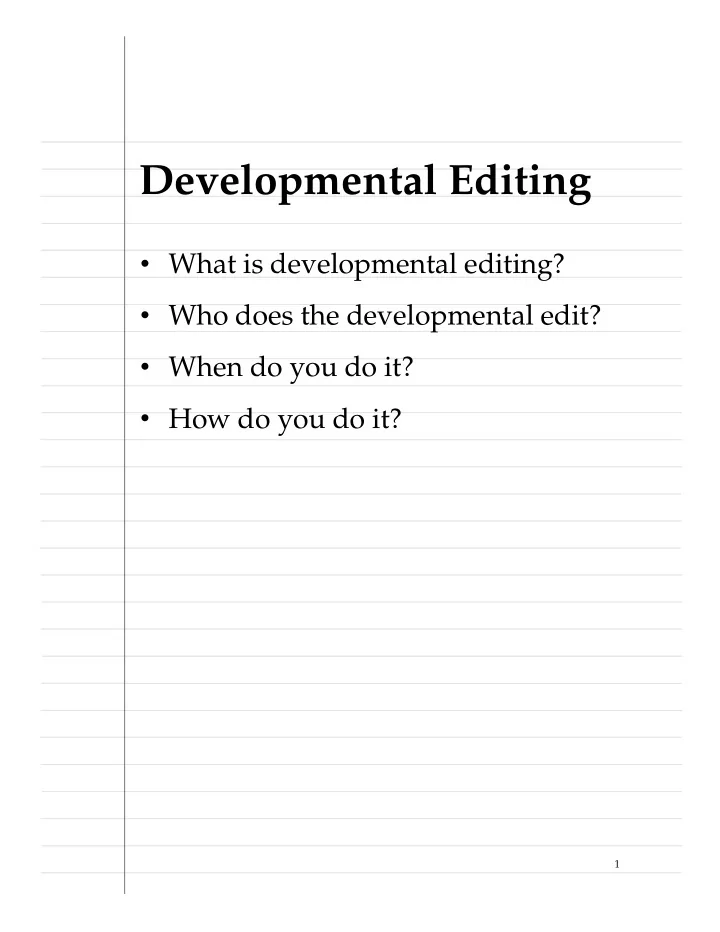
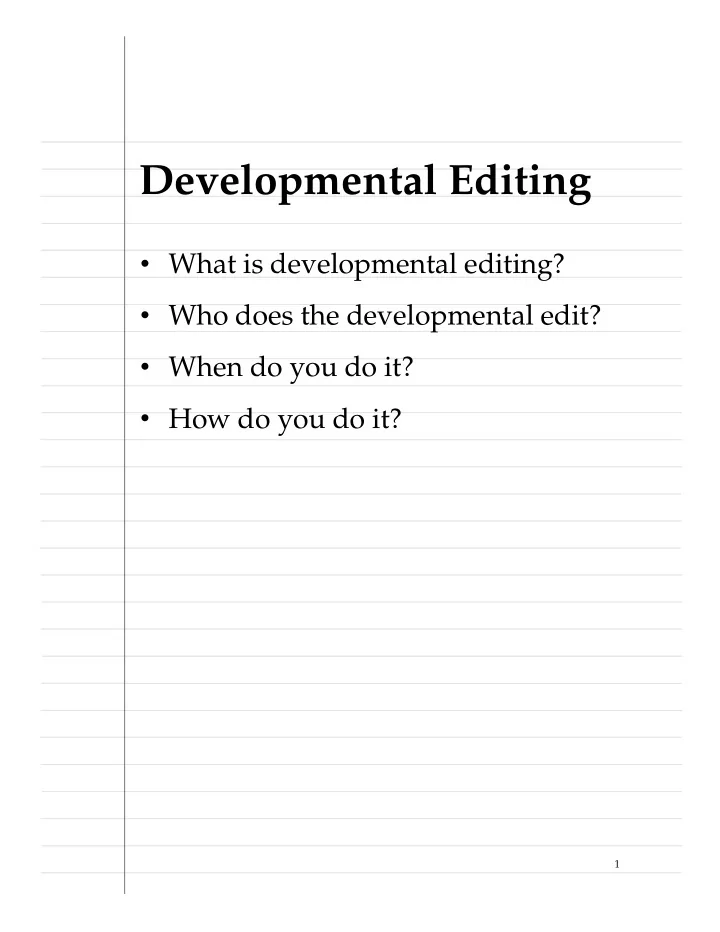
Developmental Editing What is developmental editing? • Who does the developmental edit? • When do you do it? • How do you do it? • 1
What is developmental editing? Participating in planning the book Looking at the book as a whole Looking at the book as a part of the larger doc set Verifying that formatting and style elements are being used properly 2
How the parts fit into the whole information- support picture Section Chapter Book Doc set Information products (on-line help, tutorials, examples, and doc set) Information support (consulting, training, client support, information products) 3
Who does the developmental edit? Writing manager, lead writer, or technical editor When it’s the technical editor: Gives you a promotion from cleaning lady to mentor Makes you a co-creator rather than just a critic Requires you to expand your technical knowledge (take classes in the product, read on your own) 4
When do you do it? The sooner the better. You don’t need a complete book. Do the developmental edit well • before technical review. For each chapter, you need enough • text to get a gist of the chapter. The time spent early on in the • schedule saves time down the road. 5
How do you do it? What you need Doc plan and book plan House style guide Earlier versions of the book or old books cannibalized for this book Other books in the doc set (or at least their TOCs) 6
How do you do it? What you need TOCs of the book and the chapters getting the developmental edit Blank style sheet, to record choices not dictated by the style guide Optionally, a sheet for writing down terms for the glossary Develop. Edit Quick reference for developmental Quick Reference edits (my Proceedings paper) 7
How do you do it? Overview of the steps 1. Compare the doc plan/book plan to the book introduction. 2. Review the book TOC and the chapter TOCs. 3. Leaf through the book, scanning for structural problems. 4. Read the manuscript and write out your comments. 5. Do a prototype edit (copy and format edit) of one chapter. 8
1. Compare the doc plan to the introduction Checklist questions Is it the right book for the product? • What does this book do that the • others in the doc set don’t? How is the book going to be • distributed (printed, CD, Web)? Who is the intended audience? • 9
2. Review the TOCs Common problems Chapter titles and headings don’t • match what was described in the doc plan or the introduction. There are too many headings in a • chapter, or too few. Headings are duplicated. • Chapters are too long or too short. • A chapter should instead be an • appendix, or vice versa. 10
3. Leaf through the book Common problems Not enough headings, figures, • procedures, examples (or too many) Tables and figures don’t make sense • Too many warnings, notes, and tips • Unfamiliar formatting crops up • Too much or too little information in • a section Scanty index • 11
4. Read the manuscript and write comments Guidelines for specific parts of the chapter Introduction to the chapter • Introductions following H1s • Warnings, notes, and tips • 12
4. Read the manuscript and write comments Guidelines for specific parts of the chapter Figures, tables, and examples • Lists • Text • Procedures • 13
4. Read the manuscript and write comments Considerations when writing comments Write in the margins, so you can • copy the edited pages. Don’t touch pen to paper until • you’ve finished step 3 (leafing through the book). If you see the same mistake over • and over, don’t mark every occurrence. Mark things that you think work • well. 14
5. Do a prototype edit of one of the chapters Because mistakes in editorial style and formatting can take a lot of time to correct, do a copy edit and format edit of one of the chapters. The writer can then get in the habit of using the correct style for the chapters that still need to be written. 15
After you’ve finished the developmental edit 1. Write a cover letter that summarizes the issues in a friendly way. 2. Make sure all your comments are written out, either on the manuscript or in the cover letter. 3. Go over your edits with the writing manager if you’re probably going to need backup. 4. Make a copy of everything. 5. Let the writer sit with your edits for a couple of days before discussing them with you. 16
“Editors, you know, are therapists of the sentence. Nothing is more intimate than the way your thought comes into words. That’s your very soul, and editors, if they are good, know how to do precise work with your written soul.” James Hillman 17
Recommend
More recommend