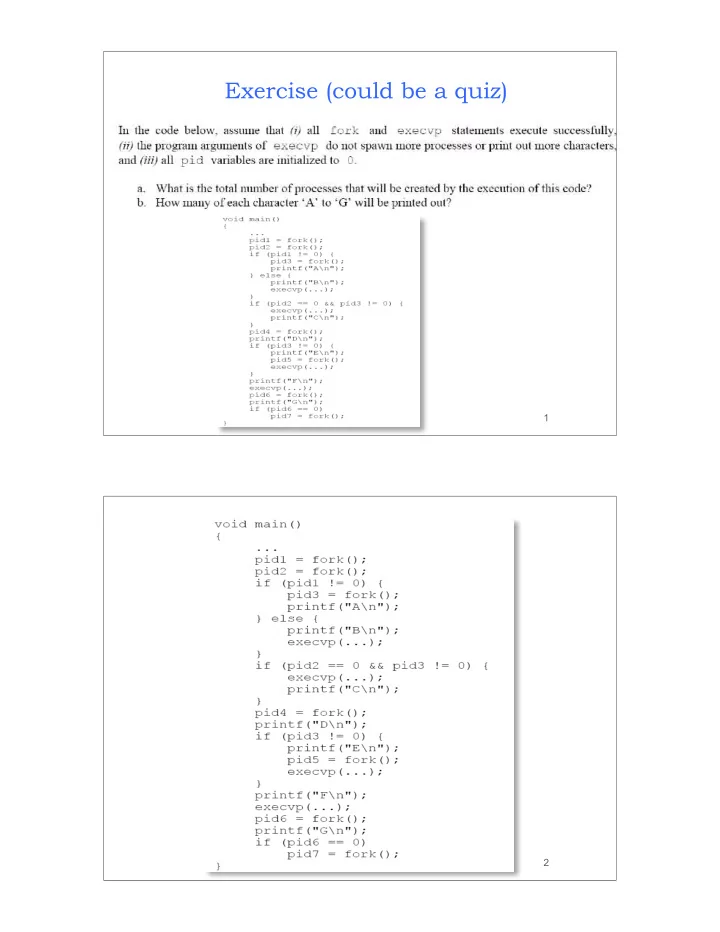
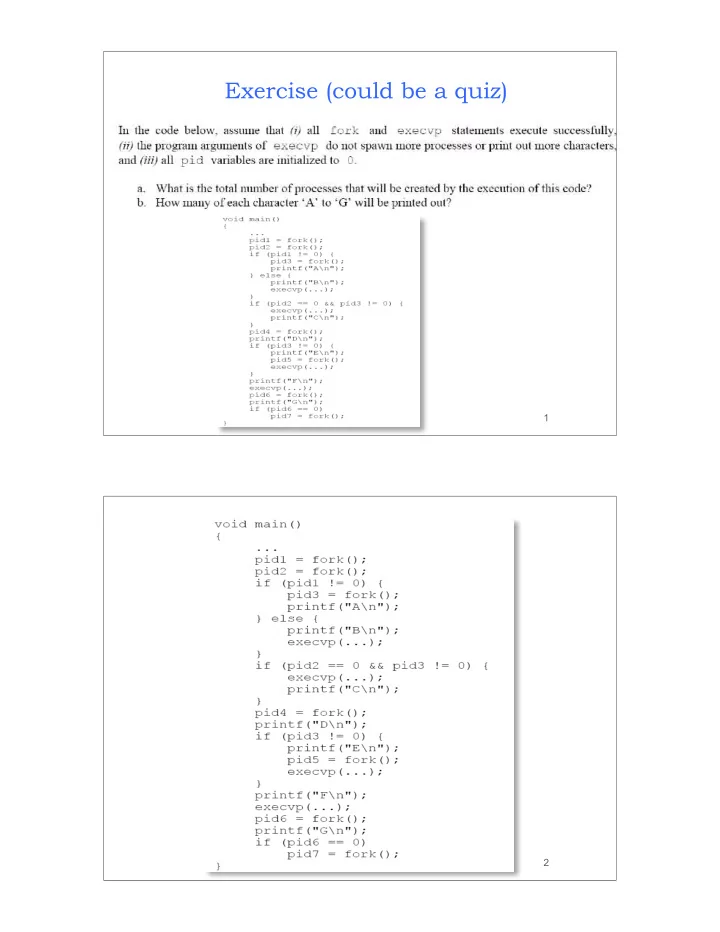
Exercise (could be a quiz) 1 2
Solution 3 CSE 421/521 - Operating Systems Fall 2013 Lecture - IV Threads Tevfik Ko ş ar University at Buffalo September 12 th , 2013 4
Roadmap • Threads – Why do we need them? – Threads vs Processes – Threading Examples – Threading Implementation & Multi-threading Models – Other Threading Issues • Thread cancellation • Signal handling • Thread pools • Thread specific data 5 Concurrent Programming • In certain cases, a single application may need to run several tasks at the same time 1 1 2 3 2 4 5 3 concurrent 4 5 sequential 6
Motivation • Increase the performance by running more than one tasks at a time. – divide the program to n smaller pieces, and run it n times faster using n processors • To cope with independent physical devices. – do not wait for a blocked device, perform other operations at the background 7 Divide and Compute x1 + x2 + x3 + x4 + x5 + x6 + x7 + x8 How many operations with sequential programming? 7 Step 1: x1 + x2 Step 2: x1 + x2 + x3 Step 3: x1 + x2 + x3 + x4 Step 4: x1 + x2 + x3 + x4 + x5 Step 5: x1 + x2 + x3 + x4 + x5 + x6 Step 6: x1 + x2 + x3 + x4 + x5 + x6 + x7 Step 7: x1 + x2 + x3 + x4 + x5 + x6 + x7 + x8 8
Divide and Compute x1 + x2 + x3 + x4 + x5 + x6 + x7 + x8 Step 1: parallelism = 4 Step 2: parallelism = 2 Step 3: parallelism = 1 9 Gain from parallelism In theory: • dividing a program into n smaller parts and running on n processors results in n time speedup In practice: • This is not true, due to – Communication costs – Dependencies between different program parts • Eg. the addition example can run only in log(n) time not 1/n 10
Concurrent Programming • Implementation of concurrent tasks: – as separate programs – as a set of processes or threads created by a single program • Execution of concurrent tasks: – on a single processor using multiple threads ! Multithreaded programming – on several processors in close proximity ! Parallel computing – on several processors distributed across a network ! Distributed computing 11 Cooperating Processes • Independent process cannot affect or be affected by the execution of another process • Cooperating process can affect or be affected by the execution of another process • Advantages of process cooperation – Information sharing – Computation speed-up – Modularity – Convenience • Disadvantage – Synchronization issues and race conditions 12
Interprocess Communication (IPC) • Mechanism for processes to communicate and to synchronize their actions • Shared Memory: by using the same address space and shared variables • Message Passing: processes communicate with each other without resorting to shared variables 13 Communications Models a) Message Passing b) Shared Memory 14
Message Passing • Message Passing facility provides two operations: – send ( message ) – message size fixed or variable – receive ( message ) • If P and Q wish to communicate, they need to: – establish a communication link between them – exchange messages via send/receive • Two types of Message Passing – direct communication – indirect communication 15 Message Passing – direct communication • Processes must name each other explicitly: – send ( P , message ) – send a message to process P – receive ( Q, message ) – receive a message from process Q • Properties of communication link – Links are established automatically – A link is associated with exactly one pair of communicating processes – Between each pair there exists exactly one link – The link may be unidirectional, but is usually bi-directional • Symmetrical vs Asymmetrical direct communication – send ( P , message ) – send a message to process P – receive (id , message ) – receive a message from any process • Disadvantage of both: limited modularity, hardcoded 16
Message Passing - indirect communication • Messages are directed and received from mailboxes (also referred to as ports) – Each mailbox has a unique id – Processes can communicate only if they share a mailbox • Primitives are defined as: send ( A, message ) – send a message to mailbox A receive ( A, message ) – receive a message from mailbox A 17 Indirect Communication (cont.) • Mailbox sharing – P 1 , P 2 , and P 3 share mailbox A – P 1 , sends; P 2 and P 3 receive – Who gets the message? • Solutions – Allow a link to be associated with at most two processes – Allow only one process at a time to execute a receive operation – Allow the system to select arbitrarily the receiver. Sender is notified who the receiver was. 18
Synchronization • Message passing may be either blocking or non-blocking • Blocking is considered synchronous – Blocking send has the sender block until the message is received – Blocking receive has the receiver block until a message is available • Non-blocking is considered asynchronous – Non-blocking send has the sender send the message and continue – Non-blocking receive has the receiver receive a valid message or null 19 Concurrency with Threads • In certain cases, a single application may need to run several tasks at the same time – Creating a new process for each task is time consuming – Use a single process with multiple threads • faster • less overhead for creation, switching, and termination • share the same address space 20
Single and Multithreaded Processes 21 New Process Description Model " Multithreading requires changes in the process description model process control process control block (PCB) # each thread of execution receives block (PCB) its own control block and stack thread 1 control stack block (TCB 1) $ own execution state data thread 1 stack (“Running”, “Blocked”, etc.) thread 2 control block (TCB 2) $ own copy of CPU registers program thread 2 stack $ own execution history (stack) code data # the process keeps a global control block listing resources currently used program code New process image 22
Per-process vs per-thread items " Per-process items and per-thread items in the control block structures process identification data process identification data + thread identifiers # # numeric identifiers of the process, the numeric identifiers of the process, the $ $ parent process, the user, etc. parent process, the user, etc. CPU state information CPU state information # # user-visible, control & status registers user-visible, control & status registers $ $ stack pointers stack pointers $ $ process control information process control information # # scheduling: state, priority, awaited event scheduling: state, priority, awaited event $ $ used memory and I/O, opened files, etc. used memory and I/O, opened files, etc. $ $ pointer to next PCB pointer to next PCB $ $ 23 Multi-process model Process Spawning: Process creation involves the following four main actions: • setting up the process control block, • allocation of an address space and • loading the program into the allocated address space and • passing on the process control block to the scheduler 24
Multi-thread model Thread Spawning: • Threads are created within and belonging to processes • All the threads created within one process share the resources of the process including the address space • Scheduling is performed on a per-thread basis. • The thread model is a finer grain scheduling model than the process model • Threads have a similar lifecycle as the processes and will be managed mainly in the same way as processes are 25 Threads vs Processes • A common terminology: – Heavyweight Process = Process – Lightweight Process = Thread Advantages (Thread vs. Process): • Much quicker to create a thread than a process – spawning a new thread only involves allocating a new stack and a new CPU state block • Much quicker to switch between threads than to switch between processes • Threads share data easily Disadvantages (Thread vs. Process): • Processes are more flexible – They don’t have to run on the same processor • No security between threads: One thread can stomp on another thread's data • For threads which are supported by user thread package instead of the kernel: – If one thread blocks, all threads in task block. 26
Thread Creation • pthread_create // creates a new thread executing start_routine int pthread_create(pthread_t *thread, const pthread_attr_t *attr, void *(*start_routine)(void*), void *arg); • pthread_join // suspends execution of the calling thread until the target // thread terminates int pthread_join(pthread_t thread, void **value_ptr); 27 Thread Example int main() { pthread_t thread1, thread2; /* thread variables */ pthread_create (&thread1, NULL, (void *) &print_message_function, (void*)”hello “); pthread_create (&thread2, NULL, (void *) &print_message_function, (void*)”world!\n”); pthread_join(thread1, NULL); pthread_join(thread2, NULL); exit(0); } Why use pthread_join? To force main block to wait for both threads to terminate, before it exits. If main block exits, both threads exit, even if the threads have not finished their work. 28
Recommend
More recommend