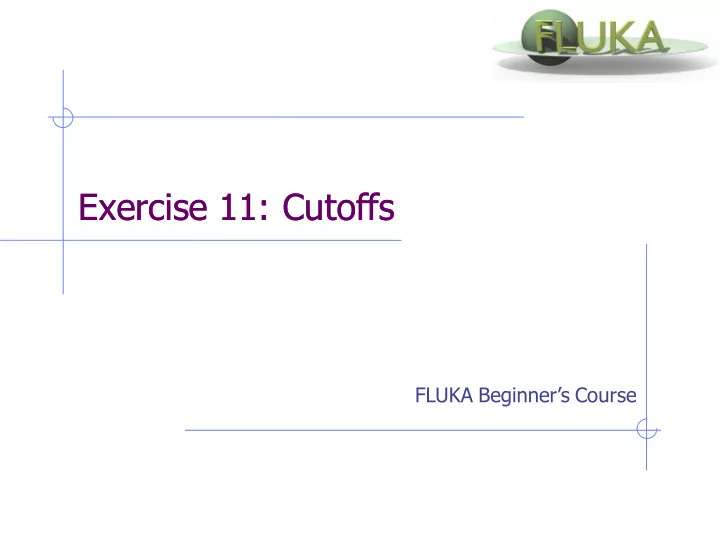
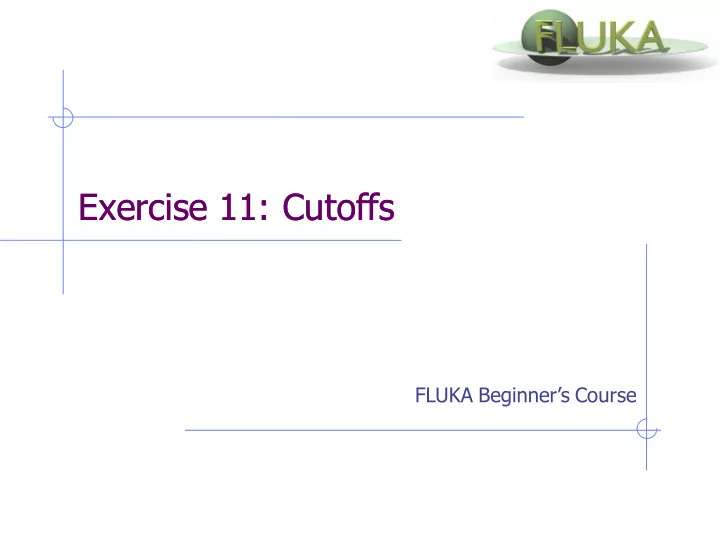
Exercise 11: Cutoffs Exercise 11: Cutoffs FLUKA Beginner’s Course
Exercise 11: Cutoffs Aim of the exercise: 1- See the effect of different thresholds (easier with thin layers) 2- Discover DPA-SCO and NIEL-DEP 3- Improve plotting skills 4- Reminder on backscattering 2
Exercise 11: Cutoffs - I Start from the solution of ex5 (copy both inp and flair files): mkdir ex11 ; cp ex5/ex5.* ex11/. ; cd ex11 Instructions: changes to beam and geometry 10 MeV electron beam (hint: use #define PROTON) Beam size: circular with 2 mm radius Change the 3 targets 5mm radius and 50 microns thickness Change surrounding CO2 into VACUUM Swap material for TARGS2 and TARGS3 (i.e.: target is made of H 2 O – Pb – Al) Instructions: general settings Reminder: thin layers require high tracking precision therefore DEFAULT PRECISIO is needed (is already there) Turn on single scattering at boundaries (find out how)
Exercise 11: Cutoffs - I Instructions: set thresholds Define 3 preprocessor variables: HI-THR, LOW-THR, VLOW-THR Use EMFCUT and DELTARAY cards to set both production and transport thresholds in all materials #if HI-THR photons: 5 keV , electrons: 1 MeV kinetic energy #elif LOW-THR photons: 5 keV , electrons: 100 keV kinetic energy #elif VLOW-THR photons: 5 keV , electrons: 10 keV kinetic energy #endif Reminder: stopping powers and ranges for electrons, protons, and Helium ions are available on the NIST webpage: www.nist.gov/pml/data/star/index.cfm
Exercise 11: Cutoffs - I Instructions: scoring 1 USRBIN scoring DOSE over the target (1um bins in z, 5um bins in R, unformatted unit 55) 1 USRBDX scoring backscattered electrons & positrons fluence (i.e. from TARGS1 to INAIR) 1 linear bin in angle, 100 linear bins in energy, unformatted unit 56 Instructions: running For each threshold setting run 5 cycles x 100000 primaries Remember not to overwrite results Plot the results Plot the three backscattered electron cases on the same plot Dose: 1D-proj in z (fix y-scale: gnuplot option set yscale[xx:yy] )
Exercise 11: Cutoffs - II Instructions: again proton beam 4 MeV proton beam (use #define PROTON) For HI-THR, LOW-THR, and VLOW-THR set proton threshold at 10 MeV, 100 keV, and 1 kev respectively Add MAT-PROP card specifying a DPA-ENERgy threshold of 25 eV for lead and 27 eV for aluminum (only for the VLOW-THR case) Add R- -Z USRBIN to score Displacement Per Atom and Non Ionizing Energy Loss deposition over aluminum and lead (50 bins in R, 1 bin in , 100 bins in Z) Unformatted unit 57
Exercise 11: Cutoffs - II Questions Why not scoring on water? Evaluate the average number of DPA for a 100 day long beam time and 1 uA proton For HI-THR and LOW-THR case, plot the dose and see the difference Can you explain the effect of the different thresholds?
Exercise 11: Cutoffs – solution
Exercise 11: Cutoffs – I solution High threshold Low threshold Very low threshold
Exercise 11: Cutoffs – I solution
Exercise 11: Cutoffs – I solution Energy [GeV]
Exercise 11: Cutoffs – II solution High threshold Low threshold
Recommend
More recommend