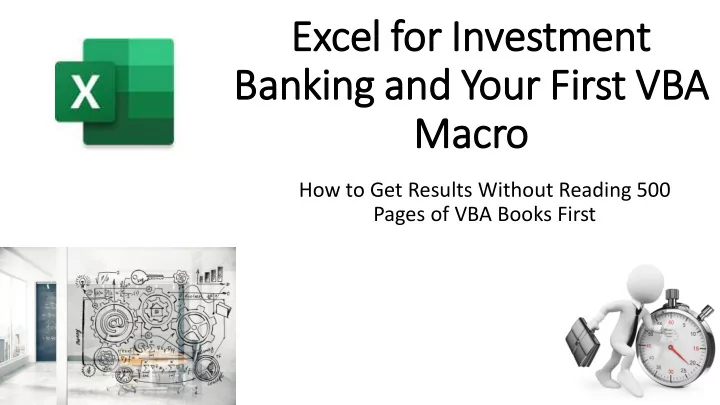
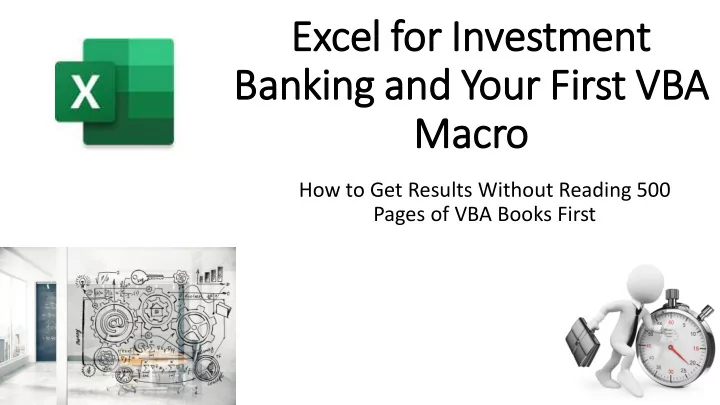
Excel for or In Investment Ba Banking and You our Fir irst VB VBA Macro How to Get Results Without Reading 500 Pages of VBA Books First
Our Top Qu Ques esti tions About VBA and Macros… “Do I really need to know VBA and Macros? How useful are they? What about R, Python, and other programming languages?” “How much time should I spend learning these before my internship or full-time job begins?”
Sh Short t Ans Answers to These Questions: • Yes , it helps to be familiar with VBA and macros – but you don’t need to be an expert or have super-advanced knowledge • You won’t be tested on them in IB interviews, but they can make your on-the-job life easier • Other languages , such as R and Python, are not useful for the roles we focus on (IB, PE, CD, ER) – they’re more for trading, portfolio management, or jobs with heavier statistical analysis • Time to Spend: If you spend ~2 months learning/practicing Excel, maybe take 1 week to learn some VBA; it’s “icing on the cake”
How to Learn VB VBA Syn yntax • Best Method: Start by recording macros (sequences of actions) in Excel, and then review and modify the code • Most Excel constructs also carry over to VBA – IF statements, functions like INDEX and MATCH, ranges of cells, formatting, etc. • The difference is that you can do more with these constructs, such as “looping” through a specific range, or “saving” data for use in some other function or directly on the spreadsheet • Think of VBA as a way to automate your work and save time; don’t think of it as “learning a new language” (intimidating)
Your r Fir First VBA Macro • Here: You’ll start by recording your first macro to create an “Input Box” in Excel – very simple, and it shows the basic steps • Why: Creating an input box doesn’t require tons of logic or error checking, but it’s annoying and repetitive without a macro • Why: It requires you to change the borders, fill color, and font color, and there’s no way to do all of that at once in a single key stroke (and it’s even more annoying in Mac Excel) • And: We can’t just use Copy and Paste Special → Formats because we do not want to copy the Number Formats!
Your r Fir First VBA Macro • How: We can create a macro for this by recording completion of these actions in Excel, and then tweaking the code a bit • Basic Macro: It works, but there are some issues… • Issue #1: Way too much code → don’t need separate “With” statements for the borders, interior, etc. (group them together) • Issue #2: It’s not very readable because there are too many useless commands, and it’s hard to tell what the colors are • Issue #3: We should skip empty cells to make it more efficient
Your r Fir First VBA Macro • Most Issues: Can be fixed with simple reorganization of the code and RGB values for the colors • More Complicated: Skipping empty cells and formatting Input Boxes with constants vs. formulas differently (blue vs. black) • Solution: We can “intersect” the user’s selected range (single cell or multiple cells), with the “Used Range” of the spreadsheet and the Formulas or Constants in the selected range • Then: Set the font colors for these Formulas or Constants first , and then do the border/fill/font/alignment formatting if cells exist
Rec ecap and Summary • Is VBA Useful? Yes, but you don’t need to be an expert • Best Methods to Learn: Record macros, then go to the VBA Editor and review and edit the code • Our Approach: Simple, highly useful macros focused on automating repetitive tasks in Excel, with some tweaking • First Macro: “Input Box” creation in any financial model or valuation spreadsheet • More: Skip empty cells, format formulas vs. constants, etc.
Recommend
More recommend