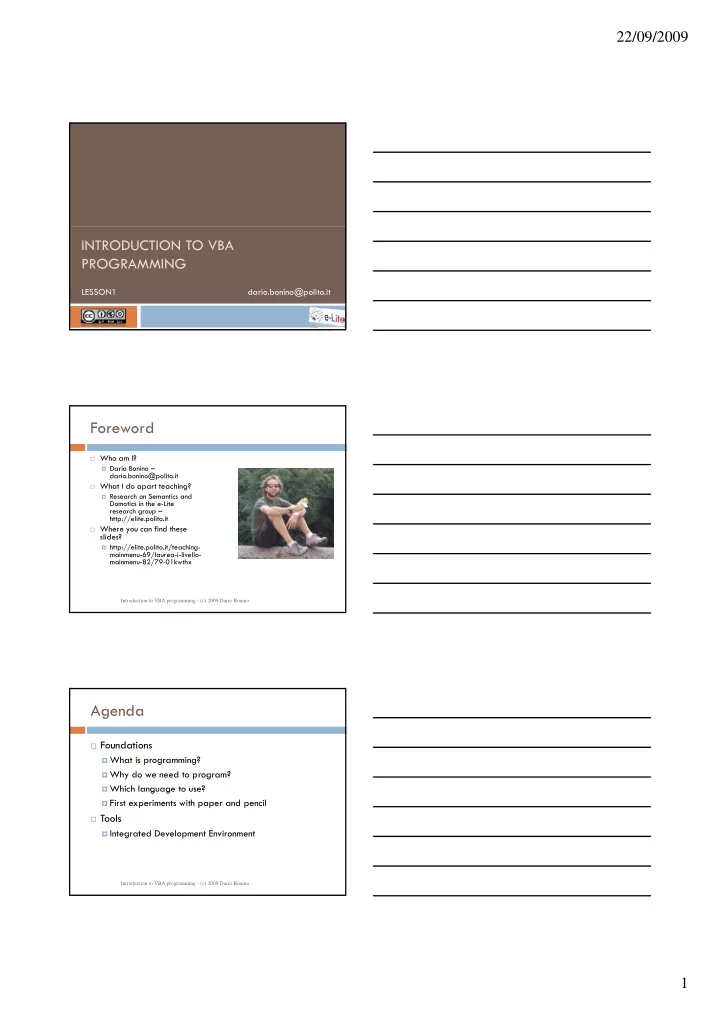
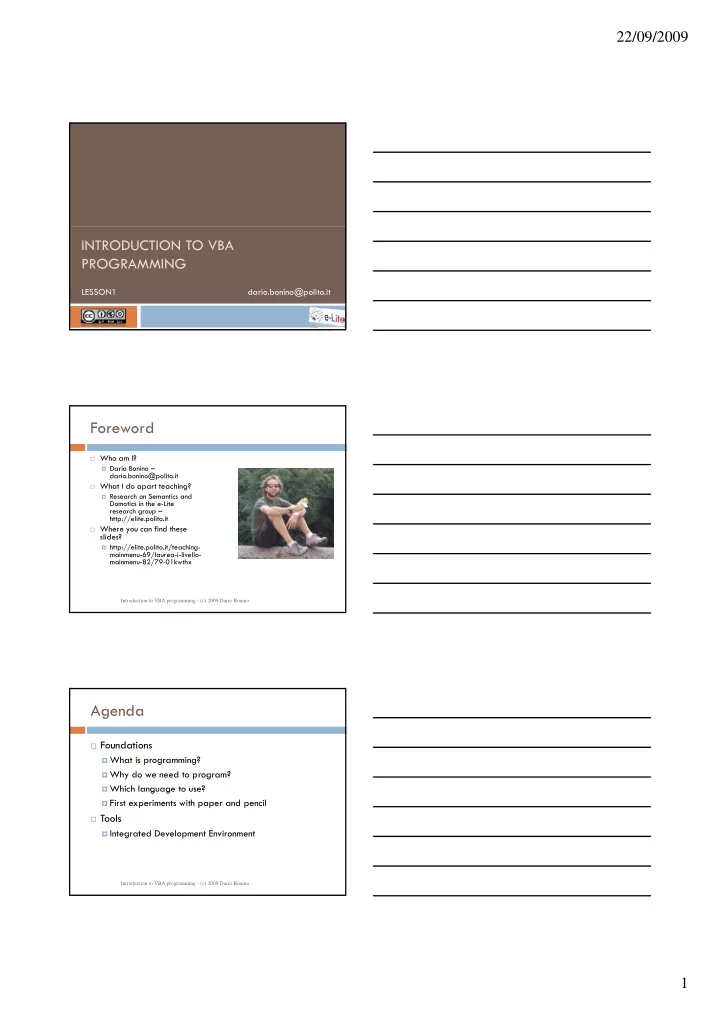
22/09/2009 INTRODUCTION TO VBA PROGRAMMING LESSON1 dario.bonino@polito.it Foreword Who am I? Dario Bonino – dario.bonino@polito.it What I do apart teaching? Research on Semantics and Domotics in the e-Lite research group – h http://elite.polito.it Where you can find these slides? http://elite.polito.it/teaching- mainmenu-69/laurea-i-livello- mainmenu-82/79-01kwthx Introduction to VBA programming - (c) 2009 Dario Bonino Agenda Foundations What is programming? Why do we need to program? Which language to use? g g First experiments with paper and pencil Tools Integrated Development Environment Introduction to VBA programming - (c) 2009 Dario Bonino 1
22/09/2009 Foundations What is programming? “The process of writing, testing, “Th f iti t ti debugging/troubleshooting, and maintaining the source code of computer programs. This source code is written in a programming language.” (Wikipedia – 2009) Introduction to VBA programming - (c) 2009 Dario Bonino What is programming? Solving problems by Identifying relevant issues Identifying involved operations and/or interactions Splitting them down to trivial operations (divide et i impera) ) Combining together trivial solutions Example problem: peeling an apple Subproblems: picking the apple, picking the knife, dragging the knife over the apple surface, trashing peels, splitting the apple in quarters. Introduction to VBA programming - (c) 2009 Dario Bonino Example 1: Multiplication Problem: we want to compute the product of 2 by 3 Condition: we are only able to perform additions Solution (Program): Take the number 2 and perform 3 sums: Take the number 2 and perform 3 sums: 2+ 2+ 2=6 (2x3) Introduction to VBA programming - (c) 2009 Dario Bonino 2
22/09/2009 Example 2: Power Problem 2: we want to compute 2 to the power of 3 Condition: we are only able to perform additions Solution? 2+2 = 4 (2x2) 2+2 = 4 (2x2) (2+2)+(2+2) = 8 (2x2x2) What if we want to compute 2 4 ((2+2)+(2+2))+((2+2)+(2+2)) = 16 (2x2x2x2) Introduction to VBA programming - (c) 2009 Dario Bonino Example 3: Chocolate cake We want to prepare a Solution (continued) chocolate cake for the Break the egg birthday of our best friend Put the red and white in the Conditions: we have cocoa bowl powder, eggs, flour, salt, olive Put one spoon of olive oil in oil, sugar, milk and yeast the bowl Solution: Stir Take a bowl Add milk Put 200g of flour in the bowl Stir Put 200g of sugar in the bowl .... Put the yeast in the bowl Put 50g of cocoa powder in the bowl Stir Introduction to VBA programming - (c) 2009 Dario Bonino Program A program is a set of simple instructions that must be executed (in sequence) to solve a given problem Who executes the program? Cake Recipe A H man A Human Multiplication A Human A Computer A Computer Program is...? a set of instructions given to the computer to perform a specified task within a specified time . (Wikipedia – 2009) Introduction to VBA programming - (c) 2009 Dario Bonino 3
22/09/2009 Foundations Why do we need to program? Introduction to VBA programming - (c) 2009 Dario Bonino Why do we need to program? We are intelligent enough to solve most problems but We get annoyed / tired We are slow We can handle few data at time The computer is stupid! It can do nothing without instructions It only manages “numbers” But It is extremely fast Introduction to VBA programming - (c) 2009 Dario Bonino Why do we need to program? To solve long and boring tasks Count all the pills in a medicine bottle To solve complex tasks Compute the speed of Compute the speed of every air molecule in a tornado To automatize repetitive tasks Categorize and search data For many other reasons... Introduction to VBA programming - (c) 2009 Dario Bonino 4
22/09/2009 Why do we need to program? To solve problems by Splitting them in simple operations Describing each operation in way that operation in way that a computer can execute it Delegating the problem solution to the computer (faster than ourselves) Introduction to VBA programming - (c) 2009 Dario Bonino Foundations Which language to use? Introduction to VBA programming - (c) 2009 Dario Bonino How to make computers do things? 0011001001 0011001001 1101001110 0011101010 1011101111 Sum 2 by 2 Multiply by 4 Drop the milk Raise the shutter Introduction to VBA programming - (c) 2009 Dario Bonino 5
22/09/2009 The Language Problem Humans and computer languages are very different Humans Use words and phrases E.g. “Add 2 to 5 and then multiply the result by 4” Tend to oversimplify / work on a more abstract level T d t i lif / k b t t l l E.g. “Compute the mean of these 10 numbers” Computers Only understand sequences of 0s and 1s (Machine Language) Every sequence has a given meanining (on a given machine): 11010 = SUM Introduction to VBA programming - (c) 2009 Dario Bonino Type of Computer Languages Low level Machine code used in the early times of the Computer era Binary Every CPU has a different set of instructions (binary code and y ( y associated operations) 11001100 10100010 Assembly Uses letters and numbers Very similar to machine code, just a human readable translation Few simple operations (instructions) depending on the CPU RISC reduced instruction set cpu ( ~ 50÷70) CISC complex instruction set cpu ( ~ 200) MOV AL, #61h Introduction to VBA programming - (c) 2009 Dario Bonino Type of Computer Languages High Level Strong abstraction from the details of the computer May use natural language elements May be easier to use M y Apple myApple = new Apple() Apple myApple = new Apple(); May be more portable Knife myKnife = new Knife(); myKnife.peel(myApple) BUT needs to be converted to machine code!! A translator is needed! Introduction to VBA programming - (c) 2009 Dario Bonino 6
22/09/2009 The world of computer languages Introduction to VBA programming - (c) 2009 Dario Bonino From Humans to Machines High level languages need to be converted to a machine understandable representation (code) 2 types of translators 2 f l Compilers Convert the whole high- level code of a program Interpreters Convert the high-level code line by line (or similar) Introduction to VBA programming - (c) 2009 Dario Bonino Compilers Translators which generate machine code from source code A program translated p g by a compiler tends to be much faster than an interpreter executing the same program longer edit-run cycles Introduction to VBA programming - (c) 2009 Dario Bonino 7
22/09/2009 Interpreters Translate source code to machine code at the time of execution Give programs certain p g extra flexibility over compiled languages Usually much less efficient then compiled program execution Introduction to VBA programming - (c) 2009 Dario Bonino Compiled and/or Interpreted... In principle any language can be implemented with a compiler or with an interpreter Combinations of both solutions are increasingly common (C#, Java,…) ( , , ) Example of compiled and/or interpreted languages C (compiled) Java, C# (both) Basic (interpreted) Visual Basic for Applications Introduction to VBA programming - (c) 2009 Dario Bonino Tools How to write programs? Introduction to VBA programming - (c) 2009 Dario Bonino 8
22/09/2009 Integrated Development Environment Integrated Development Environment (IDE) “a software application that provides comprehensive facilities to computer programmers for software development” An IDE normally consists of: a source code editor a compiler and/or an interpreter build automation tools a debugger Introduction to VBA programming - (c) 2009 Dario Bonino Integrated Development Environment IDEs can be designed for a single language or can be exploited to write programs in multiple languages Eclipse Java, PHP , C, Tcl/Tk, JSP , XML, (X)HTML, JavaScript,... Visual Studio C, C++, C#, Visual Basic, Visual J++, XAML, XML, (X)HTML, ASP ,... MS Office VBA Introduction to VBA programming - (c) 2009 Dario Bonino VBA development environment Directly accessible from any MS Office program Excel, Word, Power Point Macro support must be enabled Supports development of VBA applications Supports development of VBA applications Easy to switch on select Macro from the Tools menu select Visual Basic Editor Or press the Alt-F11 keys Introduction to VBA programming - (c) 2009 Dario Bonino 9
Recommend
More recommend