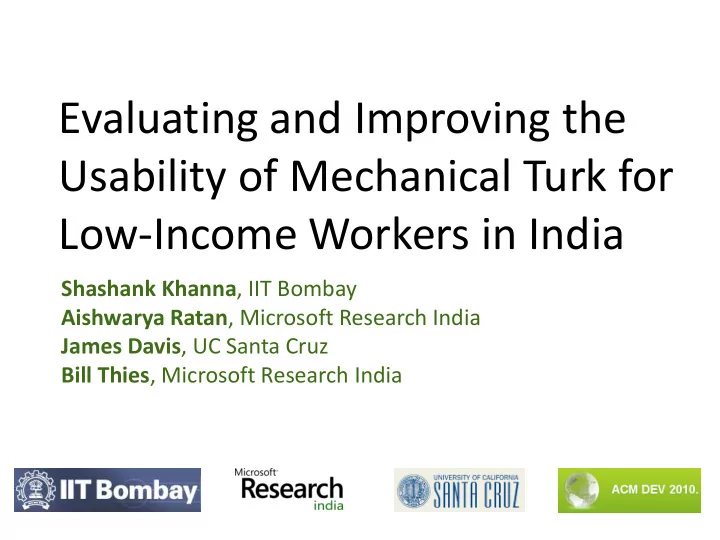
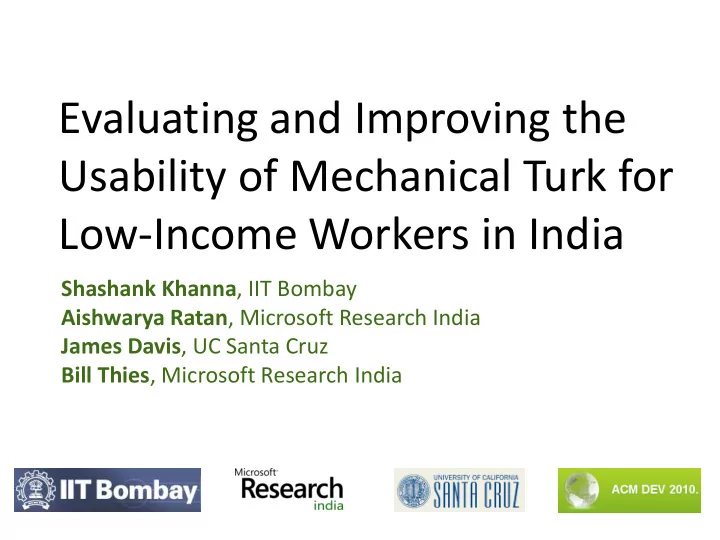
Evaluating and Improving the Usability of Mechanical Turk for Low-Income Workers in India Shashank Khanna , IIT Bombay Aishwarya Ratan , Microsoft Research India James Davis , UC Santa Cruz Bill Thies , Microsoft Research India
The Rise of Paid Crowdsourcing • In the last decade, over 1 million workers have * earned $1-2 billion via crowdsourced work • Opportunity for workers in developing regions? – Eliminates need for co-location and formal contracts – Flexible hours – can work in “free time” 2 * B. Frei. Paid Crowdsourcing: Current State & Progress towards Mainstream Business Use. Smartsheet White Paper, Sep 2009
Mechanical Turk Changes Lives in India • 36% of MTurk workers are in India *Ross’10+ • From our survey of 200 Indian Turkers (July 2010): “I’m from a middle class family. After completing my degree I looked for job everywhere but failed. But when I found MTurk , it changed my life. It helped me a lot.” — 26-year old college graduate from Kolkata. Earns $1860 / year on Turk. “ MTurk [is] really an advantage to me, it helps me to pay my college fees myself. It made me to feel I’m on my own. I got the respect while studying by this reasonable income.” — Respondent from Trichy. Earns $1600 / year on Turk. 3
But Most Users are in High-Income Group 0% 20% 40% 60% 80% 100% Have Bachelor's Indian degree Turkers Indian Have PC + Internet Average at home Annual individual 15% of income income from MTurk $0 $2,000 $4,000 4
But Most Users are in High-Income Group 0% 20% 40% 60% 80% 100% Have Bachelor's Indian degree Turkers Indian Have PC + Internet Average at home Annual individual 15% of income income from MTurk $0 $2,000 $4,000 5
Our Study: Evaluating and Improving MTurk for Low-Income Workers in India • Methods: – Observe 7 users attempting various tasks on MTurk – Pick a single task (bounding box), iteratively refine UI – Evaluate 5 variations of user interface across 49 users • Results: – The UI is a bottleneck for low-income users on MTurk – Language localization is necessary, but not sufficient – Simplified interfaces and task instructions can boost completion of bounding box task from 0% to 66% 6
Closely Related Work • Samasource • txteagle • CrowdFlower • Prior studies of MTurk *Ross’10+ *Ipeirotis’10+ 7
In This Talk • Usability Barriers • Iterative Design • Earning Potential 8
Focus: Lower-Income Urban Users • Participants from two locations: – Office support staff: security guards, housekeeping, maintenance staff, etc. – Nonprofit IT training center: members with and without jobs, many students • Median education: 12 years • Median income: $1330 / year – 2nd quintile (20-40%) for urban India • Went to local-language school, but know basic English • Have basic digital literacy, but no exposure to MTurk Outside the IT training center 9
Initial Observations Verify Test New Label Address CAPTCHA Image Input Method Text Graphical Graphical Output Method Text Text Graphical • With each of 7 participants: • Participant registers on MTurk and attempts 1-2 tasks • Hour-long 1-on-1 session, providing help if needed 10
Initial Observations Verify Test New Label Address CAPTCHA Image Input Method Text Graphical Graphical Output Method Text Text Graphical • Evaluating • Ignoring truly Inherent (Unfamiliar Barriers to trust on Web illegible letters with using • Nuanced use • Converting to Completing Task click-and-drag of language unformatted text interaction) • With each of 7 participants: • Hour-long 1-on-1 session, providing help if needed • Participant registers on MTurk and attempts 1-2 tasks 11
Initial Observations Verify Test New Label Address CAPTCHA Image Input Method Text Graphical Graphical Output Method Text Text Graphical • Evaluating • Ignoring truly Inherent (Unfamiliar Barriers to trust on Web illegible letters with using • Nuanced use • Converting to Completing Task click-and-drag of language unformatted text interaction) • With each of 7 participants: • Hour-long 1-on-1 session, providing help if needed • Participant registers on MTurk and attempts 1-2 tasks 12
Initial Observations Verify Test New Label Address CAPTCHA Image Input Method Text Graphical Graphical Output Method Text Text Graphical • Evaluating • Ignoring truly Inherent (Unfamiliar Barriers to trust on Web illegible letters with using • Nuanced use • Converting to Completing Task click-and-drag of language unformatted text interaction) • With each of 7 participants: • Hour-long 1-on-1 session, providing help if needed • Participant registers on MTurk and attempts 1-2 tasks 13
Initial Observations Verify Test New Label Address CAPTCHA Image Input Method Text Graphical Graphical Output Method Text Text Graphical • Evaluating • Ignoring truly Inherent (Unfamiliar Barriers to trust on Web illegible letters with using • Nuanced use • Converting to Completing Task click-and-drag of language unformatted text interaction) • With each of 7 participants: • Hour-long 1-on-1 session, providing help if needed • Participant registers on MTurk and attempts 1-2 tasks 14
Usability Barriers Across Tasks Need to click Minimal separation “Accept Hit” prior of general and task- to starting work specific navigation Hard to find help Going back in browser will lose work; need to click here to go back 15
Difficulty Understanding the Instructions Use of advanced language (“occluded”) 16
Difficulty Understanding the Instructions 17
System is Unusable Without Assistance • None of 9 users could label an image in 30 min • Methodology used in this talk: – Task: outline an object (lamp) in each of 20 images ▪ Or indicate that no lamp is present ▪ Maximum time: 30 minutes – Users receive an overview of MTurk – But NO assistance is offered in understanding or doing the task 18
Iterative Design and Evaluation
Design 1: Translation to Local Language Still, none of 10 participants could successfully outline and submit an image 20
Design 2: New Instructions and Interface 21
Design 2: New Instructions and Interface Original Instructions New Instructions Add Structure Simplify Language Improve Illustrations 22
Design 2: New Instructions and Interface Original Instructions New Instructions Add Structure Simplify Language Improve Illustrations 23
Design 2: New Instructions and Interface • In this project we will show you some pictures. • You will get a target object. • In each picture, you should search for that object and draw a box around it. For example: In this picture, your target is fish. Search and find the fish in the picture, and then draw a box around it. To draw the box, use the computer’s mouse. 24
Design 2: New Instructions and Interface 25
Design 2: New Instructions and Interface 26
Design 2: New Instructions and Interface • In this picture, your target is: lamp. • Look for the lamp in each picture and draw a box over it. The target is not present in this picture. 27
Evaluation Design Images Annotated Correctly 0. Original MTurk (English) 0 1. Original MTurk (Kannada) 0 28
Evaluation Design Images Annotated Correctly 0. Original MTurk (English) 0 1. Original MTurk (Kannada) 0 2. New Instructions, New Interface (Kannada) 66% 29
Evaluation Design Images Annotated Correctly 0. Original MTurk (English) 0 1. Original MTurk (Kannada) 0 2. New Instructions, New Interface (Kannada) 66% 30
Evaluation Design Images Annotated Correctly 0. Original MTurk (English) 0 1. Original MTurk (Kannada) 0 2. New Instructions, New Interface (Kannada) 66% 3. Video Instructions, New Interface (Kannada) 31
Evaluation Design Images Annotated Correctly 0. Original MTurk (English) 0 1. Original MTurk (Kannada) 0 2. New Instructions, New Interface (Kannada) 66% 3. Video Instructions, New Interface (Kannada) 63% 32
Evaluation Design Images Annotated Correctly 0. Original MTurk (English) 0 1. Original MTurk (Kannada) 0 2. New Instructions, New Interface (Kannada) 66% 3. Video Instructions, New Interface (Kannada) 63% 33
Evaluation Design Images Annotated Correctly 0. Original MTurk (English) 0 1. Original MTurk (Kannada) 0 2. New Instructions, New Interface (Kannada) 66% 3. Video Instructions, New Interface (Kannada) 63% 4. Video Instructions (Kannada), Original Interface (English) 34
Evaluation Design Images Annotated Correctly 0. Original MTurk (English) 0 1. Original MTurk (Kannada) 0 2. New Instructions, New Interface (Kannada) 66% 3. Video Instructions, New Interface (Kannada) 63% 4. Video Instructions (Kannada), 40% Original Interface (English) 35
Evaluation Design Images Annotated Correctly 0. Original MTurk (English) 0 1. Original MTurk (Kannada) 0 2. New Instructions, New Interface (Kannada) 66% 3. Video Instructions, New Interface (Kannada) 63% 4. Video Instructions (Kannada), 40% Original Interface (English) 36
Recommend
More recommend