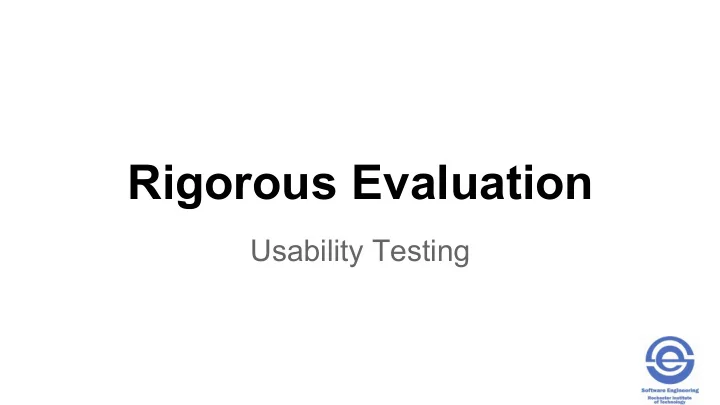
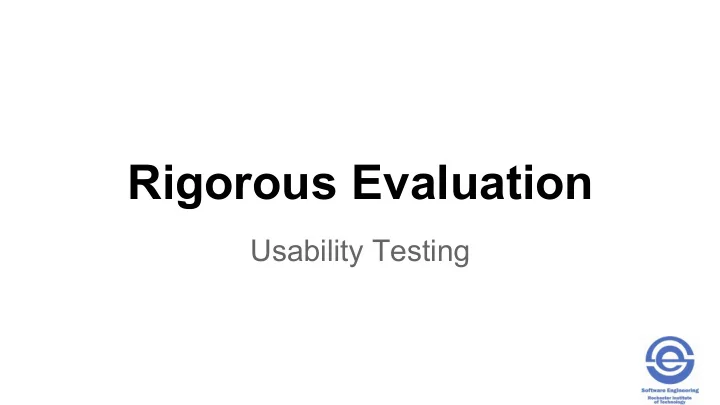
Rigorous Evaluation Usability Testing
To Review - What is Usability? • A measure of the quality of the user’s experience when interacting with a product or system • How usable is the interface?
Usability Measures • Ease of learning (learnability)—how fast can a user learn to accomplish basic tasks? • Ease of remembering (memorability)—can a user remember enough to be effective the next time? • Efficiency of use—how fast can an experienced user accomplish tasks? • Error frequency and severity (understandability/comprehensibility) - how often do users make errors, how serious are they, and how do users recover from them? • Subjective satisfaction—how much does the user like using the system? Emotional impact
What is Usability Testing? • Formal and rigorous testing using a structured process • Validate adherence to interaction requirements • “Actual” users who perform realistic and representative tasks • Utilize a functional prototype • Quantitative and qualitative usability measures
Constraints on Usability Testing • Time to … • Design, prepare, and administer the test • Analyze the results • Financial • Equipment and software • Laboratory time • Recording media • [Participant compensation ] • Space— to perform the usability test • A dedicated laboratory or room is recommended.
Awareness of Regulations • Human Subjects Protocols • You must be fully aware of the regulations imposed by the various institutions and regulatory bodies that pertain to your experimental design • Health and well being of subjects • The U.S. Department of Health and Human Services Web site • http://www.hhs.gov/ohrp/ • Informed consent form – all participant users should read and sign
Usability testing- Ethics • Pressures on a user – being observed, perhaps videoed • Performance anxiety • May feel like it is an intelligence test, feeling stupid in front of observers • Compare self with other subjects, compete • Treat the user with respect • Don’t waste the users time – eliminate unnecessary tasks • Make the user comfortable – one task at a time, first task easy, breaks, relaxed atmosphere • Protect user’s privacy • User can stop at any time
Advantages and Limitations of Usability Testing • Advantages • Discover usability issues before deployment • Particularly important for a market driven product • Begin to build user loyalty • Gain knowledge for future releases • Disadvantages • Artificial context • No guarantee of product acceptance • Result skew if true user demographic missed • May not be the most efficient and cost effective method for usability evaluation
Results from Usability Tests • Quantitative data: • Performance data - times, error rates, etc. • Subjective ratings, from post test surveys • Qualitative data: • Participant comments from notes, surveys, etc. • Test team comments, notes, logs • Background participant data from user profiles, recruiting survey, pretest questionnaire • Any video or audio recordings, etc. • List of problems (known and/or suspected)
What About Beta Testing? • Beta testing – give real users pre-release products to do real tasks in real environments • Why not do beta testing instead of expensive usability testing? • Late in the process when rework is most expensive • Beta testers don’t have to use the product • Feedback is unsystematic, spotty problem reporting • No direct observation of user interaction • Users choose the tasks – sufficient coverage? • Undesirable side effects for customer satisfaction and product reputation
Test Plan – Design the Test (5W+H) • Business case – why, the purpose; value justifies cost, concerns, goals • UX design goals and concerns • Relevant user tasks by role • Critical, new, problematic, frequent (80/20 rule), typical • Task scenarios – how will tasks be used in the user environment?
Test Plan –Design the Test • Schedule • Resources – people and equipment • Location
Test Plan - Design the Test • Who: Select Participants, Testers, and Observers • Whenever possible, participants should be real users • You don’t need a large sample (8-15 or so) to get good feedback • Recruit users with the following characteristics: • Availability • Responsiveness • Objectivity • Diversity – background, experience, responsibility, … • Represent primary user roles
Test Plan - Design the Test • Who (cont): Tester roles • Test project leader, expert • Moderator – interacts with the participant during the test • Data logger / Note taker • [Technician] – operational responsibility • Optional observers: • Other development team members not involved in the test • Other stakeholders
Test Plan –Design the Test • Define the measurements – reflect usability goals • Quantitative - objective, measurable • Performance data - times, error rates, etc. • Subjective ratings, from post test surveys Qualitative: subjective • • Participant comments, survey answers • Test team comments, observations • Background participant data from user profiles, surveys, questionnaires
Usability Specification Table User UX Goal Measuring UX Baseline Target Observed Role Instrument Metric Level Level Results • User role – user category • UX goal – quality measure, e.g., learnability • Measuring instrument – the benchmark task(s) or survey to generate test data • UX Metric – test measurement values to be collected; e.g., response times • Baseline level – performance of current system if relevant • Target level – minimum value for success • Observed results – measured values Usability engineering: Our experience and evolution M. Helander Handbook of Human-Computer Interaction , J.A. Whiteside J. Bennett K. Holtzblatt 1988
Prepare for the Test • Write test scripts – to avoid bias due to inconsistent moderator-participant interaction • Greet the participant – introductions, set the stage • Preliminary interview – warm-up questions • Provide instructions • Monitor the test – record observations, capture participant’s impressions and comments • Debrief the participant – wrap-up discussion
Prepare for the Test • Script test and task execution details • Length and order • Breaks to minimize user fatigue • Intervals between tests • Flexibility for the unexpected • Run a pilot test to rehearse • Be organized • Be presentable for a good first impression
Perform the Test • Pre-Test • Greet the participant • Have the participant sign the informed consent form • Have the participant fill out any pre-test questionnaire • Proceed with scripts • During the test • Maintain a log or observation check list for each task • Create a problem list to capture anything that is not covered by the check list • Note any ideas or theories that occur to you about the problems
Perform the Test • During the test (cont.) • Usability measurements • Critical incident observation – emotional impact • Post-Test • Debrief the participant • post-test questionnaire • verbal interview • Thank the participant and [provide compensation] • Process test data • Prepare for the next participant
Process the Data • Activities performed on the day of the test • Collect data • Summarize data • Organize the material • Follow-up activities • Categorize data – top-down, bottom-up (harder) • Analyze data • Quantitative data – statistical analysis • Qualitative data – summarize, consolidate, correlate to quantitative data
Process the Data • Identify problems (known and/or suspected) • Severity • Frequency • Errors of omission • Errors of commission • Prioritize problems • Theorize reasons and solutions • Identify successes and areas of uncertainty
So Let’s Practice Test Plan • Why: Evaluate the usability of an on-line technology tutorial site to teach a web related technology • Who: Class activity pairs • What: Complete several tutorial chapters for a web technology of your choice • Qualitative measures - learnability, memorability, efficiency, understandability, satisfaction, • Quantitative measures - number of errors, time to complete tasks • How: use http://www.w3schools.com/ • When and where – here and now! • Be prepared to report your findings
Test Plan Strawman • Using the 5W+H heuristic, outline a first version of your project test plan • Why - purpose • What • Who • Concerns and goals • When • Tasks • Where • Scenarios • How • Measurements
Recommend
More recommend