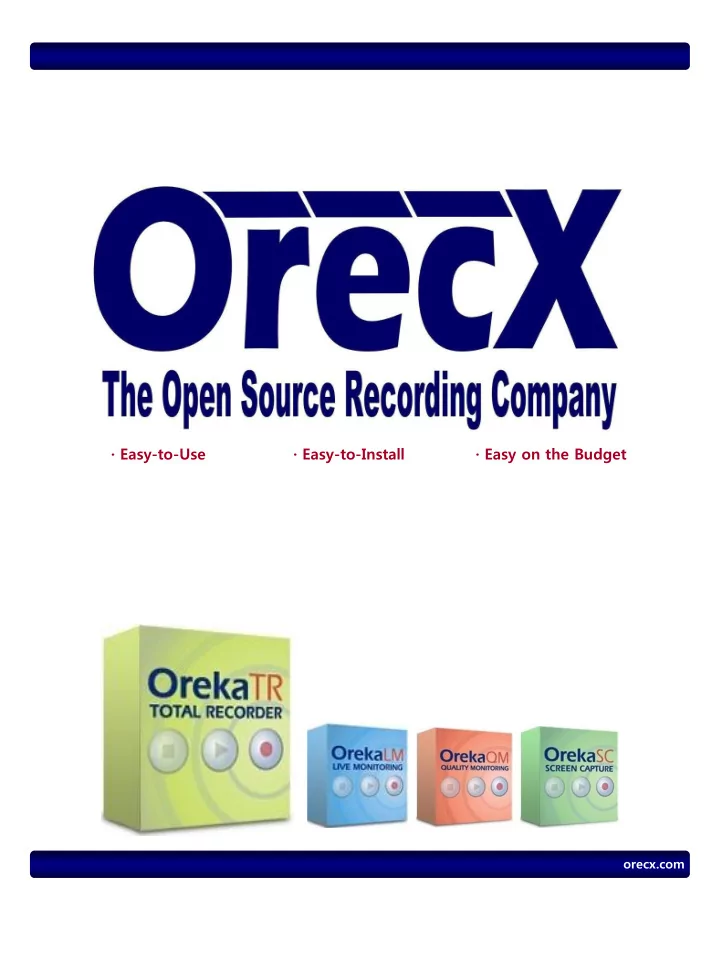
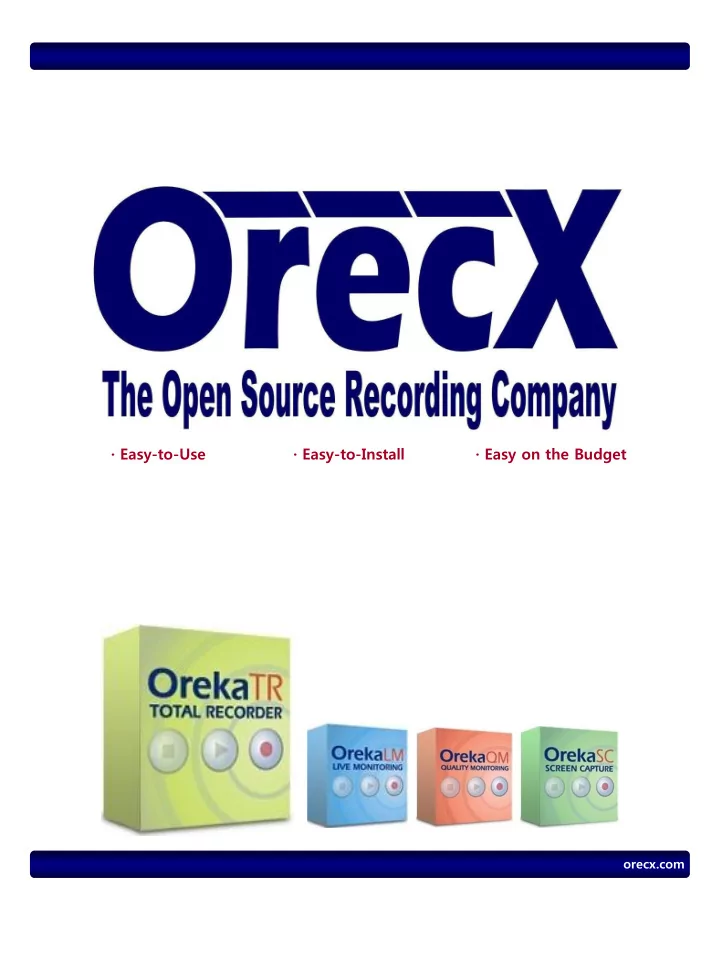
· Easy-to-Use · Easy-to-Install · Easy on the Budget orecx.com
· Easy-to-Use · Easy-to-Install · Easy on the Budget OrecX Call Recording The issue is simple: You want to comply with regulatory requirements and improve customer service by recording and retrieving phone calls. You don’t want to disrupt operations, exhaust your annual budget or pay for expensive implementation services. The solution is simple: With Oreka TR , recordings can be indexed by time, agent/employee, date, group, and a variety of other fields, making for hassle-free, instantaneous record retention, search, and retrieval…all at a cost that is 30% -70% less than the competition. Recording calls should be affordable, easy & reliable • We’ve been in the call recording industry since 1987. We know companies record calls for reasons that are important & vital to their business. We just never understood why it was so expensive to purchase, expensive to use & expensive to maintain a call recording system. • We decided to build a call recording platform that was easy-to-use, easy-to-install & easy-to-maintain . We also decided to make it affordable, easy-to-buy. • We have built a full-feature call recording platform that is 30%-70% less expensive than the competition. We’ve made recording calls affordable, easy & reliable. • Receive the performance you expect from your recording solution and have money left over to spend on growing your business. 2
· Easy-to-Use · Easy-to-Install · Easy on the Budget OrecX Call Recording IT Departments want… Easy installation & easy maintenance • Use of their existing Servers & their preferred Operating System • Unobtrusive packet-sniffing technology (no impact on VoIP network) • Support of centralized deployments and remote site recording (scalable & • non-proprietary) Web-based solution • CEOs want… Quick ROI • Affordable solution • Meet compliance & risk obligations • Improved customer service • Increased employee productivity • OrecX offers… Open file formats (always) • Cross-platform: any Database - any Operating System • Widely accessible API • Customizable GUI • Flexibility! • 3
· Easy-to-Use · Easy-to-Install · Easy on the Budget PBX Support (partial listing)… 4
· Easy-to-Use · Easy-to-Install · Easy on the Budget OrecX Clients • • Financial Services Telcos • • Banking Hosted Providers • Collections • Utilities • Insurance • Retail • Healthcare • Catalog • Call Centers • Legal • Outsourcers What they’re saying… “The Oreka TR VoIP call recording application has enhanced our call center operation by giving us easy-to-use performance management tools that improve the customer/agent interaction and overall profitability of our operations” - Todd Berger, TSG “The traditional recording systems we looked at were proprietary with limited integration flexibility. With Oreka TR, we implemented the whole stack without any proprietary part. We got support from OrecX and we also made a few in-house changes to the system that would not have been possible with a traditional solution” - Matt Roth, InterMedia Marketing 5
· Easy-to-Use · Easy-to-Install · Easy on the Budget Oreka TR Oreka Server Requirements: Oreka TR Feature GPL - 2.6GHz*, 4 MB L2 Cache Commercial Version *0-100 concurrent calls: dual core CPU Open Source *100-200 concurrent calls: quad core CPU Records All Calls - 2 GB RAM - Two server-grade hard drives (one for OS, one for recordings) On-Demand Recording - Linux CentOS 5 (32-bit) or Windows (32-bit) Live Monitoring Storage/Hard Drive sizing: Count 1.6 KBytes/second of recorded audio (GSM format...our default storage format). For example, 100GBs stores Call Playback approximately 20,000 hours of audio. Screen Recording* Codecs: G.711, G.729A, G.723.1, G.722, iLBC, GSM6.10 Quality Management* Protocols: SIP, Cisco Skinny, H.323, MGCP, IAX2, RTP, Nortel UNISTIM Selective Recording VoIP Traffic: Before Oreka can start recording, ensure that VoIP traffic is seen on a Look-Back Call Recording server interface. Use port mirroring to get the traffic to the Oreka server. Multi-Site Call Recording Two popular options: -Port Mirror/SPAN monitor the entire VoIP VLAN so that all traffic to and from phones is intercepted. Multi-tenancy for Hosted -Port Mirror/SPAN monitor the PSTN Gateways and the Signaling server. Call Tagging/Exporting This is to ensure that both the media traffic and signaling are intercepted by the recorder. See this link for more Port Mirror options: Audit Trail http://orecx.com/docs/oreka-port-mirror-span.pdf PCI Compliant OrecX Supported PBXs (partial list): Alcatel Asterisk Avaya BroadSoft Fine-Grained Privileged Access Cisco Cosmocom Covad Fonality Mitel NEC Nortel Pingtel ShoreTel Siemens Switchvox Sutus Auto – delete TalkSwitch Taridium Tekelec Trixbox Vertical Xorcom Zultys 3Com File Management/archiving 2010 TMC LABS Innovation Award Filtering (IP-DID Range) 2010 Speech Technology Excellence Award 2009 Product of the Year -Customer Interaction Solutions 2008 VON Magazine Innovator Award Winner Extended Codec Support 2007 Product of the Year - Unified Communications Magazine * available add-on module 6
· Easy-to-Use · Easy-to-Install · Easy on the Budget Oreka QM Oreka QM (quality monitoring) is a flexible and easy to use platform to evaluate the performance of your agents and contact center. • Evaluate employee performance • Ensure adherence to corporate procedures • Increase staff productivity Create criteria to score and measure an agent’s skill sets based on your requirements. Create evaluation questionnaires which are fully customizable for each group in your contact center. Detailed reporting provides insight to your data – so you can make decisions based on your key metrics. Standard reports are included, as is the ability to create and share custom reports. With Oreka QM your call center can move beyond capturing customer contacts and start assessing how well your agents interact with your customers and how effectively your processes and technologies support them. Drill-down reports : Form-Level Summaries Calibration Tables Section-Level Details Question Level Details Filter reports : Date Range Groups/Departments Agents Managers/Supervisors 7
· Easy-to-Use · Easy-to-Install · Easy on the Budget Oreka SC Oreka SC (screen capture) is a powerful and easy to use platform to playback synchronized voice & video of your agents interactions. Detailed accounts of customer-agent exchanges can be enabled with minimal impact on PC workstation resources, network bandwidth, and storage facilities as a result of advanced video compression algorithms. · Improve the ability to monitor service quality to customers for a thorough analysis of the customer experience or agent skills · Improve agent process adherence and prove standards compliance · Improve the ability to troubleshoot or resolve disputes Server Requirements: · Carry out usability testing of agent application software • 2.6GHz, 4 MB L2 Cache and pinpoint flaws or inefficiencies Dual Core (1-100 concurrent) Quad Core (100-200 concurrent calls) · Build a resource library of actual call handling • 2 GB RAM for new agent training purposes • Two server-grade HD • Linux CentOS 5 (32 bit) SC Workstation Requirements: · Flexible & Reliable - industry standard protocol (VNC) • 1.2 GHz Pentium IV and file format (fbs) • 512 MB RAM · Scalable - 200 concurrent screen sessions per server • Windows 2K or better or Linux (250KB/minute for typical agent screen activity) • Latest UltraVNC server version Oreka SC Features: Full-Motion Video Simple Configuration Multi-Level Access Rights Managers can view the entire Multiple users can be configured Administrators can assign customer interaction, synced using an intuitive interface. Monitoring permissions to managers for with the telephone audio, can begin in a matter of minutes. monitoring, screenshot providing insight into the flow recording, video, playback and of business systems and reporting on individual processes. employees and groups. Multi-Site Support Search and Retrieve Exportable Live monitor and record video Desktop video recordings can be Synchronized screen and audio from any location with the retrieved through searches by multiple exportable in mpeg4 avi files. OrecX interface. criteria (date, user name, etc.). 8
· Easy-to-Use · Easy-to-Install · Easy on the Budget OrecX Call Recording Our goal is 100% customer satisfaction • The best way to make the right decision on your call recording platform is to try it for a few weeks OrecX makes your decision easy • Set it up to your specifications • Test it under your heaviest call loads • Challenge our product to exceed your expectations You will see how easy OrecX products are to install, use, and maintain • Start today by sending an email to sales@orecx.com or call us at 1-312-895-5292 9
Recommend
More recommend