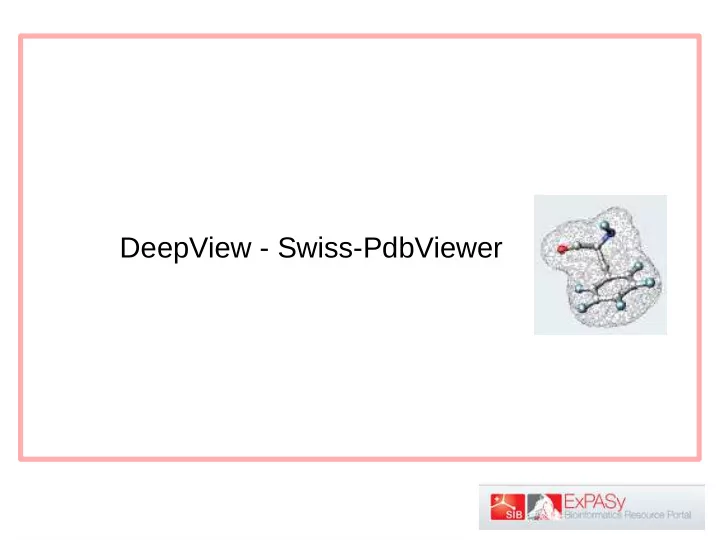
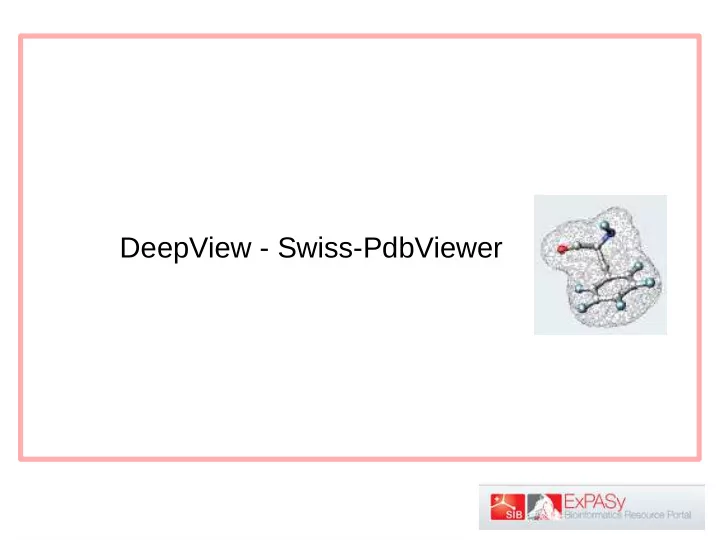
DeepView - Swiss-PdbViewer
Install ● Wine ● Swiss-PdbViewer
Wine--install ● 第一種 1.google search “wine” 2.click WineHQ- Wine Binary Downloads 3.click Wine 1.8.6 4.unzip
1.google search “wine” 2.click WineHQ- Wine Binary Downloads
3.click Wine 1.8.6
Wine--install ● 第一種 1.google search “wine” 2.click WineHQ- Wine Binary Downloads 3.click Wine 1.8.6 4.unzip
4.unzip
● 第二種 1. 到 Ubuntu 軟體收尋 wine 2. 下載 Winetricks 3. 下載 Configure Wine
Swiss-PdbViewer--install 1. 前往 http://spdbv.vital-it.ch/index.html
Swiss-PdbViewer--install 2. 點選 windows 版本
Swiss-PdbViewer--install 3. 將 SPDBV_4.10_PC 從 /home/download 移 到 /home 4. 在 terminal 上輸入 mv SPDBV_4.01_PC.zip~/.wine/drive_c/ProgramFiles 5. 打開 Winetricks 6. 點選 select the default wineprefix ,按確定 7. 點選 browse files ,按確定 8. 進入 /home/.wine/drive_c ,解壓縮 ProgramFiles.zip 9.click SPDBV_4.01_PC ,執行 spdbv.exe
Swiss-PdbViewer--install 如果按照官網教學 ... 還是算了吧 ....
使用篇 ● 到 http://www.rcsb.org/pdb/home/home.do 搜尋目標蛋白質,並下 載 PDB 檔
Open file
Secondary struture-color
Secondary struture-color
helix
helix
layers
Recommend
More recommend