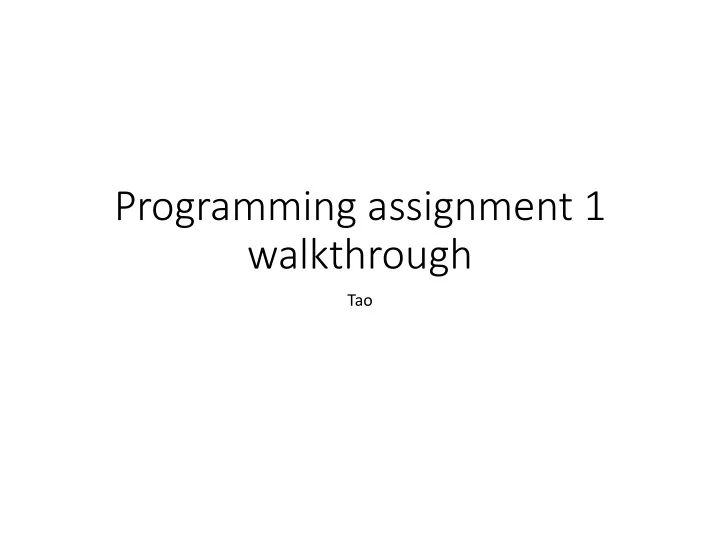
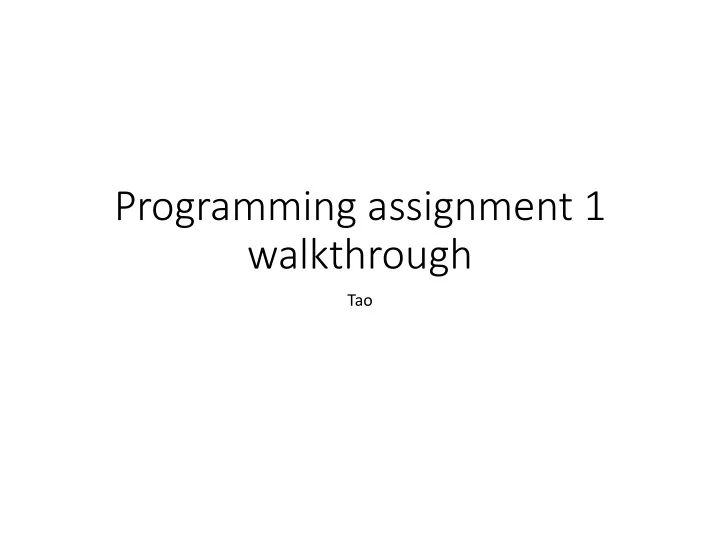
Programming assignment 1 walkthrough Tao
PA 1 walkthrough: Part I • VirtualBox Install • Ubuntu OS install • Package install • Dependencies • OS161, SYS161
OS161, SYS161 ?? • SYS161: system architecture • OS161: operating system • Analogies: • SYS161: x86, x64(x86_64), ARM, PowerPC • OS161: Windows, Linux, macOS, iOS • Kernel/User applications
OS161, SYS161 tools • binutils ‐ > generate os161 executables • gcc ‐ > compile C to os161 assemblies • gdb ‐ > for you to debug C code compiled for os161 • sys161 ‐ > a simulator of sys161 architecture • os161 ‐ > the actual source code of os161 operating system
What have you done (Important facts!) • On your (x86) machine, you built a compile/debug suite for os161 system in sys161 architecture • binutils, gcc, gdb • cs4300 ‐ ld,cs4300 ‐ gcc, cs4300 ‐ gdb • These are usually called cross ‐ compiler. (Runs on x86, but generates executables for os161) • You can’t directly execute the result from the cross ‐ compiler • You built a sys161 simulator that can can specifically simulate run “sys161 executables” on your (x86) machine • You built an operating system “os161” for sys161 architecture • You execute os161 on your simulated sys161 environment (sys161)
You built an operation system os161 • Kernel: • cs4300 ‐ os161/os161 ‐ 1.11/kern • Runs on sys161 simulator • User space utilities • cs4300 ‐ os161/os161 ‐ 1.11/ • Runs on os161 kernel • Both are built by os161 compiler • (yes, os161 compiler can generate “bare” executable for sys161)
Directories • Downloads/ ‐ > temporary source code • binutils ‐ os161/ • gcc ‐ os161/ • gdb ‐ os161/ • sys161/ • sys161/ ‐ > your (cross ‐ )compile suite, simulator • bin/ ‐ > renamed (linked) compiler ”cs4300 ‐ ”s and the simulator “sys161” • tools/ ‐ > original executables installed by source code • cs4300 ‐ os161/os161 ‐ 1.11/ ‐ > your os directory • kern/ ‐ > kernel part • cs4300 ‐ os161/root/ ‐ > the environment you can start a simulation
Compilers • gcc, gdb: your host compiler tools • Generate/debug linux ‐ x86 executables • sys161 is built by your host compiler • cs4300 ‐ gcc, cs4300 ‐ gdb: your cross ‐ compiler tools • Generate/debug os161/sys161 executables • os161 kernel. • os161 userspace utilities. • If it complains “command not found”, check your $PATH
Part II: C programming • gcc hello.c –o hello • ./hello • File operations?
Questions?
FAQ: • VirtualBox no graphic ‐ > Settings ‐ >graphics controller ‐ >VBoxVGA • cs4300 ‐ gcc not found (or cse4300 ‐ ) • Check $HOME/sys161/bin directory (pg.7). Tools exist? • Yes ‐ > $PATH problem (“export” command and the red text in pg.3) • No ‐ > redo “sh –c …” command at correct directory (make sure it doesn’t show error) • Is prefix correct? Redo the ./configure using correct prefix. • Other strange error messages during ‘make’: • Check and redo ‘./configure’ command exactly as shown in pdf • Differentiate ` and ‘. • Error during ‘./configure’ • Redo ‘tar …’ step and change configure file content (egrep line). • If you changed ./configure parameters, do a ”make distclean” • If error still pops up, remove the directory and restart from decompressing
Recommend
More recommend