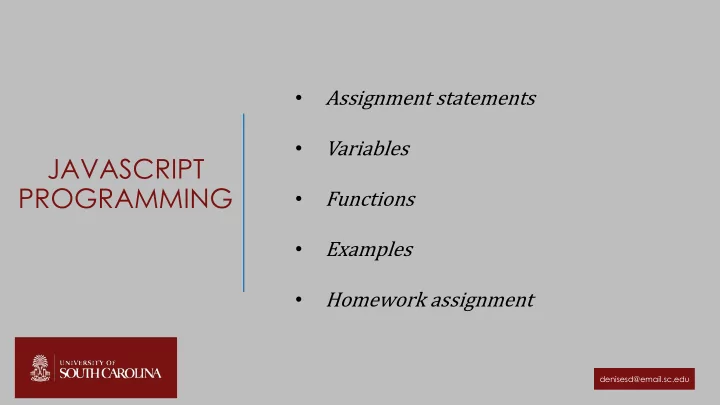
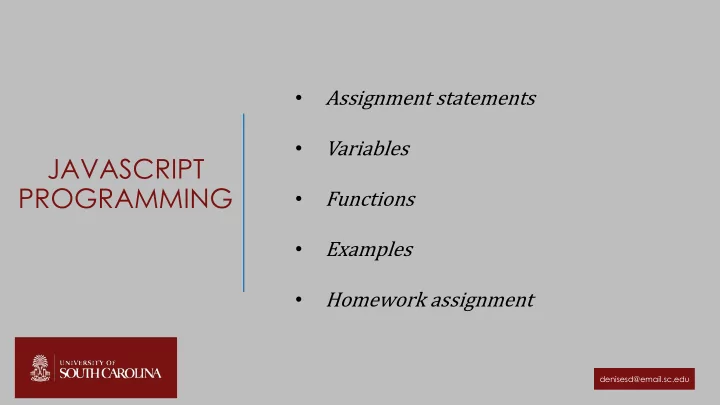
• Assignment statements • Variables JAVASCRIPT PROGRAMMING • Functions • Examples • Homework assignment denisesd@email.sc.edu
JavaScript equal sign stands for the assignment operator: left hand right hand = ASSIGNMENT side side STATEMENT “ 𝑢 he value of the right hand side is assigned to the left hand side” “==“ means equal to “=“ means assign to denisesd@email.sc.edu
𝑤 = 4 ASSIGNMENT id = “bird” STATEMENT my_color = “red” getElementById (“bird”). style.color = my_color denisesd@email.sc.edu
VARIABLES-containers for storing data values. In JavaScript, data can be text, css property PROGRAMMING values,numbers, and refer to images and filenames, etc. VARIABLES Local and Global variables denisesd@email.sc.edu
LOCAL variable-a variable declared within a function is only accessible within that function LOCAL VARIABLE Input parameters work as local variables within a function denisesd@email.sc.edu
GLOBAL variable-a variable declared outside GLOBAL of a function and accessible by all scripts and VARIABLE functions within that webpage denisesd@email.sc.edu
Optional input parameters function u_name_it( ){ JAVASCRIPT BODY OF FUNCTION FUNCTION return Optional output; } denisesd@email.sc.edu
User defined functions Unique name FUNCTION • case sensitive NAME • cannot start with a number or specialty character • not reserved word denisesd@email.sc.edu
Functions have optional inputs. Functions with no input have the same behavior • regardless of who and where they are invoked. FUNCTION Functions with input parameters perform the same • operations usually with characteristic outcomes. INPUT Parameters are the name of the containers that hold arguments Arguments are the values passed into a function denisesd@email.sc.edu
The body of the function contains executable code: • declare variables FUNCTION • assignment statements BODY • conditional statements (if,while etc) • return statements denisesd@email.sc.edu
Optional output designated by the return statement • Functions with no return perform operations located within the webpage. FUNCTION • Functions with return return a value that is accessible OUTPUT within the webpage. • Return value can be a value, variable and expression. denisesd@email.sc.edu
Equations from algebra: Simple addition, multiplication and finding the slope of a line. Let’s use these to illustrate creating JavaScript functions. START OFF 1. Describe in words the task or job you want your function to WITH WHAT complete. 2. Identify the inputs, operations and outputs for each task WE KNOW! 3. Write JavaScript function for each equation a. Pick a name for the function b. Pick labels for input parameters c. Write JavaScript code equivalent for this operation, including return statement. denisesd@email.sc.edu
Addition • Addends are the input • Sum is the output ADDITION FUNCTION function add_2 (a1,a2){ return a1+a2; } denisesd@email.sc.edu
Multiplication • Factors are the input MULTIPLY • Product is the output FUNCTION function mult_2 (f1,f2){ return f1*f2; } denisesd@email.sc.edu
Slope of a line • X’s and Y’s determine the slope • 2 points are the input SLOPE • (x1,y1) (x2,y2) • Slope is the output FUNCTION • Rise/Run function find_slope (x1,y1,x2,y2){ return (y2-y1)/(x2-x1); } denisesd@email.sc.edu
Write functions for the following: Area of a circle with radius, r. Remember A= 𝜌𝑠 2 where 𝜌 = 3.14 1. a. Input(1): radius b. Return:Area 2. Volume of a box with length, l, width,w, and height,h. Remember V=l*w*h a. Input(3):length,width,height b. Return:Volume ASSIGNMENT 3. Change the background color for the webpage a. Input(1): new color b. Return(0): no return c. Body of function: should update document.body.style.backgroundColor 4. Change the font color for any element referenced by an id a. Input(2):id and new color b. Return(0):no return c. Body of function: should update document.getElementById(id).style.color denisesd@email.sc.edu
Recommend
More recommend