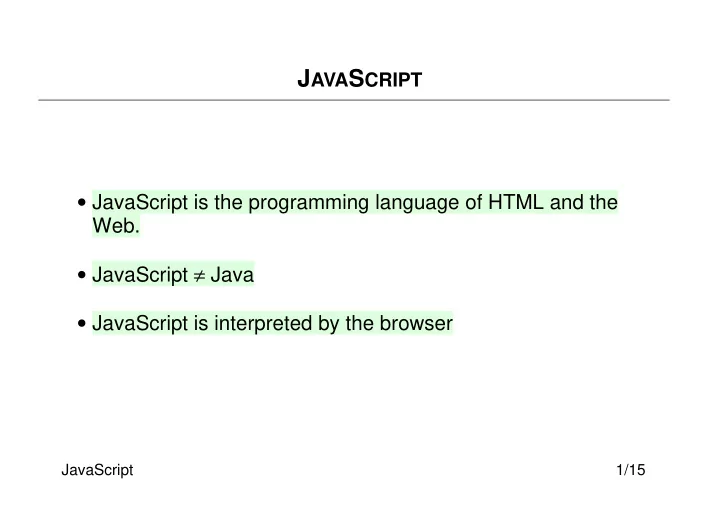
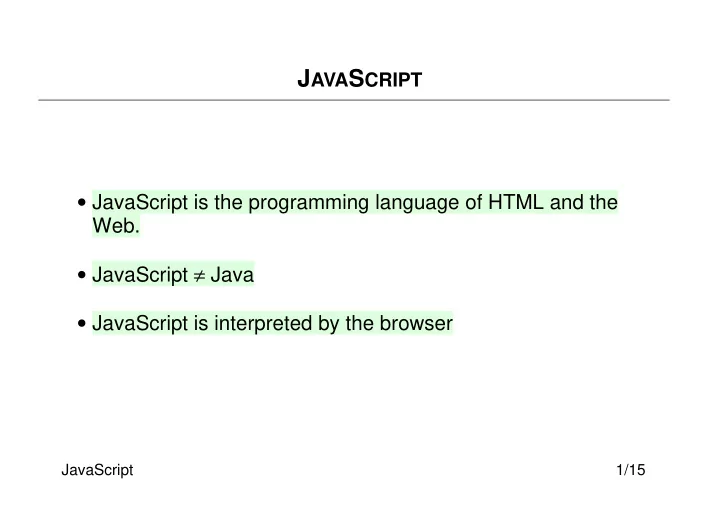
J AVA S CRIPT • JavaScript is the programming language of HTML and the Web. • JavaScript ≠ Java • JavaScript is interpreted by the browser JavaScript 1/15
JS W HERE T O <!DOCTYPE html> <html> <head> <script src="myScript.js"></script> </head> <body> <h1>A Web Page</h1> <p id="demo">A Paragraph</p> <button type="button" onclick="myFunction()">Try it</button> <script language=”JavaScript”> function myFunction() { document.getElementById("demo").innerHTML = "Paragraph changed."; } </script> </body> </html> JavaScript 2/15
J AVA S CRIPT D ISPLAY P OSSIBILITIES • ������������������������������������ ��������� �� document.getElementById("demo").innerHTML = 5 + 6; � • ����������������������������������� ���������������� �� document.write(5 + 6); � • ��������������������������������� �������������� �� window.alert(5 + 6); � • ���������������������������������������� ������������� �� console.log(5 + 6); JavaScript 3/15
C OMMENTS • Single Line // Change heading: • Multiple line /* The code below will change the heading with id = "myH" and the paragraph with id = "myP" in my web page: */ JavaScript 4/15
V ARIABLES AND D ATA T YPES ������������������������������������������� ��� � �!����"� var carName; #���"�������������������������������������������� � ���������������������������������!� ���������� "�������������������������������$����� ��������"� var length = 16; // Number var lastName = "Johnson"; // Stringvar var x = false; // Boolean JavaScript 5/15
I F AND S WITCH STATEMENT if ( condition ) { block of code to be executed if the condition is true } else { block of code to be executed if the condition is false } switch( expression ) { case n : code block break; case n : code block break; default: code block } JavaScript 6/15
F OR L OOPS for ( statement 1 ; statement 2 ; statement 3 ) { code block to be executed } for (i = 0; i < 10; i++) { text += cars[i] + "<br>"; } var person = {fname:"John", lname:"Doe", age:25}; var text = ""; var x; for (x in person) { text += person[x]; } JavaScript 7/15
W HILE L OOPS while ( condition ) { code block to be executed } while (i < 10) { text += "The number is " + i; i++; } JavaScript 8/15
F UNCTIONS var x = myFunction(4, 3); var y = 10; function myFunction(a, b) { var x = 5; return a * b * x * y; } JavaScript 9/15
HTML E VENTS ����������������%������������������������"� � Event Description onchange An HTML element has been changed onclick The user clicks an HTML element onmouseover The user moves the mouse over an HTML element onmouseout The user moves the mouse away from an HTML element onkeydown The user pushes a keyboard key onload The browser has finished loading the page <button onclick="this.innerHTML = Date()">The time is?</button> <button onclick="document.getElementById('demo').innerHTML = Date()">The time is?</button> JavaScript 10/15
S TRING M ETHODS var txt = "ABCDEFGHIJKLMNOPQRSTUVWXYZ"; var sln = txt.length; var str = "Please locate where 'locate' occurs!"; var pos = str.indexOf("locate"); var pos = str.lastIndexOf("locate"); var pos = str.search("locate"); var str = "Apple, Banana, Kiwi"; var res = str.slice(7, 13); var res = str.substring(7, 13); str = "Please visit Microsoft!"; var n = str.replace("Microsoft", "W3Schools"); var n = str.replace(/Microsoft/g, "W3Schools"); var text2 = text1.toUpperCase(); var text2 = text1.toLowerCase(); var text = "Hello" + " " + "World!"; JavaScript 11/15
D ATE M ETHODS new Date() new Date(milliseconds) new Date(dateString) new Date(year, month, day, hours, minutes, seconds, milliseconds) var d = new Date("October 13, 2014 11:13:00"); document.getElementById("demo").innerHTML = d; document.getElementById("demo").innerHTML = d.toString(); document.getElementById("demo").innerHTML = d.toUTCString(); document.getElementById("demo").innerHTML = d.toDateString(); document.getElementById("demo").innerHTML = d.getDate(); document.getElementById("demo").innerHTML = d.getDay(); document.getElementById("demo").innerHTML = d.getHours(); document.getElementById("demo").innerHTML = d.getMinutes(); document.getElementById("demo").innerHTML = d.getSeconds(); document.getElementById("demo").innerHTML = d.getMonth(); document.getElementById("demo").innerHTML = d.getFullYear(); JavaScript 12/15
A RRAY P ROPERTIES AND M ETHODS var cars = ["Saab", "Volvo", "BMW"]; cars[0] = "Opel"; var name = cars[0]; var x = cars.length; var x = cars.sort(); var x = cars.reverse(); var x = cars.toString(); var x = cars.join(" * "); cars.pop(); cars.push("Audi"); cars[cars.length] = "Audi"; var myGirls = ["Cecilie", "Lone"]; var myBoys = ["Emil", "Tobias","Linus"]; var myChildren = myGirls.concat(myBoys); JavaScript 13/15
O BJECTS var myFather = {firstName:"John", lastName:"Doe", age:50, eyeColor:"blue"}; with a prototype: function Person(first, last, age, eyecolor) { this.firstName = first; this.lastName = last; this.age = age; this.eyeColor = eyecolor; } var myFather = new Person("John", "Doe", 50, "blue"); var myMother = new Person("Sally", "Rally", 48, "green"); var myFatherFullName = myFather.firstName + " " + myFather.lastName ; var myFatherFullName = myFather["firstName"] + " " + myFather["lastName"] ; JavaScript 14/15
O BJECT M ETHODS function Person(firstName, lastName, age, eyeColor) { this.firstName = firstName; this.lastName = lastName; this.age = age; this.eyeColor = eyeColor; this.changeName = function (newName) { this.lastName = newName; }; } var myMother = new Person("Sally","Rally",48,"green"); myMother.changeName("Doe"); JavaScript 15/15
Recommend
More recommend