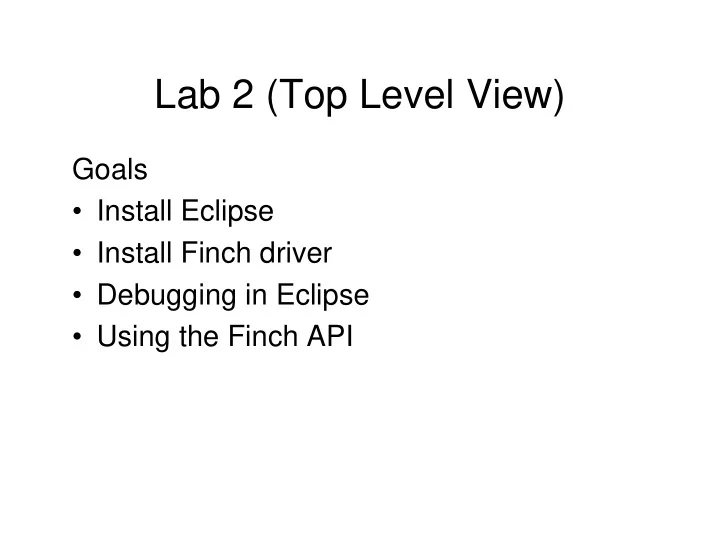
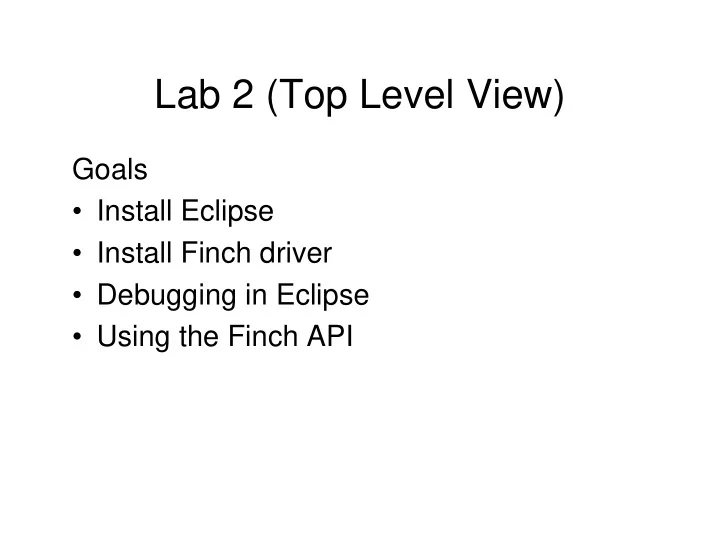
Lab 2 (Top Level View) Goals • Install Eclipse • Install Finch driver • Debugging in Eclipse • Using the Finch API
Software Installation Download “Eclipse Classic” and Install: http://eclipse.org/downloads/ OR http:// www.cs.ou.edu/~fagg/classes/cs2334/labs/lab2/eclipse Finch information: http://www.cs.ou.edu/~fagg/classes/general/finch • README.txt: general instructions for getting started • Finch Driver Setup.pdf : FTDI driver installation instructions (specific versions may be different for your OS) • FinchSoftwarev3_OU.zip: Finch driver software and example code (download and unzip) • Finch Manual.pdf: High-level Finch hardware manual
Software Installation Configure the drivers for the Finch: http://www.cs.ou.edu/twiki/bin/view/SymbioticPublic/FinchInstallation
Lab 2 Materials Lab 2 web page: http://www.cs.ou.edu/~fagg/classes/cs2334/labs/lab2 • Lab2-description.pdf: Lab 2 exercise for today • TestFinch.java: source code for today’s exercises • Lab2-slides.pdf: these slides • Lab2-Eclipse-slides.pdf: Using Eclipse
What to Hand In Due: Friday Sept 3 @11:29am • Lab 2 packet (2 pages): to instructor or TA • Zip file containing source code and javadoc files • Demonstrate program to instructor or TA
Recommend
More recommend