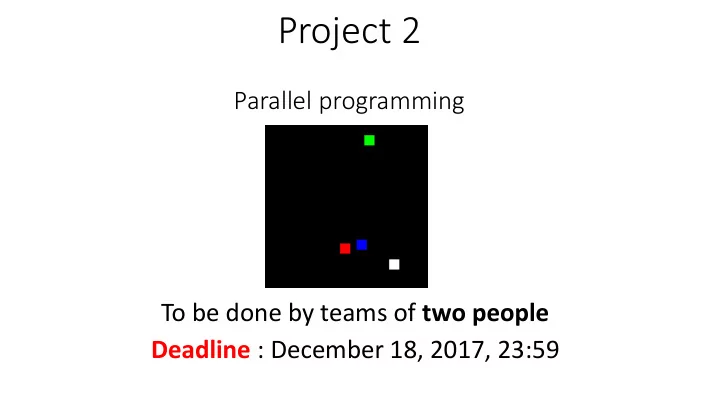
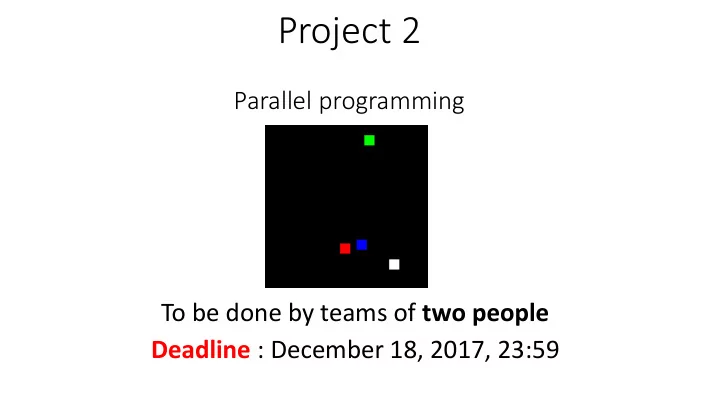
Project 2 Parallel programming To be done by teams of two people Deadline : December 18, 2017, 23:59
Bouncy squares
Dimensions 256 px (customizable) 16px 16px 256 px (customizable)
Speed Velocity on x-axis {-1,0,1} Velocity on y-axis {-1,0,1} A square can move towards 8 directions (or stay in the same spot)
Collisions/Out of bounds • Out of bounds • Change the direction that lead to crossing the boundary X-velocity = 1 X-velocity = 1 X-velocity = -1 Y-velocity = 1 Y-velocity = 1 Y-velocity = 1
Collisions/Out of bounds (2) • Collisions • Swap the velocities (special rule for more than 2 squares) X-velocity = 1 X-velocity = -1 X-velocity = 1 X-velocity = -1 X-velocity = -1 X-velocity = 1 Y-velocity = 0 Y-velocity = 0 Y-velocity = 1 Y-velocity = 1 Y-velocity = 1 Y-velocity = 0
Parallel Processing • Single-process program provided • Each square = 1 process (workers) • Master process for input/output • Position of squares in shared memory • Velicities NOT in shared memory • Shared memory protected by semaphores (if needed) • Communication between workers and master process by semaphores and shared memory • Communication between workers by message queues
Parallel processing (2) Worker N : Master process: – Move square N – Wait for all workers – See if out of bounds or collision – Display new positions – If so, find new direction (possibly – Warn Workers that display is done by interacting with another process) – If user pressed <ENTER>, quit program properly – Warn Master process that movement is done – Wait for Master process to display
Coding Guidelines • Focus on code clarity and understandability before efficiency • Still, your code shouldn’t be unreasonably inefficient (tip: use as few IPCs as possible, avoid repeating useless operations) • Document your code !! • Functions should be documented: – Parameters – Operations performed
Files and submission You are provided with: • Bounce.zip : a zip archive containing C implementation of the bouncy squares program using SDL displays. You can use it as basis for your implementation. You must submit in a ZIP file named « sXXXXXX_NAME1_sYYYYYY_NAME2.zip » : • The source code of your program (.c, .h, makefile) • report.pdf : Describe using simplified C syntax how you implemented the synchronization between processes. Submitting other files will be sanctioned
Recommend
More recommend