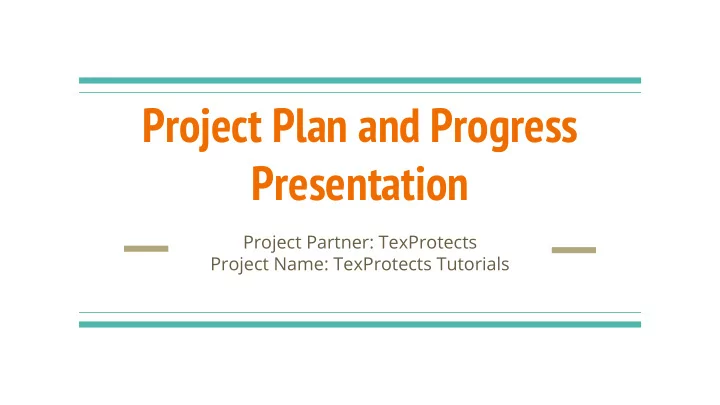
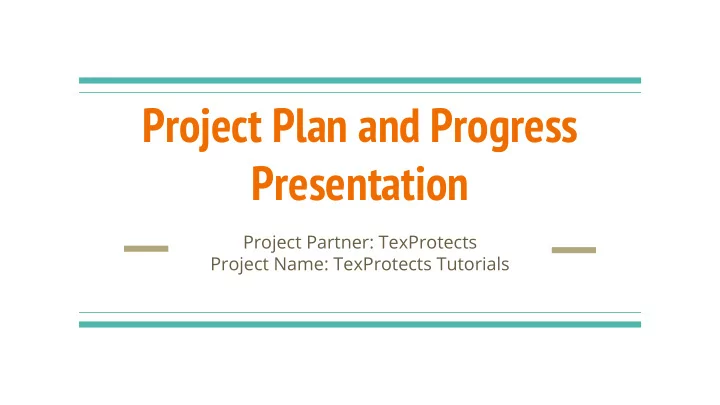
Project Plan and Progress Presentation Project Partner: TexProtects Project Name: TexProtects Tutorials
Team Introduction Jacob Lancaster Mauhib Iqbal Role: Project Leader Role: Project Manager Field: Computer Science Field: Computer Engineering Steven Paisley Jibin Chirayil Role: Project Webmaster Role: Project Partner Liaison Field: Computer Engineering Field: Computer Science
Project Definition
Project Background TexProtects goal is the prevention of child abuse. They are the only member driven agency in ● Texas to tackle the issue. They hope to accomplish this with major policy reform that will leverage the government to solve the issue. The main goal of the team this semester is to create tutorials for the Data Dashboard that was ● built last semester. The Data Dashboard is used to influence lawmakers in TexProtects ongoing mission. The tutorials will help guide politicians in their usage of the website and must be easy for them to follow along with. In addition, the project partner would like us to help in the development of the backend of the ● Data Dashboard if time allows by developing web scrapers to collect data.
Deliverables The main deliverable for this project and the one that TexProtects is most concerned with is a ● series of tutorial videos that facilitate an understanding of how to use the Data Dashboard with the target audience. The secondary deliverable is web scrapers that collect data and add it to the database the Data ● Dashboard utilizes if time allows. In addition, this would include researching additional sources of information that could be used by the Data Dashboard.
Scope of Project and Stakeholder Analysis
Scope of Project Tutorial Videos ● a. Create design document for videos and guidelines. b. Research Software to create them. c. Record videos and edit them. d. Upload to website for viewing on the Data Dashboard. Web Scrapers ● a. Research programming languages and design of backend. b. Research potential sources of data for the dashboard. c. Code web scrapers to collect data. d. Implement web scraper within backend to provide data to database.
Stakeholder Analysis Stakeholder Power Interest Action Keep informed and TexProtects design deliverables High High Advocates with their input in mind. Make tutorials as easy to follow as possible Politicians Low Med to ensure usage of tools. Make sure deliverables maximize Children Low High the impact the Data Dashboard can have on politicians.
Design Inputs and Constraints
Design Constraints Topics That Tutorial Videos Need to Cover ● Overview video of data dashboard (http://texprotect.teksavvy.tech/ ) ○ Covers dropdown options, help button, locking data in place, types of tables ■ available, and manipulating tables General guidelines/tips on use of dashboard ■ Video to generate data and notes ○ Covers adding presets, choosing county/region data, generating graphs, and adding ■ notes Video on saving and/or downloading data ○ Covers saving and downloading data from graphs ■
Project Partner Input and Limitations The project partner has not specified any specific limitations on the ● tutorial videos or web scrapers. There only input for the videos is that they need to be easy to follow and get to the point.
Preliminary Research and Design
Tools used for the Tutorial Videos
Prototype Video
Web Scrapers: Python + Beautiful Soup Library Python combined with the Beautiful Soup Library provides an easy way of ● parsing html files and looking for specific items needed. Pull html off a website. ○ Use Python and Beautiful Soup to parse the html files. ○ Beautiful Soup functions are simple and easy to get used to. ○
Due to the nature of the ● project a budget is not necessary from our current understanding. The Team’s Plan We haven’t presented our ● Forward prototype to the project partner yet. We plan on presenting it as soon as we are satisfied with it.
Timeline
Recommend
More recommend