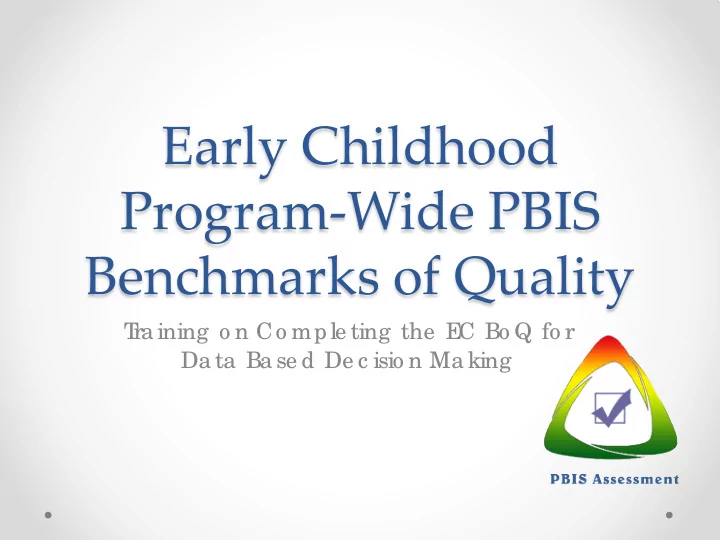
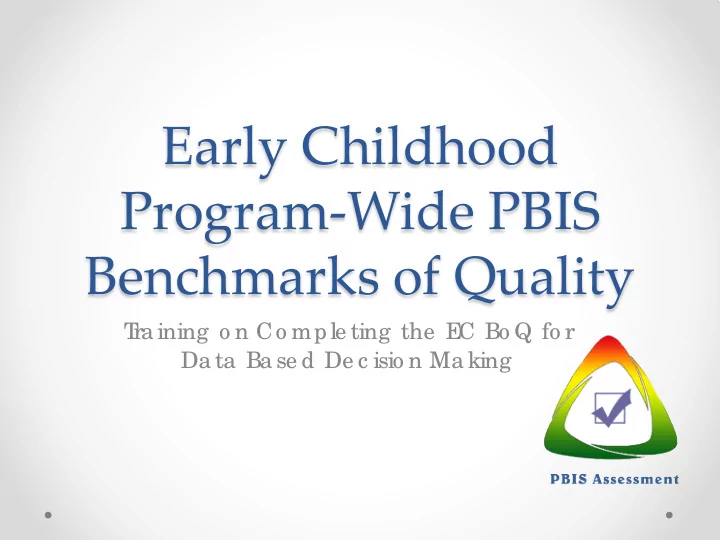
Early Childhood Program-Wide PBIS Benchmarks of Quality T ra ining o n Co mple ting the E C Bo Q fo r Da ta Ba se d De c isio n Ma king
Early Childhood Program-Wide PBIS Benchmarks of Quality (EC BoQ) • Annua l Asse ssme nt • T e a m & Co a c h Co mple te the fo rm to g e the r o One se t o f sc o re s is e nte re d into PBI S Asse ssme nt • Re po rts a re g e ne ra te d fo r Ac tio n Pla nning • Annua l re po rts a re g e ne ra te d fo r mo nito ring pro g re ss o f imple me nta tio n
Early Childhood Program-Wide PBIS Benchmarks of Quality (EC BoQ) T he L o c a l PBI S Asse ssme nt Co o rdina to r se ts up the • surve y windo w T e a ms use the Sc ho o l Co de to a c c e ss the surve y a t o www.pb isa sse ssme nt.o rg T e a ms c a n re fe r to a ha rd c o py o r c a n vie w the • surve y o nline
Developed for Early Childhood settings to assess the fidelity of the implementation of PBIS
EC BoQ Sections or Subscales E sta b lish L e a de rship T e a m • Sta ff Buy-I n • F a mily I nvo lve me nt • Pro g ra m-Wide E xpe c ta tio ns • Stra te g ie s fo r T e a c hing & Ac kno wle dg ing • E xpe c ta tio ns T he T e a c hing Pyra mid • Re spo nding to Cha lle ng ing Be ha vio r • Sta ff Suppo rt • Mo nito ring I mple me nta tio n & Outc o me s •
EC BoQ Completion Directions L o g into www.pb isa sse ssme nt.o rg • Use sc ho o l c o de to a c c e ss site • L a unc h the surve y •
EC BoQ Completion Directions E nte r the da te the surve y is c o mple te d a nd c lic k o n • the g ra y a rro w: At the e nd of e ac h se c tion, c lic k on the gr ay ar r ow to move to the ne xt page .
Entering the Survey Online Select: 0= Not In Place, 1= Partially in Place, or 2= In Place
B. Staff Buy-In
C. Family Involvement
D. Program-Wide Expectations
E. Strategies for Teaching and Acknowledging the Program-Wide Expectations
F. All Classrooms Demonstrate the Adoption of the “Teaching Pyramid”
G. Procedures for Responding to Challenging Behavior
H. Staff Support
I. Monitoring Implementation and Outcomes
Submit the Survey At the end of the survey, click on Submit Survey. You’ll receive a confirmation when it’s been submitted.
Viewing Reports Onc e the surve y ha s b e e n sub mitte d, the fo llo wing • re po rts will b e a va ila b le : T o ta l Sc o re o Sub sc a le o I te ms o Do wnlo a d o T he re po rts c a n b e use d fo r Ac tio n Pla nning a nd • Da ta Ba se d De c isio n Ma king
How to View Reports Click on Early Childhood Program-Wide Benchmarks of Quality under Reports. Click on either the Total Score or the gray arrow to view the report.
The Report type will default to Total Score, select the date range and click Display. To view the Subscale, Items or Download Reports, use the gray arrow to select the report, and then click on Display.
Total Score Report The Total Score provides the percentage of items that were scored as “In Place”.
Subscale Report The Subscale report provides the percentage of items that were scored as “In Place” in each of the subscales of the EC BoQ.
Items The Items Report provides information on how each item was scored.
Exporting and Printing Each report can be exported as either a pdf or excel file. Choose either PDF or Excel/CSV. Click on Display and the report will be available.
Using the Data for Decision Making E a c h o f the re po rts pro vide s info rma tio n fo r de c isio n • ma king : T o ta l Sc o re : • Are we ma king pro g re ss? Are we mo ving to wa rd imple me nta tio n o f 80% o o r a b o ve ? Sub sc a le Sc o re : • Ho w a re we sc o re d o n e a c h sub sc a le ? Whic h a re we ma king pro g re ss o n o a nd wa nt to c e le b ra te ? Whic h do we ne e d to pro vide mo re tra ining o n? I te m Sc o re : • Ho w did we sc o re e a c h ite m? Are the re c e rta in ite ms tha t we wa nt to o pa y pa rtic ula r a tte ntio n to ?
Questions & Support: Suppo rt & T e c hnic a l Assista nc e : suppo rt@ pb isa sse ssme nt.o rg Ac c o unt Que stio n: a c c o unts@ pb isa sse ssme nt.o rg
Recommend
More recommend