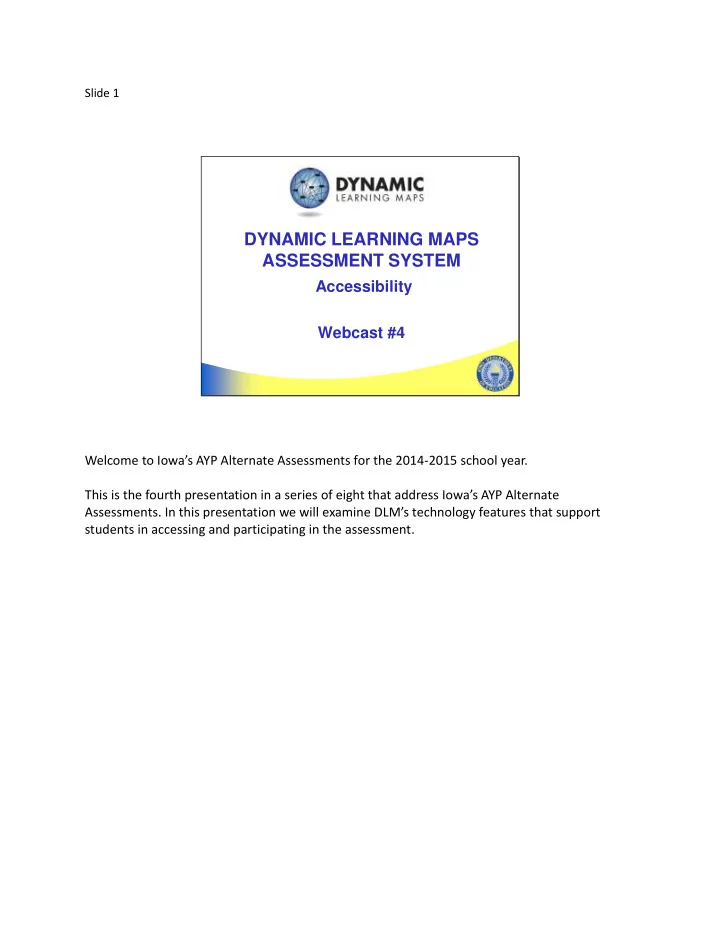
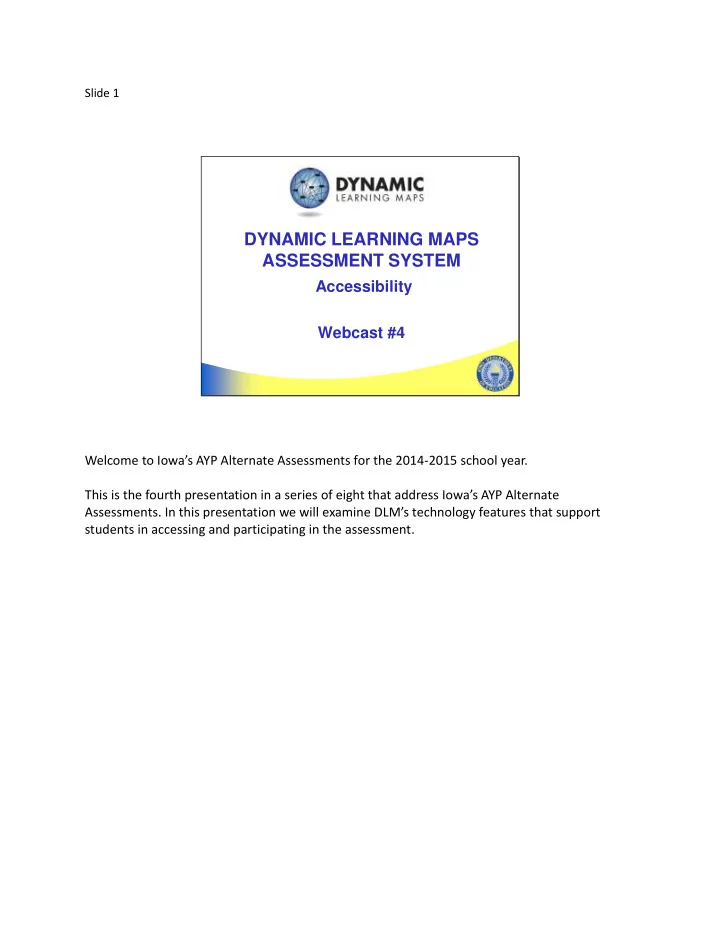
Slide 1 DYNAMIC LEARNING MAPS ASSESSMENT SYSTEM Accessibility Webcast #4 Welcome to Iowa’s AYP Alternate Assessments for the 2014 -2015 school year. This is the fourth presentation in a series of eight that address Iowa’s AYP Alternate Assessments. In this presentation we will examine DLM’s technology features that support students in accessing and participating in the assessment.
Slide 2 Accessibility Accessible Content Personal Learning Technology Profile The DLM Assessment was intentional in building accessibility into the assessment system as part of intentional design on the front end of the assessment development, which is opposite of building an assessment and then determining how to accommodate learners. DLM incorporates three pillars of accessibility. They include accessible content, technology, and personal learning profile.
Slide 3 Accessible Content • Testlet levels • Vocabulary • Multiple and alternate pathways • Items tagged DLM has worked over the past year to understand how available supports within the system could be possible adaptations in the test administration process. The different node linkage levels (initial precursor, distal precursor, proximal precursor, target, and successor nodes) in the testlets providing all students with significant cognitive disabilities the opportunity to demonstrate knowledge skills on content they should be assessed on. A testlet is a set of 3-5 test items along with an engagement activity. Since testlets combine multiple items they provide a better estimate of the student’s knowledge, skills, and abil ities that can be achieved by a single item test. Core Vocabulary contributed by Dr. Karen Erickson will be the vocabulary embedded within the assessment. Core Vocabulary is vocabulary most commonly used in the academic and post secondary world and in the AAC devices in the kinds of things students are experiencing in the classroom and have a list of common words. The vocabulary in the assessment relies on this list to populate the content in what is in the assessment items. At times there are vocabulary that are content specific and not reflected on the list, but as much as possible, the vocabulary is constrained to vocabulary focused on learning on the content and not caught up on extra struggles to vocabulary.
Content is accessible through the concept of multiple and alternate pathways including those that help get around the nodes where because of a student’s disability, may not be able to access the assessment, An example would be the skills of learning how to rhyme. Students who can hear will learn this through one particular pathway and those students with deafness and hearing loss are going to learn a different way. Test items are tagged for assessment based on student learner needs and characteristics reflected in their Personal Learning Needs Profiles and First Contact Survey.
Slide 4 Personal Learning Profile • Personal Needs and Preferences (PNP) • First Contact Survey DLM’s personal learning profile includes two components. They are the Personal Needs and Preferences (PNP) and First Contact Survey. These two components are integrated within the technology of the system. Both the PNP and the First Contact Survey help make content accessible for all students. An accessibility manual for the assessment is being developed to support IEP teams in making decisions around the kinds of features a student should or should not need. The accessibility manual will be included in the DLM Assessment Training.
Slide 5 This screen displays students Personal Needs and Preferences. In the Personal Needs and Preferences system, teachers select accessibility features that include display, language & Braille and Audio & Environment and Display Enhancements. A few of the display features include, magnification, color contrast, color overlay, and some items that are currently in the system that won’t need to be identified since they are au tomatic features of the DLM system. Based on the PNP, the system knows what to turn on or deliver to students. When the student logs into the system to take the assessment, those features are enabled. For example, if a student is a user of a single switch, the teachers indicates this in the PNP. The test items are then tagged with specific information regarding the switch use such as how many seconds delay between activation, how many times through the cycle and so on. The system is flexible in that during testing, if the teacher selected a feature that perhaps ends up being distracting for the student in accessing the system, it is possible for the teacher to go back into the system, turn the features off, log back in and the change will appear immediately in the testing environment.
Slide 6 This screen shot displays where teachers will complete the First Contact Survey within the DLM system. The First contact survey was originally developed as a research tool for DLM to better understand the students being assessed. And to drive the design of a quality assessment system; however, after research, it was found that some information in the First Contact Survey is useful in the delivery of the assessment as well. From the First Contact Survey, the DLM system will gather information on the student’s sensory and motor characteristics, their computer access and communication devices. The system also gathers information about the student’s receptive and expressive communication and their prior performance in ELA and math. These sources of information helped to build a algorithm in the DLM so the system knows where to route the student first in the assessment.
Slide 7 Students with Blindness/Visual Impairments • National Consortium on Deaf-Blindness • Input from NCDB and state DB projects • Fall 2013 pilot observations • B/VI review and revision; special pilot event in May 2014 In addition to the PNP and First Contact Survey, DLM has been working on ways to minimize barriers for students who have both sensory impairments such as visual impairments and deaf blindness and cognitive disabilities . DLM is working with experts in deaf blindness in four states and are reviewing the nodes and content to consider how these test items can be delivered differently. Some of the recommendations from these experts included improving the content so an alternate test items wa sn’t needed, which then removed accessibility barriers. Other recommendations included the use of an alternate form of the items to include the use of objects. A Special Pilot event will be held during May 2014 to try out some of the revised testlets and alternate testlets.
Slide 8 Assistive Technologies • ATIA and device compatibility DLM is working with the Assistive Technology Industry Association for the industry to be able to pull test comparability features with their devices and the DLM system. DLM is setting up a special test environment and giving the industry access within the system to test out various PNP features with their products. This is being done so the industry con communicate to their customers whether or not their devices are compatible, but also for the industry to provide DLM with feedback across gaps in some of the products and recommendations on thinking about modifications within the assessment system.
Slide 9 Contact Information • Dynamic Learning Maps • Dynamiclearningmaps.org • Emily Thatcher-IAA Consultant • Email: emily.thatcher@iowa.gov • Phone: 515-281-3500 Please provide comments and questions regarding this webcast in the survey link. For additional information on Iowa’s AYP Alternates for the 2014 -2015 school year, please contact Emily Thatcher.
Recommend
More recommend