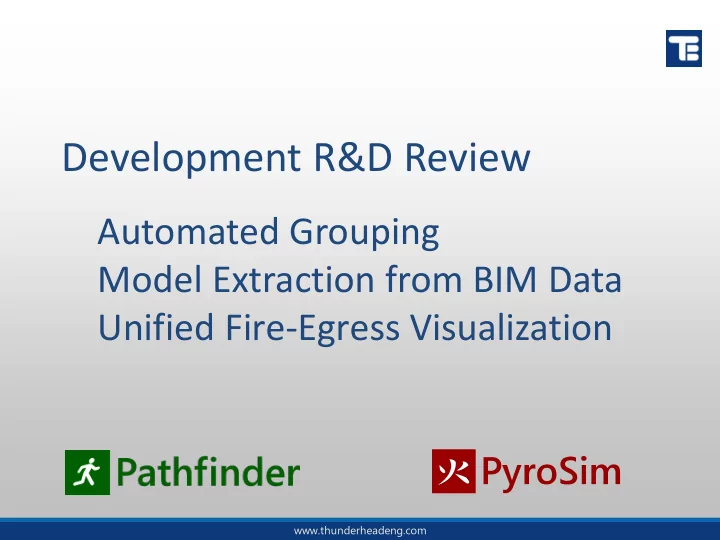
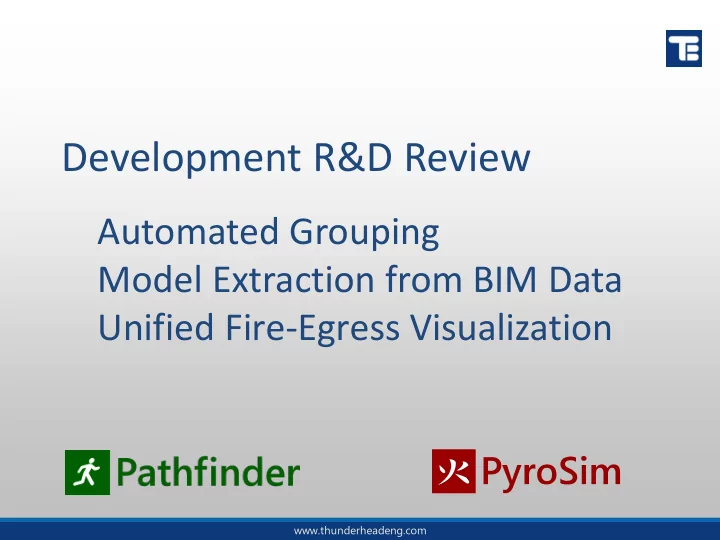
Development R&D Review Automated Grouping Model Extraction from BIM Data Unified Fire-Egress Visualization www.thunderheadeng.com
Recent Development Work • PyroSim – Updated Simulator Support: FDS 5.5, 5.6, 5.7 – Preview Support for FDS 7 Complex Geometry – AutoCAD 2018 File Import – Support for Complex Reactions – Combined Fire/Evac Results Viewer Application www.thunderheadeng.com
Recent Development Work • Pathfinder – Assisted Evacuation • Vehicle Agents, Assistance Teams • Refuge Rooms • Maximum Room Capacities – Simulator Enhancements • Occupant Sources • Movement Groups • Optional Radius Reduction for Narrow Geometry (Stadium Seating) • Time-Based One-Way Doors • Door Wait Times • FED Calculation Improvements • Console Scripting – Multiple Randomized Runs (Monte Carlo) www.thunderheadeng.com
Recent Development Work • Pathfinder (more) – Enhanced Behaviors • Wait-Until • Behavior Switching – Enhanced Profiles • Control of Stair/Elevator/Component Use • Profile Libraries – Elevator Improvements • Automatic Agent Use • Park Location and Call Distance • Double-Deck Elevators – User Interface • Re-randomize Occupant Location • Reduce Room Population www.thunderheadeng.com
Recent Development Work • Bundled Results Viewer – Integrated Fire/Movement Visualization – Unified View/Section/Tour Specification – New 3D Occupant Models – Time Offset for Result Datasets – Improved Lighting – Hardware GPU Shaders – Dedicated GPU Priority – Preview Support for VR Headsets www.thunderheadeng.com
Technical Background • Grouping in Pathfinder • BIM-Based Auto Model Generation • Unified Fire & Movement Visualization www.thunderheadeng.com
Movement Groups • Introduced in Pathfinder 2018.1 • Implemented a Model of Group Movement • Occupants with Common Goal • Supports Automatic Group Creation • Works with Large Crowds • Presented at PED 2018 (Lund, Sweden) www.thunderheadeng.com
Group Movement Model • Leader-Follower Movement Model – Leader (can be automatic) – Members – Maximum Connection Distance – Group Moves at Slowest Member Speed www.thunderheadeng.com
Disconnected Groups • Group is in Disconnected state when a member has exceeded the Maximum Distance • Leader Identified if Automatic – Member closest to goal • Leader Slows and Waits – Slowdown Time parameter controls Leader – Exception in Dense Crowds • Seek Closest Connected Member • Continue Movement at Slowest Speed after Connection www.thunderheadeng.com
www.thunderheadeng.com
www.thunderheadeng.com
www.thunderheadeng.com
Automatic Group Definition • Based on K-means clustering data mining algorithm • Data Points added to Clusters based on similarity – Data Points assigned to most similar cluster – Clusters adjusted to best fit assigned points – Iterate to until convergence • Uses same-size k-means variant – Groups as clusters, Occupants as data points – Similarity measure is Euclidian or Travel Distance – Constrained by Room or Reachability www.thunderheadeng.com
Automatic Grouping • Minimizes Mutual Group Distance • Ensures Members Can Reach Each Other • Group Membership Can Be Defined – Ex: 2 Adults, 2 Children • Distribution of Groups Can Be Defined • Fast Creation of Thousands of Groups www.thunderheadeng.com
www.thunderheadeng.com
www.thunderheadeng.com
Model Generation from BIM Data • What is BIM? • From Autodesk… www.thunderheadeng.com
What is BIM? Definition The US National Building Information Model Standard Project Committee has the following definition: Building Information Modeling (BIM) is a digital representation of physical and functional characteristics of a facility. A BIM is a shared knowledge resource for information about a facility forming a reliable basis for decisions during its life-cycle; defined as existing from earliest conception to demolition.[19] Essentially: BIM is a full, 3-dimensional, digital model of a building, including data and attributes – a building database. www.thunderheadeng.com
Model Generation from BIM • Previously, Used Flood-Fill Algorithm – Extract one large room – User must break apart and create doors • From BIM – Import IFC File – Build Geometry Using BIM Object Types www.thunderheadeng.com
BIM Object Types Object Type Pathfinder Type Slab Room Covering / FLOORING Transport Element / MOVINGWALKWAY Door Door Stair Stair Transport Element / ESCALATOR www.thunderheadeng.com
General Extraction Method 1. Find all Walking Surfaces (slope < tol) 2. Find Obstructions and extrude / intersect / remove 3. Delete disconnected Walking Surfaces inside objects 4. Close small gaps 5. Delete small rooms 6. Generate Stairs 7. Generate Doors 8. Cleanup www.thunderheadeng.com
Generate Stairs 1. Identify Steps from Walking Surfaces 2. Project to find unobstructed, connected edges of Steps 3. For runs with equal rise/run, create Pathfinder Stair www.thunderheadeng.com
Generate Doors 1. Get geometry for imported Door objects a. Wall Opening <or> Door Geometry 2. Obtain Door bounding box from geometry 3. Modify bounding box for door thickness a. IFC local y-axis b. Minimum door dimension 4. Subtract extruded geometry from Walking Surfaces 5. Connected resulting intersected edges with a Pathfinder Door www.thunderheadeng.com
Future Model Generation Work • Automatic generation for non-BIM files – Can manually tag objects now – Automatically detect stairs, doors, etc. • Support future BIM data for movement models – Occupancy information – Other movement metadata www.thunderheadeng.com
BIM Import Examples www.thunderheadeng.com
Unified Visualization • Technical Objectives – Integrated Fire and Movement Results – Support for Large Datasets – Support all FDS Output Types – Smooth, High-Framerate Rendering – VR Capability www.thunderheadeng.com
Data Optimization • File Streaming – File is scanned, but only selected frames are loaded into memory as needed for rendering – Data file size effectively unlimited – Limiting factor is size of a few frames of data – Supports fast load and seek-to – Data loaded asynchronously www.thunderheadeng.com
Visualization Features • Time Interpolation for Most Data – Smoother rendering when display rate exceeds data interval • Spatial Interpolation for Plot3D/3D Slice Data • Volumetric Rendering for 3D Data • General Surfaces and Slices for 3D Data • Occupant Data Contours • Views/Sections/Tours • Easy Movie Creation www.thunderheadeng.com
Rendering Performance • GPU Shaders for Geometry – Improved Lighting Quality – Up to 10x Improvement • Optimized Fire/Smoke Rendering – New Ray-Marching Visualization Algorithm – Traditional Algorithm Implemented using 3D Texture – Stacked Slice Method Maintained for Max Compatibility • Leverage GPU • Parallel Processing to Utilize CPU (Interpolation, Isosurfaces) www.thunderheadeng.com
Future Visualization Work • Leverage GPU More – Still CPU-bound in some cases • Additional Fire/Smoke Lighting – Using Fire to Light Smoke – Ambient Lighting of Smoke www.thunderheadeng.com
Oculus VR Demo www.thunderheadeng.com
Thank You Questions? www.thunderheadeng.com
Recommend
More recommend