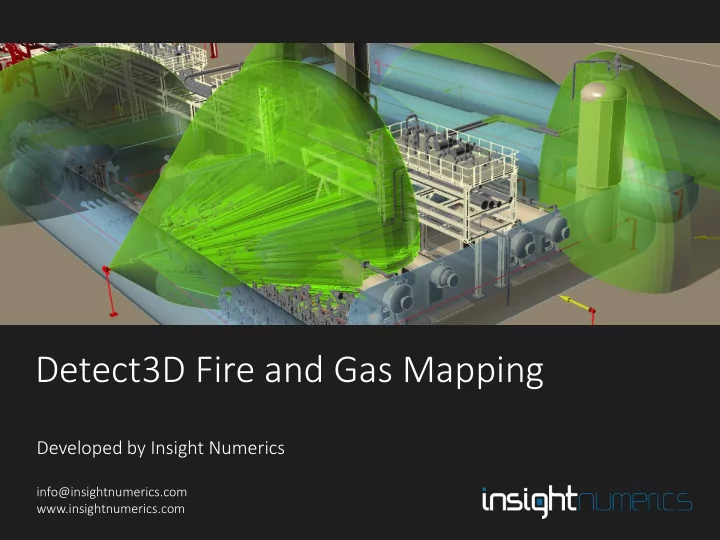
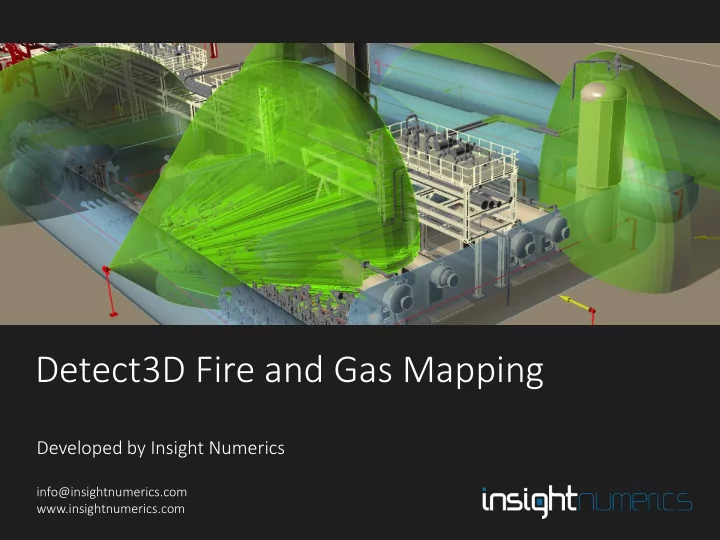
Detect3D Fire and Gas Mapping Developed by Insight Numerics Slide 1 info@insightnumerics.com Developed by Insight Numerics www.insightnumerics.com Fire and Gas Mapping. Optimized. www.insightnumerics.com
Introduction to Detect3D • Detect3D is a modern, Windows-based software product for Fire and Gas (F&G) Mapping analysis. Slide 2 Developed by Insight Numerics Fire and Gas Mapping. Optimized. www.insightnumerics.com
Who Uses Insight Products? Slide 3 Developed by Insight Numerics Fire and Gas Mapping. Optimized. www.insightnumerics.com
Where is Insight Numerics used? • Our software has been used on projects worldwide for BP, Shell, Chevron, Petronas, ADNOC, Petrobras, Maersk and many more. Europe The Americas Equinor (Statoil) – Johan Sverdrup Platform TechInt – Pluspetrol Plant Asia Maersk – Culzean Platform & FSO ALPEK – FGRU Indelpro BP – South Caucasus Pipeline Expansion Ineos – Grangemouth SOFEC – several projects Chevron/TCO – Kazaskhstan Project Apache – multiple projects Petrobras/MODEC – FPSO Cidade de Caraguatatuba GAZPROM – Badra-Zubaida Pipeline Technip/JGC – Coral South Development Project Petrobras/MODEC – FPSO Carioca MV30 BP – West Sole Charlie Platform Petrobras – FPSO Cidade de Marica Perenco – several projects Petrobras – FPSO Cidade de Ilhabela Novo Nordisk – API Manufacturing Maersk (Total) – Tyra Platform East Asia COSCO Shipyard – FPSO GCC Countries HHI – multiple projects KNPC – Clean Fuels Project Seoul National University KNPC – Al-Zour Refinery KOC – multiple projects ADNOC – Abu Dhabi Airport Exp. ADNOC – UZ750 SE Asia GASCO – Habshan Plant PETRONAS - FLNG 2 GASCO – ICAD Gas Treatment ThaiOil – Clean Fuels Project GASCO – Taweelah TGC Project Vestigo - MaMPU FPSO Dubai Petroleum – Fateh Complex Pertamina – PPP Africa BP – Khazzan Project JX Nippon – Helang Project Shell – SSAGS ORPIC – Liwa Plastics Complex HESS – Anggerik WHP Platform Total – CLOV FPSO ORPIC – Mina Al Faha Refinery Linde/Petronas – Marlin BOG LNG Chevron – Cabinda Platform Takreer – Ruwais Refinery Eni – Coral South Development DUQM – Package 3 EgyptianLNG – reassessment project Slide 4 Developed by Insight Numerics Fire and Gas Mapping. Optimized. www.insightnumerics.com
Why use Detect3D? • Detect3D is used by engineering firms worldwide for F&G mapping projects for the following reasons: • Using Detect3D in-house saves up to 70% in time and cost for F&G mapping projects. • Turn-around time for design changes is reduced from 6+ weeks to less than one week. • Fully integrated with project CAD files (PDMS, SP3D, DGN, DWG). • The accuracy of Detect3D is unmatched, and it is the only F&G mapping software to be validated. • Accepted for BP, Shell and many other projects and performance standards. • Many specialist consultancies provide Detect3D services for local support. Slide 5 Developed by Insight Numerics Fire and Gas Mapping. Optimized. www.insightnumerics.com
CAD Integration • Via the DGN file import, Detect3D can load PDMS and SmartPlant3D CAD models. Navisworks (NWD) files can be imported via DWF files. AutoCAD DWG, DXF and other standard CAD formats (STEP, IGES, OBJ and STL) are also accepted. Above Screenshot of Detect3D showing a typical CAD file for an onshore site. Right Further examples of CAD used in Detect3D for 3D F&G Mapping projects. Slide 6 Developed by Insight Numerics Fire and Gas Mapping. Optimized. www.insightnumerics.com
Flame Detector Field-Of-View • Each detector FOV is calculated by casting 100,000+ rays into the geometry. The resulting “obstructed” FOV is highly accurate. • Detect3D can be used with all manufacturers and models. Above Manufacturer’s data for a flame detector FOV Right An obstructed FOV (green) calculated by Detect3D Slide 7 Developed by Insight Numerics Fire and Gas Mapping. Optimized. www.insightnumerics.com
Coverage Calculation • The coverage is calculated by combining multiple detector FOVs in a volume. The resulting 1ooN, 2ooN are calculated on a volumetric basis. • Coverage is reported on tables (exportable to Excel) contours, and isovolumes. Left Coverage contour at 2 meters above ground level. Above Coverage table, exportable to MS Excel. Slide 8 Developed by Insight Numerics Fire and Gas Mapping. Optimized. www.insightnumerics.com
Coverage Isovolumes • Three-dimensional surfaces (isovolumes) are also shown. These are particularly useful to highlight “blind spots” or zero -coverage areas. • The layout can be improved manually, using the “detector ranking” tool, or using optimization. Slide 9 Developed by Insight Numerics Fire and Gas Mapping. Optimized. www.insightnumerics.com
Optimization • Detect3D can optimize flame detector layouts so that the minimum number of detectors are specified for a target coverage criteria. • The optimization uses Genetic Algorithms to “evolve” optimal layouts. Slide 10 Developed by Insight Numerics Fire and Gas Mapping. Optimized. www.insightnumerics.com
Gas Mapping • The coverage of gas detector layouts is calculated based on the “design gas cloud” approach popularized by the UK HSE, BP and Shell. • Point and open path gas detectors can be added to the simulation. Coverage can be visualized using contours and isovolumes. Left Point gas detectors highlighted on a offshore platform. The blue spheres indicate the “field of influence” of the detector, depending the gas cloud size required for the coverage assessment. Multiple gas cloud sizes can be used for the gas mapping evaluation. Detect3D can share data with Insight Numerics’ CFD software, in:Flux to perform scenario gas mapping analysis. Slide 11 Developed by Insight Numerics Fire and Gas Mapping. Optimized. www.insightnumerics.com
Validation • Detect3D is the only validated Fire and Gas Mapping software on the market. • Insight Numerics published the validation, including the raw data set, on the website as a show of commitment to transparency. Left The Detect3D validation report, available on insightnumerics.com. Above Images from the validation report. Slide 12 Developed by Insight Numerics Fire and Gas Mapping. Optimized. www.insightnumerics.com
Viewing Mode • “Viewing Mode” is one of the most popular and valuable features of Detect3D. • It allows Detect3D project files to be loaded into the software for viewing without requiring a license . • This provides maximum clarity and transparency both within organizations, and between clients and contractors. • Deliverables from Detect3D projects often include the report and the project files so they can be viewed at a later date. Slide 13 Developed by Insight Numerics Fire and Gas Mapping. Optimized. www.insightnumerics.com
Next Steps… • Detect3D can be downloaded by registering on www.insightnumerics.com • Upon registration, a free 10-day evaluation license will be emailed automatically. • The evaluation includes 14 tutorials, CAD files, and a user guide to help you get started. • Our YouTube Channel contains several videos about Detect3D • For questions about Detect3D or licensing options, please email info@insightnumerics.com Slide 14 Developed by Insight Numerics Fire and Gas Mapping. Optimized. www.insightnumerics.com
Recommend
More recommend