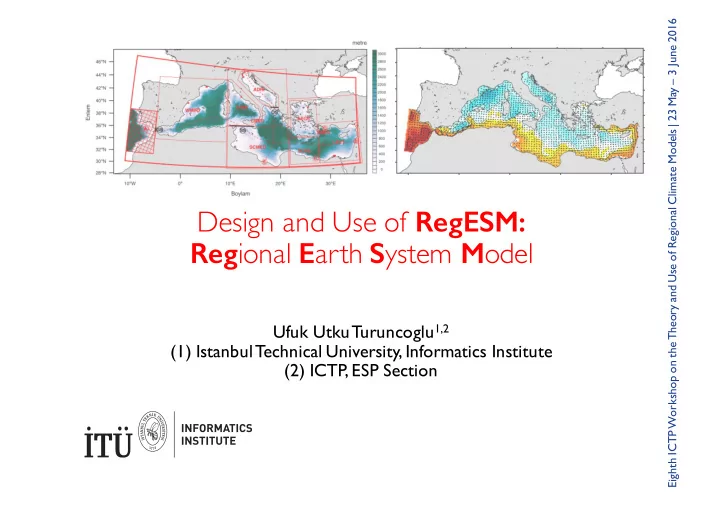
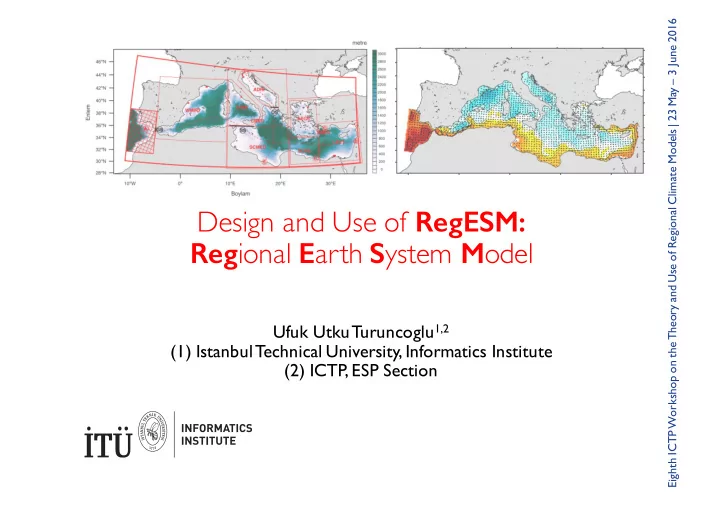
Eighth ICTP Workshop on the Theory and Use of Regional Climate Models | 23 May – 3 June 2016 Design and Use of RegESM: Reg ional E arth S ystem M odel Ufuk UtkuTuruncoglu 1,2 (1) Istanbul Technical University, Informatics Institute (2) ICTP, ESP Section
RegESM Design • Model components merged with ESMF/NUOPC ATM: Two different natural land surface initial and boundary ICTP’s RegCM 4.4 / 4.5 emissions conditions model OCN: atmosphere (RegCM) Rutgers Univ. full gas chemistry ROMS (r737) aerosol land (CLM) MITgcm (63s / 64s) anthropogenic land emissions (BATS) WAV: initial conditions ECMWF’s WAM wave (WAM) 4.5.3 MPI ocean (ROMS / MITgcm) driver initial conditions RTM: sea ice ESMF+NUOPC unnamed river Max Planck’s HD routing (HD) (1.0.2 modified) Two different ocean model Special thanks to Prof. Stefan Hagemann # Following combination of model components can be used: 2 component: ATM-OCN, ATM-WAV, 3 component: ATM-OCN-RTM, 4 component: ATM-OCN-WAV-RTM
Driver • It is a translator between different earth system models • Assumed as a separated model component without any physical code • Allows minimal code change in the model components • It basically responsible • exchanging data among the model components (i.e. atmosphere, ocean, land) • synchronization of model components (run order) • performing interpolation to the data (basically exchange fields) from one component to others (different interpolation techniques can be supported) • applying unit conversion to exchange fields (i.e. from Kelvin to degree Celsius) • applying rotation of wind components (curvilinear grid) • applying flux correction / adjustment
Earth System Modeling Framework • It is high-performance, flexible software infrastructure for building and coupling weather, climate and related Earth science applications. • It defines an architecture for composing complex, coupled modeling systems and includes data structures and utilities for developing individual models. • The basic idea behind ESMF is that complicated application should be broken up into coherent pieces or components with standardized calling interfaces ( initialize , run and finalize ) • It includes toolkits for building components and applications such as regridding software (bilinear, nearest-neighbour, patch recovery and conservative), calendar management, parallel communications etc. https://www.earthsystemcog.org/projects/esmf/
Installation • Requirements • C/C++ and Fortran compiler (GNU, Intel etc.) • MPI (OpenMPI, Intel MPI etc.) • Zlib • HDF • NetCDF - Fortran/C/C++ interfaces • Xerces for ESMF (XML library) • ESMF > 7.0 • Model components • Every model component must support coupling • RegCM 4.5 already supports coupling (out-of-box) • ROMS, MITgcm, HD and WAM are modified to work with RegESM driver (contact with RegESM developer) • install-deps.sh might help to install dependencies (still testing)
Installation … • The installation of the coupled model can be little bit confusing at the beginning. T o that end, it is better to follow the conventions based on experience • Suggested directory structure of RegESM installation
Bit-to-bit reproducibility • It is very important concept and hard to reach especially for the parallel codes (MPI and/or OpenMP) • Think about following situations: • reveal the added value of the model coupling, you might need to compare the standalone and coupled model results • having sensitivity test to get insight about the effect of the coupling interval • The model might give slightly different results even if you keep initial and boundary conditions same due to the floating point arithmetic • The order of the numbers in reduction operators (+, -, * and /) might affect the result in the computer. Think about MPI_Reduce? • The modern compilers could handle this issue by providing mechanisms to achieve bit-to-bit reproducible results
Bit-to-bit reproducibility … • The modern compilers have flags to overcome this issue • Intel: -fp-model precise and –fp-model source • Gnu: -fno-fast-math • So, the user must compile all model components (including driver) and also ESMF library with these options • This options is not default in ESMF and also RegCM < 4.5 • For ESMF, user need to modify following file build_config/Linux.intel.default/build_rules.mk it depends on used architecture and compiler (Linux+Intel)
Installation … • … model components and required libraries are already installed • The Git repository - https://github.com/uturuncoglu/RegESM • You might need to install git package • T o install driver: git clone https://github.com/uturuncoglu/RegESM.git cd RegESM ./bootstrap.sh (it will create the configuration script) ./configure --prefix=[HOME] --with-atm=[ATM_HOME] --with-ocn=[OCN_HOME] --with-rtm=[RTM_HOME] --with-wav=[WAV_HOME] make make install
Usage • Suggestions • Setup and tune individual model components in standalone mode to find their best configuration • Try to add new components one by one and test the performance of the modeling system • You might need to do extra fine tuning of the coupled model at the end due to the complex two-way interaction between model components • The coupling might put extra complexity to the overall system • Sometimes, it might be hard to identify the added value of the coupling • The debug options (writing grid information in VTK format etc.) can be used to identify problems • Check stdout and PET* log files to find the error. In general, problem can be identified easily by looking those files • If you really think that there is a bug, send a mail to me J
Driver Configuration File (namelist.rc) • It is used to control driver (RegESM) • Resource distribution among model components (PET: Persistent Execution Thread - CPUs) • PET layout (sequential vs. concurrent) • Coupling type (explicit vs. semi-implicit) • Extrapolation support (unaligned land-sea mask) • Debugging • High level definition of time related configuration of simulation (start, stop, restart time and calendar) • Coupling time-step to exchange data among the model components (fast vs. slow) • Representation of rivers (source vs. surface boundary condition) • List of active rivers and their configurations (locations, effective radius etc.)
Driver Configuration File (namelist.rc) • Explicit vs. Semi-implicit (leapfrog) coupling type • It allows different interaction mechanisms between ATM and OCN model components • The fully implicit type coupling also exists (not supported!) • The CouplingType namelist parameter is used for this purpose
• The DividerForTStep namelist parameter is used • It is used to define slow coupling time step for RTM • Fast vs. slow coupling time step Driver Configuration File (namelist.rc) component (daily) OCN WAV RTM ATM Model Components Initialization of models t=0h t=3h ATM-WAV ATM-OCN WAV-ATM OCN-ATM coupling time coupling time 3h fast time step ... t=21h ATM-WAV ATM-OCN WAV-ATM OCN-ATM coupling time coupling time t=24h ATM-WAV ATM-RTM ATM-OCN WAV-ATM RTM-OCN OCN-ATM coupling time coupling time coupling time 1d slow time step t=27h ATM-WAV ATM-OCN WAV-ATM OCN-ATM coupling time coupling time ... Explicit Type Coupling t=45h ATM-WAV ATM-OCN WAV-ATM OCN-ATM coupling time coupling time t=48h ATM-RTM ATM-OCN ATM-WAV RTM-OCN OCN-ATM WAV-ATM coupling time coupling time coupling time ...
Driver Configuration File (namelist.rc) • Sequential vs. Concurrent • In sequential mode, model components shares same resources and run in an order • In concurrent model, each model has its own resource and run in parallel (load balance become important!) • The PETLayoutOption namelist parameter is used
Exchange Field Table (exfield.tbl) • It basically designed to simplify the definition of exchanged fields among the model components • The flexible design allows to create different coupled modeling applications without any code change in driver and model components • The pool of exchange fields are defined but new variables might be added w/o major code development • The ASCII formatted exchange field table includes • Structure: • It contains a separate section for each coupling direction (or interaction) such as ATM-OCN, OCN-ATM or ATM-WAV • Each section contains the list of fields (along with unit conversion parameters, conservation option etc.) that will be transferred between model component
Exchange Field Table (exfield.tbl) field list • Four component (ATM-OCN-RTM-WAV) example: [number of exchange field] [coupling direction] [support for extrapolation] [variable name]:[standard name]:[interpolation type]:[type of source stencil]:[type of destination stencil]:[scale factor]:[add offset]:[support for conservative interpolation]
Extrapolation Support • It is used to overcome unaligned land-sea mask problem • Interpolation from 50 km atmosphere 1st Step to 7 km ocean model Step I / Bilinear interpolation from ATM to OCN only over sea 2nd Step Step 2 / Nearest-neighbour (NN) type interpolation from OCN to OCN (It uses result of previous step) 3rd Step Step 3 / Merging step 1 and 2 to have a complete exchange field
Recommend
More recommend