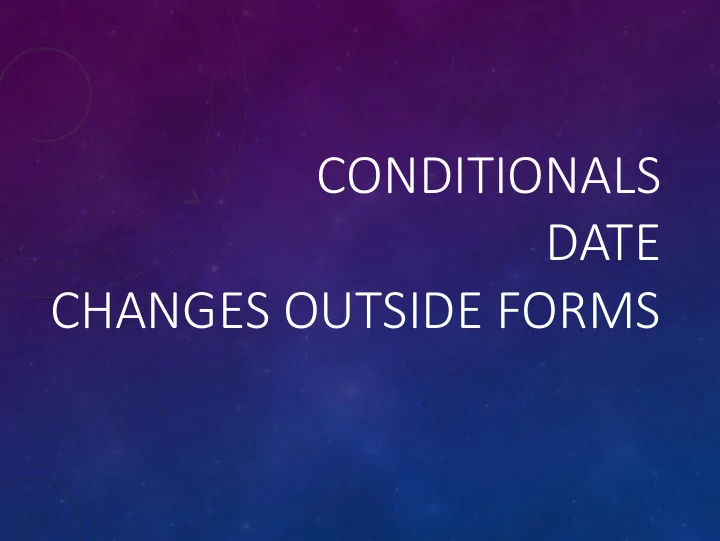
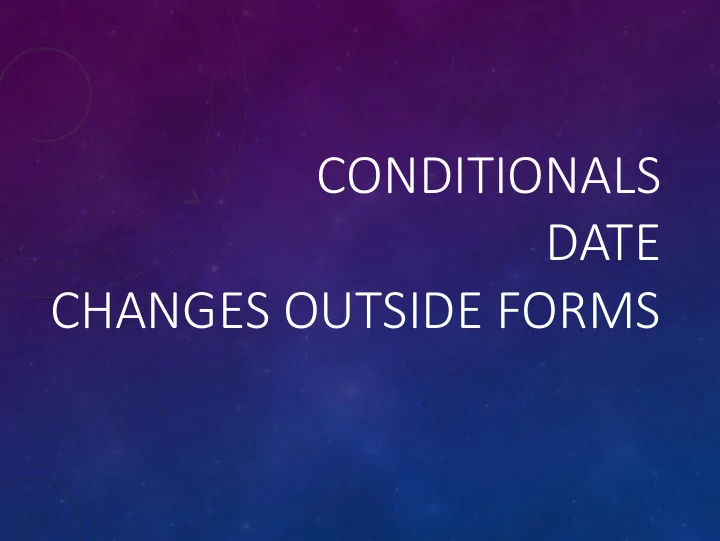
CONDITIONALS DATE CHANGES OUTSIDE FORMS
CONDITIONALS
IF … THEN … ELSE • if (MUST BE LOWERCASE) • No else: do nothing if not true • else: one or the other • else if: nested function
OPERATORS Conditional Operator Meaning && and Operator Meaning || or == Is equal to ! not != Is not equal > Is greater than Logical < Is less than >= Is greater than or equal to <= Is less than or equal to
CONDITIONAL EXAMPLE Random message using if Simple if…then…else Condition is random function
N-WAY DECISIONS • More than 2 alternates? • Nested else statements (else if) • switch – case (Excel CHOOSE) • Example: Random message using switch
BUT IF IT’S ONLY THE DATA… • Arrays • Collection of items referenced with index • Just keep adding items! • Start with 0 • Example: Select an element from an array
DATE
DATE AND TIME Full date is unfriendly format • To get today’s date: var d = new Date(); • To get the time: var time = d.getHours(); • To get the day: var theDay=d.getDay(); w3schools http://www.w3schools.com/js/js_date_methods.asp
WHAT DOES IT MEAN? • Objects have attributes • Chair: color, size, legs, wheels, … • Date: year, month, day, day of week, hour, … • Object.retrieve-attribute • Assign the date with built in function Date() • Extract the piece using getHours, getDays , …
DATE AND TIME EXAMPLES 3 messages based on Hour Prints an appropriate message based on time of day (3 choices) 2 messages based on Day Prints an appropriate message based on day of week (2 choices)
CHANGES OUTSIDE FORMS
RETRIEVING THE VALUE • In JavaScript document.getElementById("name").value • What does that mean? • document: the web page • getElementById: find this id on the page • Returns an object • Value: get the value of the object
WRITING TO THE PAGE • Use an id on any element • Replace the element using innerHTML • Allows us to keep the correct semantics in HTML Using innerHTML
CHANGING HTML General structure: context.element.attribute Within form: formname.element.attribute form-name . input-id .value form-name . img-id .src Outside form: document.getElementById (“id - name”).attribute document.getElementById (“ id ”). innerHTML document.getElementById (“ id ”). className document.getElementById (“ id ”). src
Recommend
More recommend