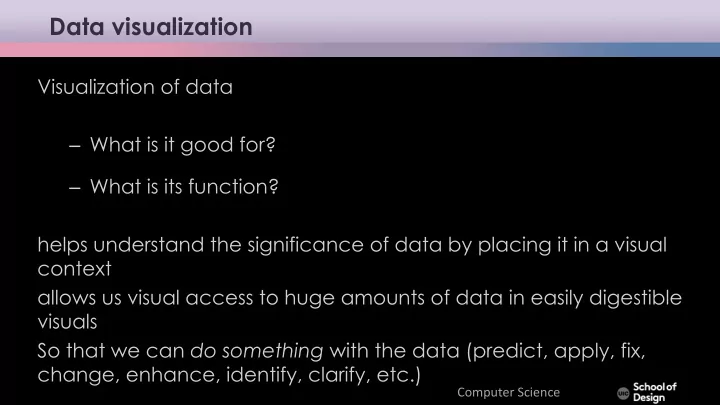
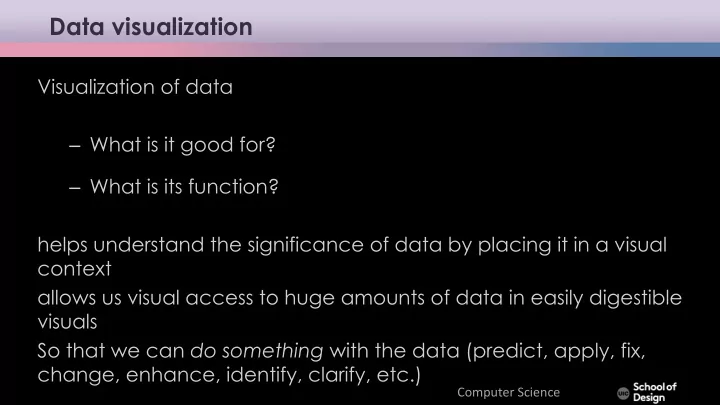
Data visualization Visualization of data – What is it good for? – What is its function? helps understand the significance of data by placing it in a visual context allows us visual access to huge amounts of data in easily digestible visuals So that we can do something with the data (predict, apply, fix, change, enhance, identify, clarify, etc.) Computer Science
Charles Minard. Napoleon’s March in Russia 1812 Computer Science
Charles Minard. Napoleon’s March in Russia 1812 Computer Science
Charles Minard. Napoleon’s March in Russia 1812 Computer Science
Charles Minard. Napoleon’s March in Russia 1812 Computer Science
Charles Minard. Napoleon’s March in Russia 1812 Computer Science
Charles Minard. Napoleon’s March in Russia 1812 Computer Science
Data visualization. U.S. Gun Murders 2010-2013 Computer Science
Data visualization. Shanghai Metro Flow by Till Nagel Computer Science
Data visualization. Wind map by Computer Science
Data visualization. US Thanksgiving on Google Flights 2015 Computer Science
Data visualization. A Stranger to words by Meng Chiang Computer Science
Data visualization. Englewood Social Service Computer Science
Data visualization. Gun deaths in U.S. Computer Science
D3 Data-Driven Documents (D3) A JavaScript library Web visualizations Version 4 modular – 2016 DOM HMTL5, JavaScript, CSS SVG - Scalable Vector Graphics Computer Science
D3 Document Object Model (DOM) Web browser renders a web page by rendering the DOM Components of a web program: HTML – structure of the DOM • CSS – styling the DOM • JS – interacting with + dynamically updating the DOM • JSON – loading in data used by JS to update the DOM • Special DOM/ HTML5 elements: SVG - Scalable Vector Graphics / Canvas Computer Science
D3 Data-Driven Documents (D3) A JavaScript library Web visualizations Version 4 modular – 2016 HMTL5, JavaScript, CSS SVG - Scalable Vector Graphics Computer Science
D3 intro d data point [5, 11, 18] var dataArray = [5,11,18]; I index 0, 1, 2… SVG elements – circle, line, polyline, rectangle, ellipse, polygon, paths Computer Science
How to work Atom text editor How to debug: - Firefix Developer Edition (former Firebug) / browser’s console - Using JSBin (http://jsbin.com/cogagi/1/ edit?html,js,console) Computer Science
D3 built-in data handlers D3 data handlers allow to pull data in from a database or file. HTML - hyper text markup language CSV – comma-separated values TSV – tab-separated values DSV - data source view XML - eXtensible markup language JSON – JavaScript object notation Text files Custom Computer Science
D3 data vis D3.html prices.js prices.csv Computer Science
prices.js d3.csv("prices.csv") .get(function(error, data){ console.log(data); }) Computer Science
prices.js var parseDate= d3.timeParse("%m/%d/%Y"); d3.csv("prices.csv") .row(function(d){ return {month: parseDate(d.month), price:Number(d.price.trim().slice(1))}; }) .get(function(error, data){ console.log(data); })){ console.log(data); }) Computer Science
prices.js var parseDate= d3.timeParse("%m/%d/%Y"); d3.csv("prices.csv") .row(function(d){ return {month: parseDate(d.month), price:Number(d.price.trim().slice(1))}; }) .get(function(error, data){ var height= 300; var width = 500; Computer Science
prices.js var max = d3.max(data, function(d) {return d.price; }); var minDate = d3.min (data, function(d) {return d.month;}); var maxDate = d3.max (data, function(d) {return d.month;}); var y = d3.scaleLinear() .domain([0, max]) .range([height, 0]); var x = d3.scaleTime() .domain([minDate, maxDate]) .range([0, width]); Computer Science
prices.js var yAxis = d3.axisLeft(y); var xAxis = d3.axisBottom(x); var svg = d3.select("body").append("svg").attr("height", "100%").attr("width", "100%"); var margin = {left:50,right:50,top:40,bottom:0}; var chartGroup = svg.append("g") . attr("transform", "translate("+margin.left+", "+margin.top+")"); Computer Science
prices.js var line = d3.line() .x(function(d){ return x(d.month); }) .y(function(d){ return y(d.price); }); chartGroup.append("path").attr("d", line(data)); chartGroup.append("g").attr("class", "x axis") .attr("transform", "translate(0, "+height+")").call(xAxis); chartGroup.append("g").attr("class", "y axis").call(yAxis); }); Computer Science
prices.js var line = d3.line() .x(function(d){ return x(d.month); }) .y(function(d){ return y(d.price); }); chartGroup.append("path").attr("d", line(data)); chartGroup.append("g").attr("class", "x axis") .attr("transform", "translate(0, "+height+")").call(xAxis); chartGroup.append("g").attr("class", "y axis").call(yAxis); }); Computer Science
Datasets var line = d3.line() .x(function(d){ return x(d.month); }) .y(function(d){ return y(d.price); }); chartGroup.append("path").attr("d", line(data)); chartGroup.append("g").attr("class", "x axis") .attr("transform", "translate(0, "+height+")").call(xAxis); chartGroup.append("g").attr("class", "y axis").call(yAxis); }); Computer Science
Datasets Computer Science
Datasets Computer Science
Datasets Computer Science
Chicago streets data from Chicago Data Portal Use D3 to transform the data into an SVG visualization visualization responds when data is updated uses a functional style of programming, which can be a bit confusing, but makes it easy to compose data transformations Computer Science
D3 data vis Use D3 to transform the data into an SVG visualization visualization responds when data is updated uses a functional style of programming, which can be a bit confusing, but makes it easy to compose data transformations Computer Science
D3 exercise Explore https://bl.ocks.org Choose a block – replace with a small subset of your data Computer Science
Data signals Having data, even all of the data, isn’t sufficient for reasoning about a problem. In fact, focusing only on data can obscure the meaning of the data. The data consists of samples of some type of signal. By investigating these signals, you can infer behavior of the system , and begin to understand the underlying mechanisms that govern the system. Computer Science
Project 2 Ideas for how to think of an interesting data set to collect: Find something meaningful that: piques your curiosity, that constantly annoys you, that amuses you, that you tend to notice What is a special skill or set of experiences unique to you? What thoughts or perspectives do you have that are not shared by everyone? Computer Science
Project 2 think creatively about how to collect and represent a dataset of your choice (given some restrictions) 0 - choose your team members (3-4) - each member of your team must participate in all parts of the work - define your Team/Project name 1 - investigate and choose a dataset to work with 2 - write a draft proposal for your visualization 3 - sketch out visualization and interaction ideas to design your interactive visualization 4 - create an interactive visualization 5 - document your project and make it publicly available Computer Science
Recommend
More recommend