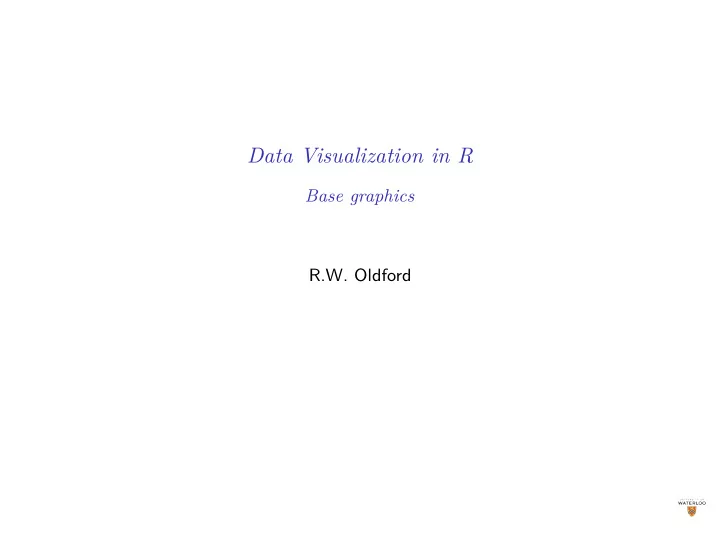
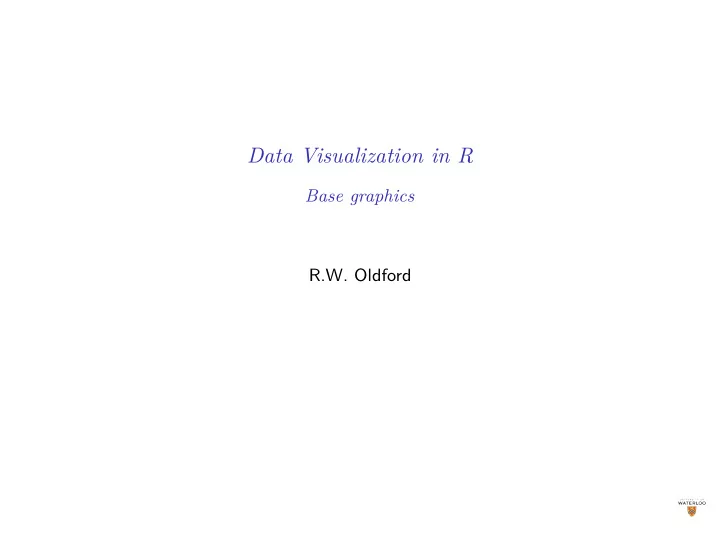
Data Visualization in R Base graphics R.W. Oldford
Data visualization in R There exist several graphical systems in R that can be used to construct displays of nearly arbitrary complexity that can be tailored to any particular application of interest. In this course, we will make use of only a small handful of these, primarily ◮ base graphics for quick construction and layout of standard plots, ◮ grid graphics for quick construction of layout of arbitrary plots, ◮ ggplot2 for quickly specifying many useful plots in a data analysis, and finally ◮ loon to construct highly interactive and extendible graphics for exploratory data analysis(particularly for high dimensional data). We will also make use of shiny for interactive presentation graphics that allow some constrained exploratory data analysis by the viewer. There are also more than 200 other R packages on CRAN (including the open GL package RGL ) that have “visual” in their description and so provide some visualization capapbilities.
Data visualization in R - some general graphics packages of interest package comments special strengths graphics R’s base graphics simple, control of layout, well integrated into R, good for prototyping new graph- ics grid , R Core package, can be integrated with classic computer graphics abstractions gridBase , base graphics (viewports, coordinate systems, clipping, gridExtra , etc.), flexible and open-ended, excellent for prototyping (especially complex de- gtable signs), arbitrary layout R Core package, interface to Open GL classic 3D graphics based on Open RGL library GL (viewpoints, shading, light sources, clipping, etc.) Implemented via grid , inspired by part of the tidyverse , good for con- ggplot2 "Grammar of Graphics" model, pipeline struction of presentation quality graphics, models for graphics displays are easily modified as data anal- ysis unfolds, can be used in conjunction with gridGraphics code loon R package for interactive data analysis, interactive, integrated into R, extendible, basic design implemented in tcktk can capture and respond to nearly any mouse and/or keyboard event, arbitrary interaction and layout via tcltk func- tionality shiny Web browser based r eactive graphics arbitrary layout, filters, and displays.
base graphics This is the original graphics system design, dating back to the original S language, and consequently those most embedded in R and its various statistical and analysis methods. Statistical plotting functions plot , barplot , boxplot , assocplot , cdplot , contour , filled.contour , coplot , dotchart , fourfoldplot , hist , matlines , matplot , matpoints , mosaicplot , pairs , pie , rug , smoothScatter , spineplot , stars , stem , stripchart , sunflowerplot , symbols Geometric plotting abline , arrows , curve , image , lines , persp , points , polygon , polypath , rasterImage , rect , segments , text Plot arguments type , xlim , ylim , log , main , sub , xlab , ylab , ann , axes , frame.plot , asp , col , pch , cex , lwd , lty Individual plot component axis , axis.POSIXct , clip , axTicks , box , grid , legend , functions title Graphical parameters mai , mar , mex , mfcol , mfrow , mfg , oma , omd , omi A cheatsheet for R base graphics by Joyce Robbins
base graphics Plotting regions for a single plot (from Paul Murrell’s R Graphics (1st edition)): Outer margin 3 Figure Region Outer margin 2 Outer margin 4 Plot Region Outer margin 1
base graphics Graphical parameters determining plotting regions (adapted from Paul Murrell’s R Graphics (1st edition)): din[1] fin[1] pin[1] oma[2] oma[4] omi[2] omi[4] mar[4] mar[2] mai[2] mai[4] plt[1] omd[1] plt[2] omd[2]
base graphics Plotting regions for a multiple plots (from Paul Murrell’s R Graphics (1st edition)): Outer margin 3 Figure 1 Figure 2 Current Figure Region Outer margin 2 Outer margin 4 Current Plot Region Figure 4 Figure 5 Figure 6 Outer margin 1
base graphics Familiar examples: Plotting a density # A density estimate den <- density (cars $ speed, bw = "SJ") str (den) ## List of 7 ## $ x : num [1:512] -4.97 -4.9 -4.82 -4.74 -4.67 ... ## $ y : num [1:512] 6.20e-05 6.70e-05 7.23e-05 7.79e-05 8.41e-05 ... ## $ bw : num 2.99 ## $ n : int 50 ## $ call : language density.default(x = cars$speed, bw = "SJ") ## $ data.name: chr "cars$speed" ## $ has.na : logi FALSE ## - attr(*, "class")= chr "density" is.list (den) ## [1] TRUE # The density plotted on top of a histogram hist (cars $ speed, freq = FALSE, breaks = 10, xlim = extendrange (den $ x), col = "white", main ="Density of car speeds", xlab="speed (mph)") polygon (den, col = adjustcolor ("firebrick", 0.5)) N.B. A handy function is xy.coords() which tries to return plotting argument values (e.g. x , y , etc.). It is called on data given to plot() .
base graphics Familiar examples: Plotting a density Density of car speeds 0.08 0.06 Density 0.04 0.02 0.00 0 10 20 30 speed (mph)
base graphics Familiar examples: A scatterplot plot (cars $ speed, cars $ dist, type="n", xlab = "speed of car", ylab="stopping distance") lims <- par ("usr") xlim <- lims[1 : 2] ylim <- lims[3 : 4] rect (xlim[1], ylim[1], xlim[2], ylim[2], col = "grey90", border =NA) grid (col="white", lwd = 2) points (cars $ speed, cars $ dist, pch=19, cex = 2, col = adjustcolor ( densCols (cars $ speed, cars $ dist), 0.7)) fit <- lm (dist ~ speed, data = cars) abline (fit $ coefficients, col = "black", lty =2, lwd=3) sm <- loess (dist ~ speed, data = cars) xvals <- seq ( min (cars $ speed), max (cars $ speed), length.out=200) lines (xvals, predict (sm, newdata = data.frame (speed = xvals)), col = "red", lwd =3, lty = 1) legend ("topleft", bg = "white", title = "Fitted functions", legend = c ("least-squares line", "loess smooth"), col = c ("black", "red"), lty = c (2, 1), lwd = c (3,3))
base graphics Familiar examples: A scatterplot 120 Fitted functions least−squares line loess smooth 100 80 stopping distance 60 40 20 0 5 10 15 20 25 speed of car
base graphics Familiar examples: Locations of cities in Canada # A map library (maps) data ("worldMapEnv") str (canada.cities) ## 'data.frame': 916 obs. of 6 variables: ## $ name : chr "Abbotsford BC" "Acton ON" "Acton Vale QC" "Airdrie AB" ## $ country.etc: chr "BC" "ON" "QC" "AB" ... ## $ pop : int 157795 8308 5153 25863 643 1090 1154 11972 1427 3604 ... ## $ lat : num 49.1 43.6 45.6 51.3 68.2 ... ## $ long : num -122.3 -80 -72.6 -114 -135 ... ## $ capital : int 0 0 0 0 0 0 0 0 0 0 ... summary ( as.factor (canada.cities $ capital)) ## 0 1 2 ## 902 1 13
base graphics Familiar examples: Can get the coordinates of the boundaries of Canada # A map library (maps) data ("worldMapEnv") canada <- map ("world", "Canada", plot=FALSE) class (canada) ## [1] "map" str (canada) ## List of 4 ## $ x : num [1:11723] -59.8 -59.9 -60 -60.1 -60.1 ... ## $ y : num [1:11723] 43.9 43.9 43.9 43.9 44 ... ## $ range: num [1:4] -141 -52.7 41.7 83.1 ## $ names: chr [1:141] "Canada:Sable Island" "Canada:5" "Canada:Grand Manan Island" "Canada:9" ## - attr(*, "class")= chr "map" canada $ x[1 : 14] ## [1] -59.78760 -59.92227 -60.03775 -60.11426 -60.11748 -59.93604 -59.86636 ## [8] -59.72715 -59.78760 NA -66.27377 -66.32412 -66.31191 -66.25049 canada $ y[1 : 14] ## [1] 43.93960 43.90391 43.90664 43.93911 43.95337 43.93960 43.94717 ## [8] 44.00283 43.93960 NA 44.29229 44.25732 44.29160 44.37901
base graphics Familiar examples: Put the locations of the cities on the map # Plot the map plot (canada, type="l", xlab = "longitude", ylab = "latitude", col = "grey50", main = "Canadian cities") not_capitals <- canada.cities $ capital == 0 Ottawa <- canada.cities $ capital == 1 provTerritoryCapitals <- canada.cities $ capital == 2 points (canada.cities $ long[not_capitals], canada.cities $ lat[not_capitals], pch=19, cex = 0.25, col = adjustcolor ("firebrick", 0.25)) points (canada.cities $ long[provTerritoryCapitals], canada.cities $ lat[provTerritoryCapitals], pch=21, cex = 1, col = "blue") points (canada.cities $ long[Ottawa], canada.cities $ lat[Ottawa], pch=19, cex = 2, col = "red") points (canada.cities $ long[Ottawa], canada.cities $ lat[Ottawa], pch=21, cex = 2, col = "black") arrows ( - 100, 60, - 80.5449, 43.4723, col="blue", lwd = 2) text ( - 100, 62, "University of Waterloo", col="blue", srt = 30, cex=1.5)
base graphics Familiar examples: Perhaps a map of the locations of cities in Canada Canadian cities 80 70 University of Waterloo latitude 60 50 −140 −120 −100 −80 −60 longitude
Recommend
More recommend