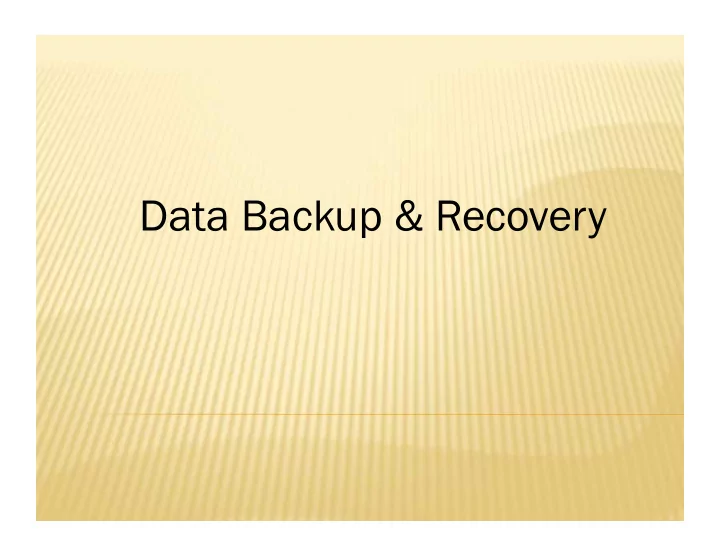
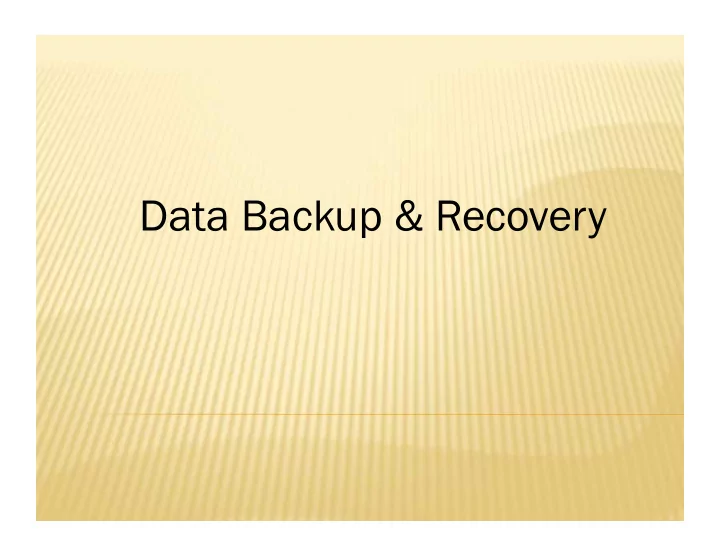
Data Backup & Recovery
Situation n Ne Need Computer or disk drive inoperable or lost External bootable disk image OR New system and previous disk image File(s) altered or deleted in error or need to Dated archive of file versions roll back due to corrupt data Irreplaceable, critical data exposed to local Copies of critical files at remote physical disaster or theft site OR secure website Securely package data for safe transport or Encrypted, transportable package of to prevent unauthorized viewing/access files that can be safely opened for use and securely locked.
FL MacBook Air (root) Macintosh HD (volume) Users . . . . . . fluiz pilar . . . . . . . .
F Luiz MacBook Air (root) Macintosh HD GoFlex 1A GoFlex 1B (volume) (volume) (volume) Apple SSD (Disk) Seagate FreeAgent Users (SuperDuper) (Time Machine) . . . . . . . . . . . . . . fluiz pilar . . . . . . . .
Physical hard disk or device are containers Hard disks can be partitioned into separate named spaces When a disk or partition or external device is “mounted” it becomes a “volume” Volumes are named and shown in Finder as the logical container for folders and files Backup schemes work on any or all of the above
Makes image of entire system volume or user directory on external drive for recovery or transport. Makes bootable disk if whole system directory is copied, usable as alternate startup disk, i.e. does not require system CD or removable media to boot from. Requires dedicated external drive or partition, at least the size of normal system volume. Will erase backup drive (partition) before copying to it or will copy only changed files to existing backup.
Recovery of entire system due to disk or system crash or loss. Backing up entire system before major update. Transferring user files to new or different system or disk Restoring selected files from Super Duper created volume. Alternate startup disk when tinkering with main system startup disk using Disk Utility (which doesn’t let you modify your current startup disk.)
Periodically copies directory and files to an external drive. Maintains images of directory and files in a time sequence. Displays this time sequence as cascaded Finder windows which can be used to restore from the past. Keeps hourly backups for past 24 hours, daily backups for past month, weekly backups for all previous months Can be set to backup all files or exclude system files (does not backup external volumes or mounted media) After first backup, only changed files are copied and merged into cascaded view. Can be used to restore individual files or complete system, needs a boot CD, or Recovery disk (Lion) to restore system
Automatically make hourly backups as you work Reach back to conveniently restore previous versions of files Reach back to recover a deleted file Recover system and files after a disk or system failure. Requires Lion Recovery partition or 10.6 installation CD.
Keeps copies of your folders/files remotely at Dropbox sites located over the internet. Files are synchronized across your registered computers. Requires Dropbox account. A Dropbox service is installed on each client computer which creates a Dropbox folder in which all managed folders and files must reside. Any change to the Dropbox folder is automatically reflected in the Dropbox server on the Internet and copied to all registered computers. Each change is time-stamped and added to the archive of previous versions. Applications use most current version of files on local computer, files at Dropbox site are only stored and not active. The Dropbox account can be accessed with a browser for settings and to view and manage versions of files. Back-dated versions can be restored, replacing the current versions. Folders can be shared with other specified Dropbox users, designating read/write capabilities. Web link can be made for viewing and download.
Store critical files off-premises for security and disaster recovery Synchronize user files between multiple computers automatically, no loss due to single failure Recover individual folders and files (cannot recover file system), go back to previous versions of files Share files with people who are not co-located Work on a project from more than one place/computer without moving files Not a scheduled online backup program, see: www.thetop10bestonlinebackup.com
A package of files that can be mounted as a separate volume, i.e. appears in Finder as another volume. Can reside on system disk or removable media. Created with Disk Utility as fixed size (.dmg) or variable size (.sparseimage). Can be encrypted when created which makes a secure, transportable package whose contents are not visible until mounted with password Appears as another file to Finder but must be mounted to view and use contained files, similar to a downloaded application package. Appears as a separate volume when mounted and can be copied as a package to another disk or removable media, retaining encryption properties. Provides more granularity for encryption than File Vault which encrypts entire user directory.
Self consistent package for portability Encrypted package on computer, safe from prying eyes Secure, encrypted package for transport and remote storage Caution: Time Machine, Dropbox and other backup programs will only backup un-mounted (closed) disk image volumes, change in single file causes entire package to be backed up.
Situation n Ne Need Computer or disk drive inoperable or lost Bootable disk image OR Disk image with boot (system) CD Solution: SuperDuper File(s) altered or deleted in error Dated archive of file versions Solution: Time Machine Irreplaceable, critical data exposed to local Copies of files at remote physical site OR disaster or theft secure website Solution: DropBox/other online backup Securely package data for safe transport or Encrypted, transportable package of unauthorized viewing/access files that can be opened for use and securely locked. Solution: Disk Utility (encrypted image)
Recommend
More recommend