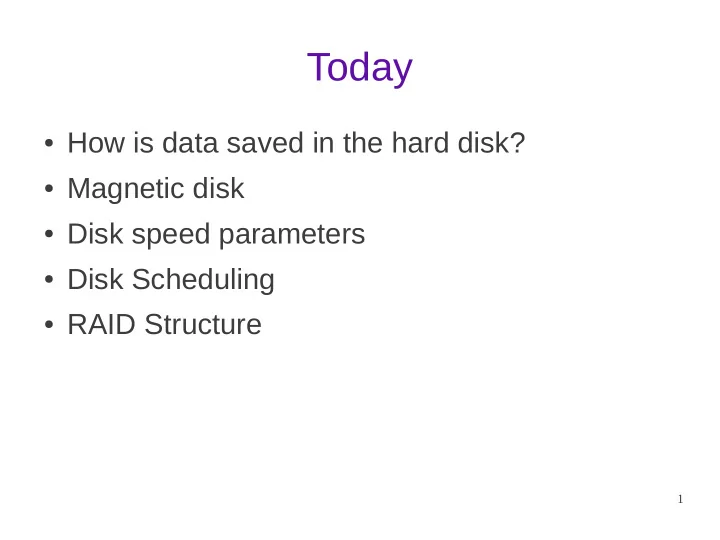
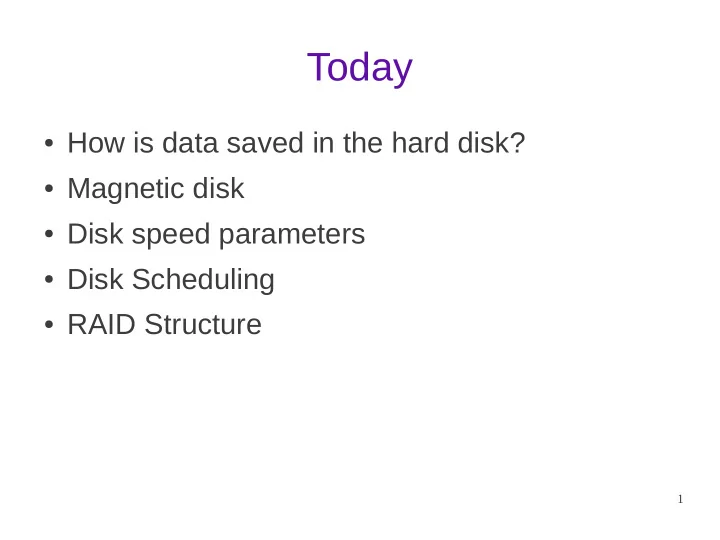
Today ● How is data saved in the hard disk? ● Magnetic disk ● Disk speed parameters ● Disk Scheduling ● RAID Structure 1
CS 4410 Operating Systems Mass-Storage Structure Summer 2013 Cornell University 2
Secondary Storage ● Save data permanently. ● Slower than memory. ● Cheaper and greater than memory. ● Magnetic Tapes ● Magnetic Disks 3
Magnetic Disks Then 4
Magnetic Disks Now 5
Magnetic Disk: Internal 6
Disk Speed • To read from disk, we must specify: cylinder #, surface #, sector #, transfer size, memory address ● • Disk speed has two parts: – Transfer rate: the rate at which data flow between the drive and the computer. – Positioning time: • Seek time: the time to move the disk arm to the desired cylinder. • Rotational latency: the time for the desired sector to rotate to the disk head. Track Sector Rotational latency Seek Time 7
Disks vs Memory ● Smallest write: sector ● (usually) bytes ● Atomic write = sector ● byte, word ● Random access: 5ms ● 50ns ● Sequential access: 200MB/s ● 200-1000MB/s ● Cost $.002MB ● $.10MB ● Crash: no loss (“non- ● Contents gone (“volatile”) volatile”) 8
Disk Structure • Disk drives addressed as 1-dim arrays of logical blocks . The logical block is the smallest unit of transfer. ● Usually 5 1 2 bytes. ● • This array m apped sequentially onto disk sectors . Address 0 is 1 st sector of 1 st track of the outermost cylinder. ● Addresses increm ented within track, then within tracks of the cylinder, then across cylinders, from ● outerm ost to innermost. • T ranslation is theoretically possible, but usually difficult. Some sectors m ight be defective. ● Num ber of sectors per track is not a constant. ● 9
Number of sectors per track Uniform Number of sectors per track. Non-uniform Num ber of sectors per track. ● ● Reduce bit density per track for outer Have m ore sectors per track on the outer ● ● layers. layers. Constant Linear V elocity. Increase rotational speed when reading ● ● from outer tracks. T ypically HDDs. ● Constant Angular V elocity ● T ypically CDs, D VDs. ● 10
Disk Scheduling ● Whenever a process needs to read or write to the disk: ● It issues a system call to the OS. ● If the controller is available, the request is served. ● Else, the request is placed in the pending requests queue of the driver. ● When a request is completed, the OS decides which is the next request to service. ● How does the OS make this decision? On which criteria? 11
Disk Scheduling ● The OS tries to use the disk efficiently . ● Target: Small access time and large bandwidth . ● The target can be achieved by managing the order in which disk I/O requests are serviced. ● Different algorithms can be used. 12
FCFS Consider a disk queue with requests for I/O to blocks on cylinders: ● – 98, 183, 37, 122, 14, 124, 65, 67 The disk head is initially at cylinder 53. ● Total head movement of 640 cylinders ● 13
SSTF ● Selects request with minimum seek time from current head position ● SSTF scheduling is a form of SJF scheduling May cause starvation of some requests. ● Total head movement of 236 cylinders ● 14
SCAN ● The disk arm starts at one end of the disk. Moves toward the other end, servicing requests. ● Head movement is reversed when it gets to the other end of disk. ● Servicing continues. ● Total head movement of 208 cylinders ● 15
C-SCAN ● Provides a more uniform wait time than SCAN. ● The head moves from one end of the disk to the other. Servicing requests as it goes. ● When it reaches the other end it immediately returns to the beginning of ● the disk. 16
C-LOOK ● Arm only goes as far as last request in each direction. Then reverses direction immediately. ● 17
RAID Structure • Disks are improving, but not as fast as CPUs. 1970s seek time: 50-100 ms. ● 2000s seek time: <5 ms. ● Factor of 20 improvement in 3 decades ● • We can use multiple disks for improving performance. • By Striping files across multiple disks (placing parts of each file on a different disk), parallel I/O can improve access time. • Striping reduces reliability. 100 disks have 1/100th mean time between failures of one disk ● • So, we need Striping for performance, but we need something to help with reliability / availability. • To improve reliability, we can add redundant data to the disks, in addition to Striping 18
RAID Structure • A RAID is a Redundant Array of Independent Disks. • Disks are small and cheap, so it’s easy to put lots of disks in one box for increased storage, performance, and availability. • Data plus some redundant information is Striped across the disks in some way. 19
Raid Level 0 • Level 0 is non-redundant disk array. • Files are Striped across disks, no redundant info. • High read throughput. • Best write throughput (no redundant info to write). • Any disk failure results in data loss. Stripe 0 Stripe 1 Stripe 2 Stripe 3 Stripe 7 Stripe 4 Stripe 5 Stripe 6 Stripe 8 Stripe 11 Stripe 9 Stripe 10 data disks 20
Raid Level 1 • Mirrored Disks • Data is written to two places. On failure, just use surviving disk. ● • On read, choose fastest to read. Write performance is same as single drive, read performance is 2x better. ● • Expensive Stripe 0 Stripe 1 Stripe 2 Stripe 3 Stripe 0 Stripe 1 Stripe 2 Stripe 3 Stripe 7 Stripe 7 Stripe 4 Stripe 5 Stripe 6 Stripe 4 Stripe 5 Stripe 6 Stripe 8 Stripe 11 Stripe 8 Stripe 11 Stripe 9 Stripe 10 Stripe 9 Stripe 10 data disks mirror copies 21
Raid Level 2 • Bit-level Striping with ECC codes for error correction. • All 7 disk arms are synchronized and move in unison. • Complicated controller. • Single access at a time. • Tolerates only one error, but with no performance degradation. Bit 0 Bit 1 Bit 2 Bit 3 Bit 4 Bit 5 Bit 6 data disks ECC disks 22
Raid Level 3 • Use a parity disk. Each bit on the parity disk is a parity function of the corresponding bits on all the ● other disks. • A read accesses all the data disks. • A write accesses all data disks plus the parity disk. • On disk failure, read remaining disks plus parity disk to compute the missing data. Bit 0 Bit 1 Bit 2 Bit 3 Parity Parity disk data disks 23
Raid Level 4 • Combines Level 0 and 3 – block-level parity with Stripes. • A read accesses all the data disks. • A write accesses all data disks plus the parity disk. • Heavy load on the parity disk. Stripe 0 Stripe 1 Stripe 2 Stripe 3 P0-3 Stripe 7 Stripe 4 Stripe 5 Stripe 6 P4-7 Stripe 8 Stripe 11 P8-11 Stripe 9 Stripe 10 Parity disk data disks 24
Raid Level 5 • Block Interleaved Distributed Parity. • Like parity scheme, but distribute the parity info over all disks (as well as data over all disks). • Better read performance, large write performance. Stripe 0 Stripe 1 Stripe 2 Stripe 3 P0-3 Stripe 6 P4-7 Stripe 4 Stripe 5 Stripe 7 Stripe 8 Stripe 10 Stripe 11 P8-11 Stripe 9 data and parity disks 25
Today ● How is data saved in the hard disk? ● Magnetic disk ● Disk speed parameters ● Disk Scheduling ● RAID Structure 26
Recommend
More recommend